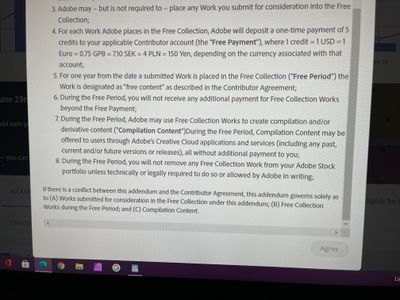Adobe Community
Adobe Community
- Home
- Stock Contributors
- Discussions
- Re: Why can't I activate my 16 nominated images fo...
- Re: Why can't I activate my 16 nominated images fo...
Why can't I activate my 16 nominated images for free recourses when clicking Accept?
Copy link to clipboard
Copied
Why can't I activate my 16 nominated images for free recourses when clicking Accept? At Adobe Stock Photo?
Copy link to clipboard
Copied
Sorry, but I don't understand what you mean. Could you elaborate further?
What are nominated images? What is "activating images for free recourses"?
Copy link to clipboard
Copied
I got this message from Adobe: "
Nominate your resources by June 23rd.
You have 16 qualified resources that you can earn up to $ 80 in advance if selected for the free collection. (USD 5.00 per resource)
Find out more.
Nominate all qualified resources - you can adjust individual files until June 23."
But the Accept button doesn't respond, and I don't know why?
Copy link to clipboard
Copied
Yes I have the same problem,
Copy link to clipboard
Copied
Do you have a URL or screenshot you can share?
Copy link to clipboard
Copied
Copy link to clipboard
Copied
The agree button does not work, (greyed out) 🙂
Copy link to clipboard
Copied
same here - grey button doen't work
Copy link to clipboard
Copied
Good to know the problem is not just for Norway.
Copy link to clipboard
Copied
Same problem in Italy too....
Copy link to clipboard
Copied
I had this problem too and then I used another browser (firefox instead of Edge) and this is the solution of the problem
Copy link to clipboard
Copied
I have the same problem
Copy link to clipboard
Copied
I had this problem too and then I used another browser (firefox instead of Edge) and this is the solution of the problem
Copy link to clipboard
Copied
I tried Explorer instead of Chrome, but it didn't help:-/
Copy link to clipboard
Copied
This is an offer for contributors, moving to that forum and will follow up on the issue soon.
Copy link to clipboard
Copied
Hi, the agree button now works for me, I am using Windows 10, Thank you 🙂
Copy link to clipboard
Copied
Many have reported an issue in which they cannot click to agree to the terms after nominating their assets. If you experience this, the first thing to try is a different browser.
If that still doesn't work, check to make sure your browser window is set to 100%. You can check/change this in Chrome for example by clicking the magnifying glass icon (just to the left of the star icon) found on the right side of the browser bar.
Please let me know if you have been experiencing this issue and changing the resolution in your browser fixes it.
Thank you,
Mat Hayward
Copy link to clipboard
Copied
Hi Mat,
still doesn't work here. Tried Chrome, Edge and Chrome from the phone, changed resolution back and forth, turned off extensions, cleared cookies - button remains greyed out. Any more ideas to try?