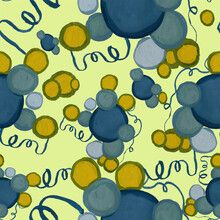Adobe Community
Adobe Community
Copy link to clipboard
Copied
Please tell me the reason for the rejection
of the attached photographs.
Please provide the specific reason instead of the general reason.
 4 Correct answers
4 Correct answers
Las imagenes soy muy pequeñas tienen muy pocas dimenciones es lo que creo que fue lo que sucedio
What was the rejection that Adobe indicated? These tiny thumbnails are too small for any of the Community members to inspect and provide an opinion on. Please upload a few full size images.
The first of these images seems to be 220 x 220 pixels. The image size requirements are given on https://helpx.adobe.com/stock/contributor/help/photography-illustrations.html
It is only 1% of the required size at 220 x 220.
Perhaps you are used to designing for screen use? Your work must be suitable for high resolution printing, and must meet the basic requirements, or it will not even start review from a human.
The images posted here lack sufficient quality for commercial printing on textiles or t-shirts. I couldn't use them. I buy vector graphic illustrations only.
Photoshop is a pixel-based editor which is OK for rasters (photos and web images). But for best results, use Illustrator to create high quality vector artwork and export to EPS, AI or SVG. The difference in quality between vector & raster is signficiant. See below.
Copy link to clipboard
Copied
Las imagenes soy muy pequeñas tienen muy pocas dimenciones es lo que creo que fue lo que sucedio
Copy link to clipboard
Copied
What was the rejection that Adobe indicated? These tiny thumbnails are too small for any of the Community members to inspect and provide an opinion on. Please upload a few full size images.
Copy link to clipboard
Copied
Hi @soonh ,
What is the general reason given? Also we are unable to signalize this these sizes. In addition I suggest you upload 3 files at a time. Or you may read about the do's and don'ts and zoom into your photo to identify the issue.
Best wishes
Jacquelin
Copy link to clipboard
Copied
it says technical issue, however, my designs are made in photoshop and are high resolution
ok I get you some may not be clear but not all
Copy link to clipboard
Copied
Again, no one here in the forum can properly inspect your images unless you upload full size versions, not tiny thumbnails.
Copy link to clipboard
Copied
what size is required, theses are seamless design
Copy link to clipboard
Copied
4mb is the minimum. But Photoshop isn't seamless as it's pixel based. Are you viewing these after you export them from Photoshop?
George F, Fine Art Landscape Photographer
Copy link to clipboard
Copied
in my printing process and for my client these files work so I mostly work on photoshop
I design seamless patterns in photoshop. and that goes perfect for me
Copy link to clipboard
Copied
I won't debate the technicalities of Photoshop with you, but if you are interested in understanding more about the photo rejections feel free to upload larger versions of your photos🙂
Here is a guide to read about rejections in case you haven't already seen it: https://helpx.adobe.com/stock/contributor/help/reasons-for-content-rejection.html#:~:text=Files%20ma....
George F, Fine Art Landscape Photographer
Copy link to clipboard
Copied
Like @Jill_C said, a file that is just 30kb can't be properly analyzed.
I wonder if Illustrator would be a better program to use for designs like these instead of Photoshop. Would that alone net a technical rejection?
George F, Fine Art Landscape Photographer
Copy link to clipboard
Copied
The first of these images seems to be 220 x 220 pixels. The image size requirements are given on https://helpx.adobe.com/stock/contributor/help/photography-illustrations.html
It is only 1% of the required size at 220 x 220.
Perhaps you are used to designing for screen use? Your work must be suitable for high resolution printing, and must meet the basic requirements, or it will not even start review from a human.
Copy link to clipboard
Copied
The images posted here lack sufficient quality for commercial printing on textiles or t-shirts. I couldn't use them. I buy vector graphic illustrations only.
Photoshop is a pixel-based editor which is OK for rasters (photos and web images). But for best results, use Illustrator to create high quality vector artwork and export to EPS, AI or SVG. The difference in quality between vector & raster is signficiant. See below.
Alt-Web Design & Publishing ~ Web : Print : Graphics : Media
Copy link to clipboard
Copied
very much helpful
thankyou so much