 Adobe Community
Adobe Community
Copy link to clipboard
Copied
Hello, the following shots of mine got rejected due to "ARTIFACTS PROBLEM". I don't understand what could go wrong here.



 1 Correct answer
1 Correct answer
You blurred the background, but didn't pay attention to the nasty little details:

There are also other artefacts in the picture where I'm not sure if they are caused by posting a lower quality image here or if they are in the picture you submitted...

In addition, the picture is not very sharp.
Copy link to clipboard
Copied
You blurred the background, but didn't pay attention to the nasty little details:

There are also other artefacts in the picture where I'm not sure if they are caused by posting a lower quality image here or if they are in the picture you submitted...

In addition, the picture is not very sharp.
Copy link to clipboard
Copied
OK, the fora did it again and did not show all of your pictures to me...but jacquelingphoto2017 saw all pictures did and commented... 🙂
I will add this:
A small check to see if the bike's logo has been removed revealed this:

You should really try to improve your editing skills.
I suppose that with the full res picture this will be recognisable:

As for the third image, again I think that you did some errors with your editing:

This looks wrong, even on the low resolution low quality picture.

Above looks also edited.
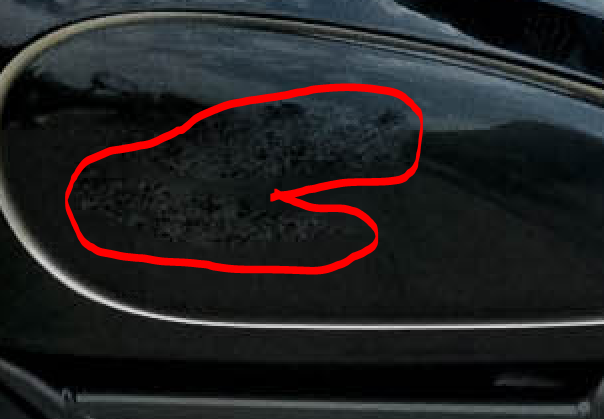
For above , I would need to see the high resolution picture, but it also looks wrong.
But you forgot (in addition to Jacquelin's remarks) this:

and things like this:

As for the noise and colour noise it is difficult to assess as the pictures posted here are of such a bad quality due to artefacts, that it is absolutely not possible to see if they have been induced on the originals or only the the copies posted here.
Copy link to clipboard
Copied
Image 1 background is slightly grainy.

Image 2 is also grainy. My next comment is not about artifacts but also important for approval. Remove the star from the shoe and the writing from the blouse.

Image 3 is also slightly grainy with some colors noise.

I hope you found this helpful
Best wishes
JG

