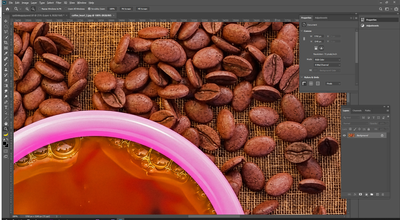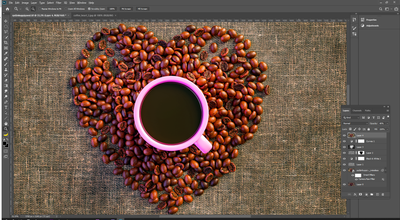Adobe Community
Adobe Community
- Home
- Stock Contributors
- Discussions
- Re: Can someone give me focused critique of my fil...
- Re: Can someone give me focused critique of my fil...
Copy link to clipboard
Copied
So, I uploaded an image to Adobe stock and it was declined because of the file quality. Now I would like to know what exactly is wrong with it.
This is the message I got from them:
After careful consideration, we can't accept your file for the following reason: image quality.
The thing is little confusing, because my other file from the series was accepted and I don't know what makes that other one more special compared to that with coffee cup. Vignette?
 1 Correct answer
1 Correct answer
Hi Aartturi,
Thank you. That size is fine.
There are a number of issues, but I'll address the technical issue first. You may zoom to between 100 and 200% to see what I speak of.
Technical Issue:
There is a thin line of blue color fringing to the right edge of the cup. At the top of the handle there is a wider band of purple color fringing.
Other Issues:
This capture is a bit under exposed.
The black, or shadow, or both may need to be adjusted in order to remove the dense black around the be
...Copy link to clipboard
Copied
Hi Aartturi,
Your images are beautiful. I am sure it is something minor that can be corrected. However we will not be able to correctly analyze screenpint. You need to upload a copy of the file itself.
Best wishes
JG
Copy link to clipboard
Copied
Thank you for responding. Here is a compressed version of the file. (ther original is bigger than this, but the forum doesn't allow such big files)
Copy link to clipboard
Copied
Hi Aartturi,
Thank you. That size is fine.
There are a number of issues, but I'll address the technical issue first. You may zoom to between 100 and 200% to see what I speak of.
Technical Issue:
There is a thin line of blue color fringing to the right edge of the cup. At the top of the handle there is a wider band of purple color fringing.
Other Issues:
This capture is a bit under exposed.
The black, or shadow, or both may need to be adjusted in order to remove the dense black around the beans, especially those nearer to the cup handle.
If I were to correct this in post processing, I would increase exposure, reduce highlights and white a bit to maintain balance; increase shadows and black (by increase I mean slide slider to the right). This should give a better lighting balance other than the right being much darker than the left.
Lens correction in cameraraw sometimes takes care of color fringing. However if that does not work, and you use photoshop, the noise reduction filter tool does a good job most of the time.
I do hope this helps
Best wishes
JG
Copy link to clipboard
Copied
Thank you! I've fixed those problems and now I will upload it again.
Copy link to clipboard
Copied
Hi Artturi
You are welcome. Please let us know the outcome.
Best wishes
JG
Copy link to clipboard
Copied
I uploaded it again after fixing the problems mentioned here, but got rejected again. lol.
But the thing was that I added very minuscule amount of grain in the image, cause I felt like it feels more like something you would need in image like this.
Here is a print screen of 100% crop of that my new version that got rejected.
Anyways, I started now doing the whole image again from scratch... So here is the new version. (I am going to change the coffee surface later)
Copy link to clipboard
Copied
Hi Arthuri,
I am sorry about the second rejection. That is a part of the learning curve. In the future when you ask us to critique your work, do exactly what we recommend you are to do. Add no special effect. Also I prefer the first image. Sometimes it means going back to the original image and redo the editing from scratch (assuming you do save your edit version separate).
When you take a shot, all you need to do is to make correction - remove noise, make sure colors, exposure, sharpness are correct. That's it. Please take a look at the following guidelines for more detailed information.
https://helpx.adobe.com/support/stock-contributor.html
This is still underexposed a bit. The lighting is still not balanced. You need to increase the shadows, and possibly black a bit; increase exposure - this may require decreasing highlights and white to lighten the shadow area a bit more, and at the same time maintain color tone. Also there seem to be a purple overcast. I believe the image is too purple. That is not present in the first image. Otherwise it seem ok. In any case I prefer the first image.
Best wishes
JG