 Adobe Community
Adobe Community
Copy link to clipboard
Copied
Good Morning,
I've been using Adobe Stock since last year as a contributor, and I see no options to re-edit keywords, or correct categories.
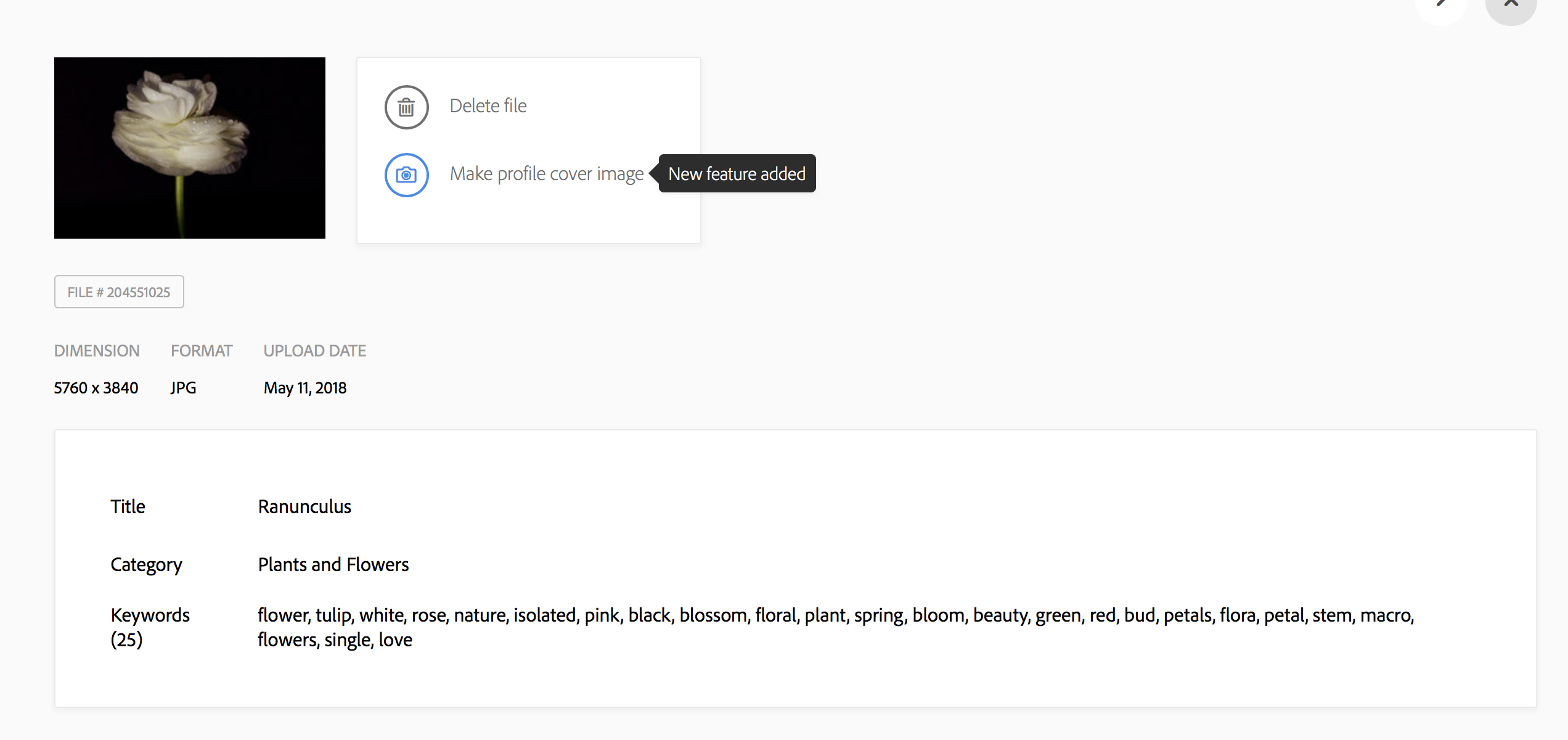
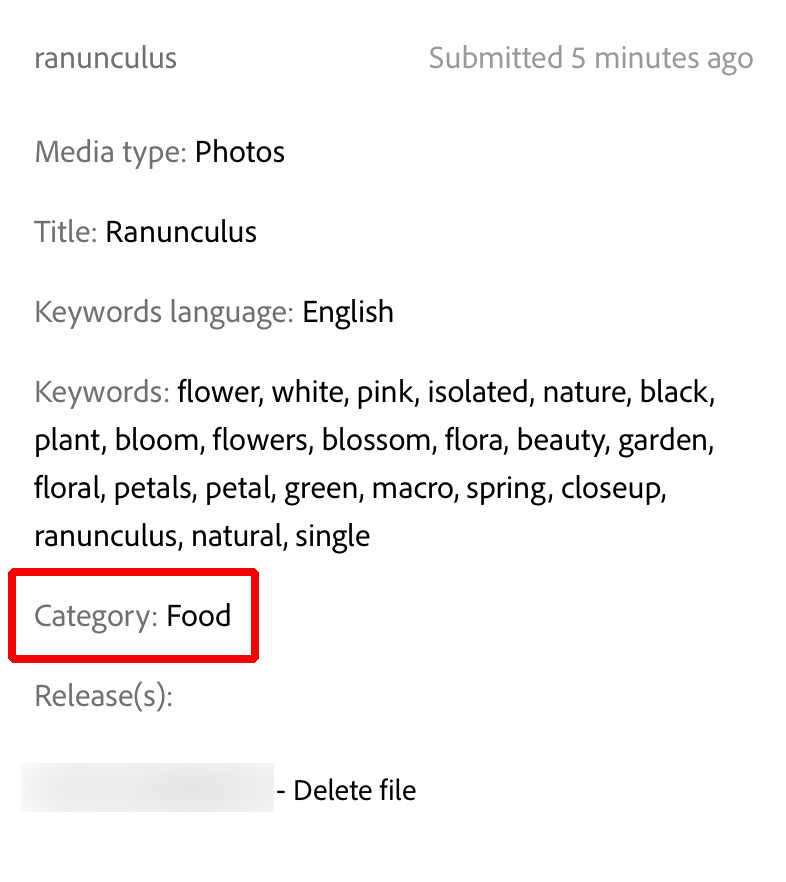
So, if I missed the "auto-category" I have no way to go back and fix it before or after it was submitted.
For some reason it thought this was "food", and i can't change the category. TerryWhite
Thanks,
A.
 1 Correct answer
1 Correct answer
On the page you have shown - screen shot, hover with your mouse over the title for example, the section will be highlighted and you will see a pencil icon - click on it - and you will be able to edit! You can do this with all the options.
Copy link to clipboard
Copied
Moving to Adobe Stock Contributors and looping in MatHayward
Copy link to clipboard
Copied
Thank you.
Copy link to clipboard
Copied
On the page you have shown - screen shot, hover with your mouse over the title for example, the section will be highlighted and you will see a pencil icon - click on it - and you will be able to edit! You can do this with all the options.
Copy link to clipboard
Copied
Ok. Thank you. Wish that was more obvious. I cannot do this unless the images have been approved though. For those "submitted for review" this doesn't work.
Copy link to clipboard
Copied
That would be correct - just wait until the image is approved, then you can make the changes.
Copy link to clipboard
Copied
Thank you.
