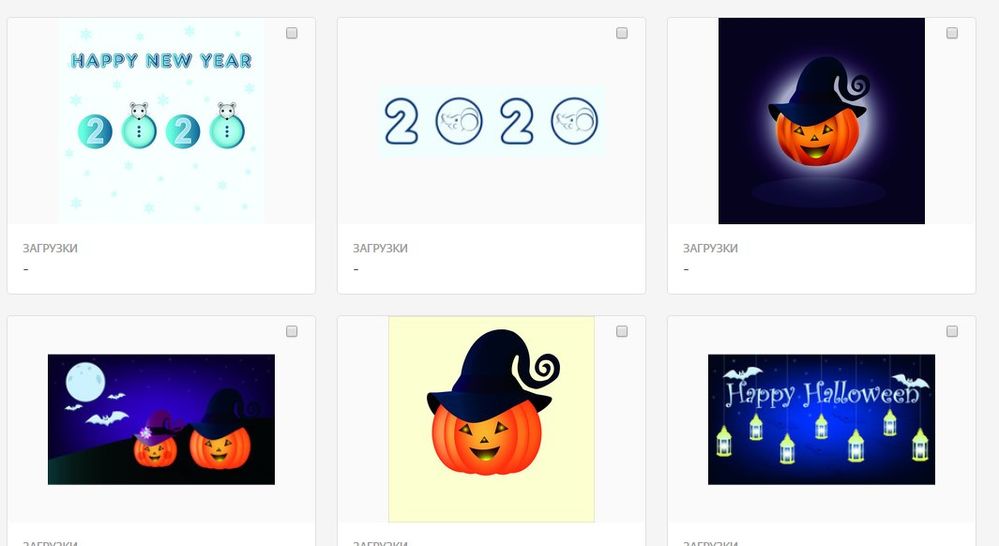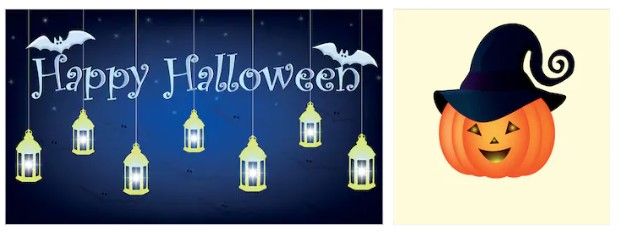Adobe Community
Adobe Community
- Home
- Stock Contributors
- Discussions
- Files in Adobe Stock are not visible correctly
- Files in Adobe Stock are not visible correctly
Files in Adobe Stock are not visible correctly
Copy link to clipboard
Copied
Hello. Please tell me why my files in Adobe Stock are not visible correctly. The colors of the files are very dark, and not like I painted. I'm a contributor on Adobe stock.
Copy link to clipboard
Copied
What is the colour space of the images when you upload them?
Copy link to clipboard
Copied
RGB
Copy link to clipboard
Copied
Sorry Narine,
I should have asked the color space profile!
sRGB, AdobeRGB, ProPhotoRGB or different.
Could you also point to one of your contributions (the asset id would be great) and post a screenshot of what you perceive (original and what you see at the stock database).
Copy link to clipboard
Copied
Copy link to clipboard
Copied
Anyone answer my question?
Copy link to clipboard
Copied
Crée un fichier JPEG et télecharge le preview (fichier jpeg) ensemble avec le graphique dans un fichier ZIP vers Adobe stock.
Pour les fichier déjà chargés contacte le support (pied de la page contributeurs lien contacte).
Copy link to clipboard
Copied
Do I need to create zip files necessarily?