 Adobe Community
Adobe Community
Copy link to clipboard
Copied
Filezilla won't work for me my virus checking won't let it load, s I'm using cyber duck to FTP. It works on other sites (shutterstock, etc, ) But it won't authenticate when I try to FTP to adobe stock.
I'm using the same user id and password I use for regular adobe stock access IE email address (adobe ID) and my normal password.
Why doesn't that work????
 1 Correct answer
1 Correct answer
Hi Mike
you're a contributor? - I moved your post to: ADOBE STOCK CONTRIBUTORS (Adobe Stock)
If you want to upload content to AdobeStock, the access data are not the same as your AdobeID.
1 - go to: AdobeStock / contributor / upload
2 - under the message "You can also import files using your FTP."
3 - click: -> "Learn more" (a popup window with your log in data opens)
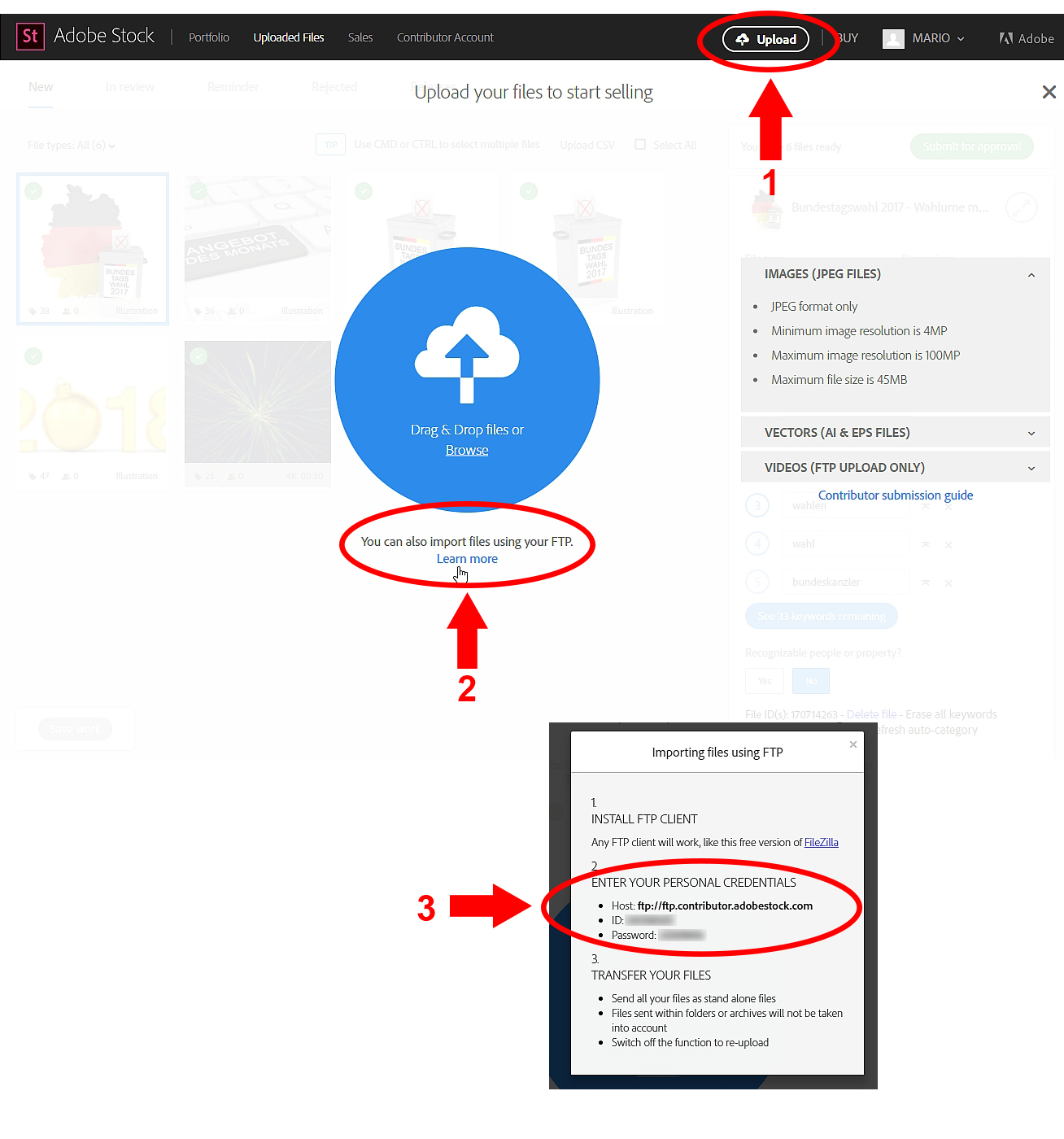
Best regards,
Mario
Copy link to clipboard
Copied
Hi Mike
you're a contributor? - I moved your post to: ADOBE STOCK CONTRIBUTORS (Adobe Stock)
If you want to upload content to AdobeStock, the access data are not the same as your AdobeID.
1 - go to: AdobeStock / contributor / upload
2 - under the message "You can also import files using your FTP."
3 - click: -> "Learn more" (a popup window with your log in data opens)
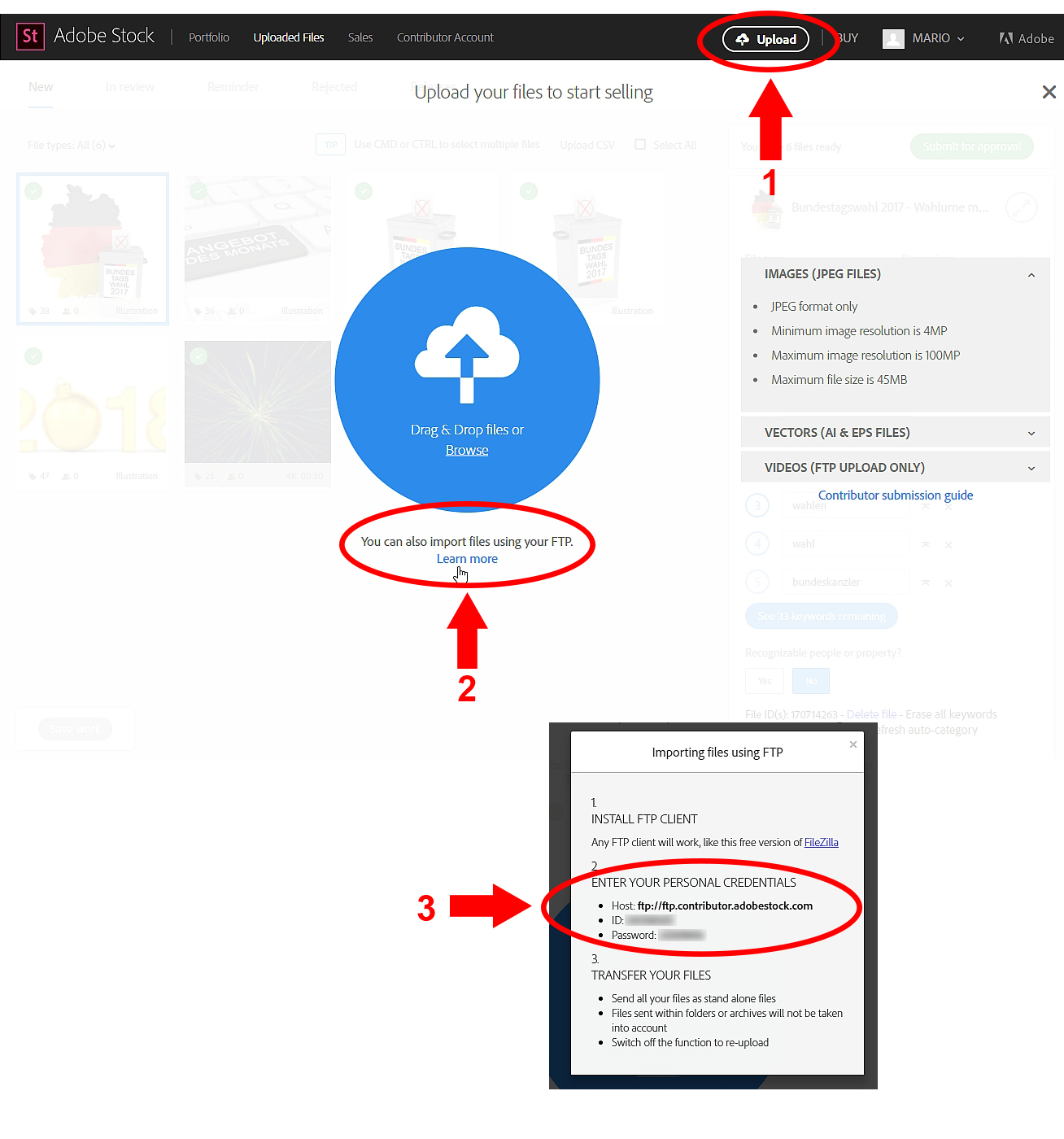
Best regards,
Mario

Copy link to clipboard
Copied
Hello!
I sell photos through your website.
Tried to upload photos in 3 browsers, the button Browse does not respond when downloading: https://contributor.stock.adobe.com/uploads?upload=1
Tried where the FTP button, too, the button does not work ...
I have a large file transfer speed. I have been suffering for 3 weeks ...
You did not block my site? https://contributor.stock.adobe.com/en/portfolio
Please, help.
I send warm greetings to the black sea from Sochi, with respect, Nikolay Sivenkov -
member of the International Federation of Artists UNESCO