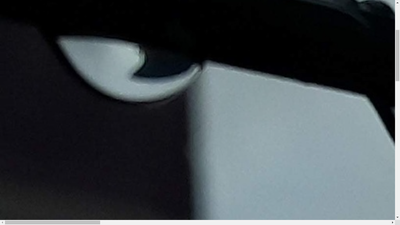Adobe Community
Adobe Community
- Home
- Stock Contributors
- Discussions
- Help-due to 1 or more technical issues my photo wa...
- Help-due to 1 or more technical issues my photo wa...
Help-due to 1 or more technical issues my photo was rejected
Copy link to clipboard
Copied
Copy link to clipboard
Copied
look at your photo at 100%+. Your photo has artifacts and a white halo.
Copy link to clipboard
Copied
Hi @Tharun5D13, It’s good to hear you are submitting images to Adobe Stock. As you can imagine, there is a lot of competition for terrific content. The metal bar with the water droplets is out of focus and the structure and trees on the right and left edges don’t do anything to make the photo interesting or usable in many applications I can think of. Try to imagine who would license each image and for what purpose; what does your picture “say” to anyone? Look through some of the other comments that have been submitted here with questions as to why images are rejected for technical reasons and read the excellent community feedback, too. A great tip for stock shooting is to go out with a theme in mind and try to capture feelings, even in settings without people: upbeat, orderly, messy, happy, sad, concerned, tired, frustrated, and so on. Keep shooting!
Copy link to clipboard
Copied
Hi @Tharun5D13 ,
The photo is under exposed and details are lost. It seem to be having too much of a compression. It is very noisy and the color is not smooth. Also it is not properly focused. It is possible you did not have enough depth of field either. Some of these errors can be corrected using Photoshop or Lightroom or any other photo editor. However, others like poor depth of field, and out of focus have to be correct from within the camera.
You can learn to take nice photos by subscribing to LinkedIn Learn. One such course is at Introduction (linkedin.com).
You may also purchase books that will provide simple guidelines. There are some simple cool books at Amazon. Here are a few you may choose from https://incomepayout.blogspot.com/p/kindle-ebooks-on-amazon.html.
However, with all this you need to know your camera well. Search on line for your camera's manual and learn about all the features.
Best wishes
JG
Photographer and Nutrition Author