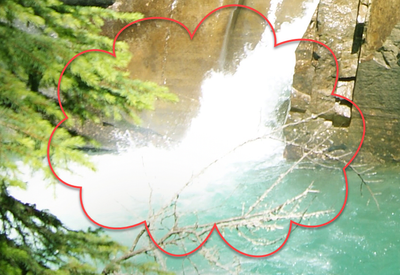Adobe Community
Adobe Community
- Home
- Stock Contributors
- Discussions
- Re: I am a new contributer, all my files were reje...
- Re: I am a new contributer, all my files were reje...
Copy link to clipboard
Copied
I use Photoshop to upload and edit, what DPI do I use? I uploaded at 350 DPI and wondering if that was a problem.
 1 Correct answer
1 Correct answer
The DPI vaue is absolutly nonsense. It's only useful for print operators in a very narrow field of application. You can simply ignore this paramenter as a photographer. There is no difference in image quality between 2 dpi and 100,000 dpi. Digital images are defined by the resolution in pixels and here you have a range you need to meet to be able to upload.
Your image, however is missing detail. There is a kind of flattening that I haven't seen until now. A contrast boost would enhance the wor
...Copy link to clipboard
Copied

Copy link to clipboard
Copied
Moving to the Stock Contributors forum from Photoshop
Copy link to clipboard
Copied
The DPI vaue is absolutly nonsense. It's only useful for print operators in a very narrow field of application. You can simply ignore this paramenter as a photographer. There is no difference in image quality between 2 dpi and 100,000 dpi. Digital images are defined by the resolution in pixels and here you have a range you need to meet to be able to upload.
Your image, however is missing detail. There is a kind of flattening that I haven't seen until now. A contrast boost would enhance the worse, but as there is absolutly no structure at the bottom of the waterfall, that does not safe the image.
Copy link to clipboard
Copied
Adobe Stock looks for highest visual and technical quality. See links below.
- https://helpx.adobe.com/stock/contributor/help/reasons-for-content-rejection.html
- https://helpx.adobe.com/stock/contributor/help/quality-and-technical-issues.html
Alt-Web Design & Publishing ~ Web : Print : Graphics : Media
Copy link to clipboard
Copied
Dots Per Inch - DPI. Used in printing. Uploading to stock is irrelevant. The printer can choose what resolution they want.
As mentioned by Abambo, the waterfall is burnt out at the base - no detail. Doesn't look good when enlarged.
The foliage near the top and bottom could also be a problem.