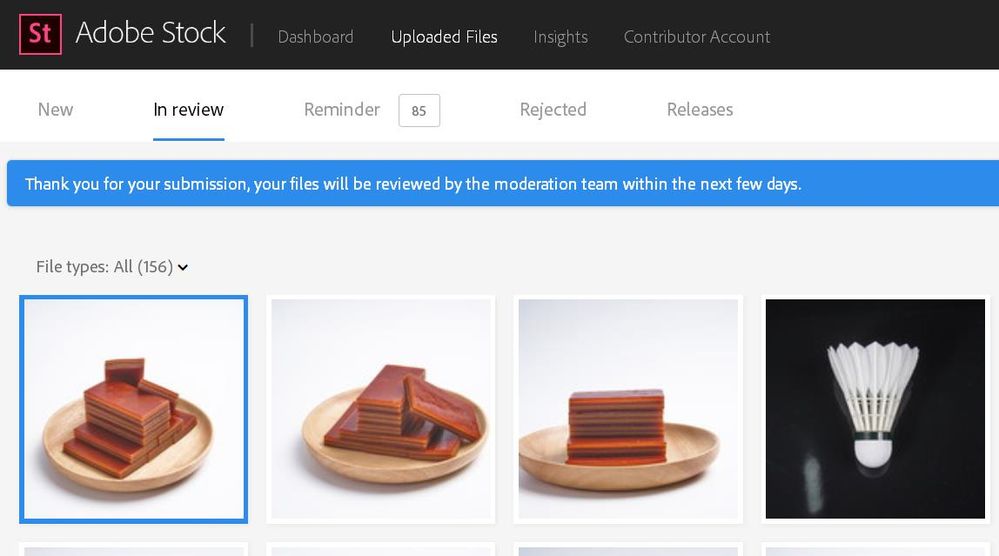Adobe Community
Adobe Community
- Home
- Stock Contributors
- Discussions
- Re: Images in My Portfolio are not displayed.
- Re: Images in My Portfolio are not displayed.
Images in My Portfolio are not displayed.
Copy link to clipboard
Copied
I don't know why my pictures don't even show up when I tap in above the dashboard button. This problem started a month ago and the Uploaded Files image has no problem being visible.
Copy link to clipboard
Copied
Hi Inkheart,
It could be an issue with your Internet service. It could be that the signal has gotten weak, possible as a result of unexpected high volume use. You could check with you Internet provider to find out how to check the speed you are getting.
Other option could be security settings on your computer.
Failing those two options, send a message to Adobe using the "contact us" on the contributor page.
If this will help with your process of elimination, I am not having that problem, I do not know if others are.
Best wishes
JG
Copy link to clipboard
Copied
Thank you very much for your reply, unfortunately it was not caused by a problem with the internet.
Copy link to clipboard
Copied
Try clearing your browser cache. If that doesn't work, try a different browser entirely.
Be sure to review our legal guidelines for commercial stock as to why the Iron Man toy photos were rejected.
-Mat
Copy link to clipboard
Copied
Thank you for your reply, the image not showing has nothing to do with clearing the browser cache, as I have a habit of exiting the browser to clear the cache by default. I've tried to replace different devices, computer phones, etc., including internet logins at work or at a friend's house, and the pictures don't show. As for the Iron Man image, I know it's due to copyright issue, I put the Iron Man image to say "Clicking the Uploaded Files button will display several types of images (including New, In review, Reminder), but clicking the Dashboard button will not display them", assuming that if it's a network issue then no images will be displayed, not a certain location will display them normally, therefore the network issue is ruled out. I asked other contributors and found that there are many contributors in some Asian countries who have the same problem as me, but not outside Asia.