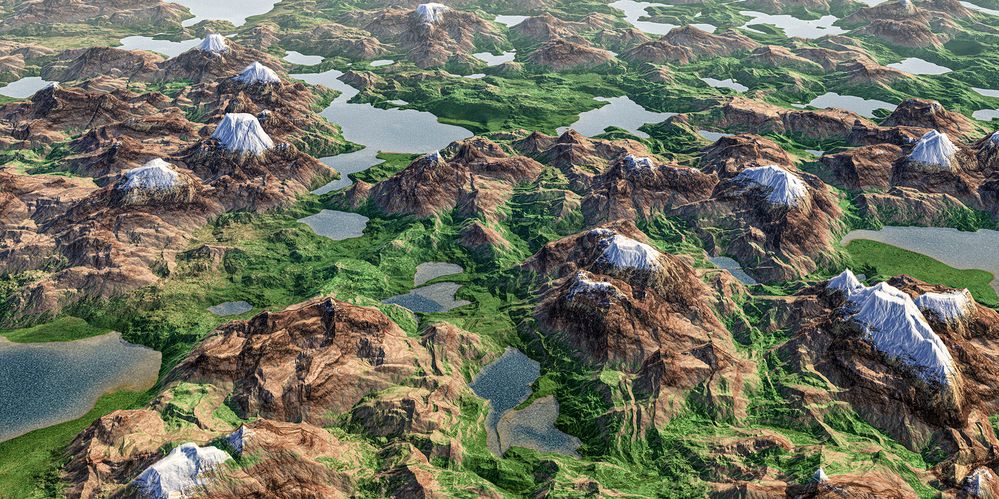Adobe Community
Adobe Community
- Home
- Stock Contributors
- Discussions
- images rejected for technical problems
- images rejected for technical problems
images rejected for technical problems
Copy link to clipboard
Copied
Hi.
Thank you in advance for allowing me to consult the reasons for the rejection of these images that I have presented recently.
I would like to know what specific technical aspects are the ones that are wrong to be able to correct them in my next images.
These images are rendered in a texture generation program, specifically the most recent version of Filter Forge. The high resolution rendering process took more than 12 hours on a powerful computer. Once finished, I applied different color adjustments in photoshop, as well as a slight blur at the top to add depth of field.
My intention in creating these images is that they can serve as a background for different uses, for example such as printing large format vinyl to decorate shop windows, stands, etc.
I mean by this that they do not claim to be protagonist images, but they can be useful as a resource for graphic designers and other professionals to use if they wish as a background.
I upload a low resolution copy of this images as a preview and I attach this link to download the original files:
https://drive.google.com/open?id=1k5umSQ_NPzjIq5O9L8zQgNJt_Ck6NRzD
I am looking forward to hearing your comments to learn a lot and continue to contribute images of the best possible quality.
Thank you sincerely.
(sorry for my English)
Copy link to clipboard
Copied
Sorry, maybe I should have placed the previews directly in the body of the message. Are here:
Copy link to clipboard
Copied
Firstly when submitting to Adobe Stock, it is best not to do too much altering, apart from the basics- exposure correction, white balance, etc. You will get issues from Adobe when you use various filters as you have done here. When uploading customers themselves are free to alter the image to their needs. Here, you may have intended these shots to be used as a background, but maybe the customer does not want this, but for another purpose.
So, I would suggest not to alter the image too much but keep to the original as much as possible - again apart from the basic adjustments. When using filters as you have done, this can introduce artifacts, which I think it has done in this case. (So, you could get a rejection for Artifacts.)
In the first shot -desert for example, the reviewer may have considered this image to be too yellow/red, so therefore white balance issues. There could also be issues with composition, so how you have framed and cropped the image.
Have a read of this - it may help:
https://helpx.adobe.com/stock/contributor/help/quality-and-technical-issues.html
Copy link to clipboard
Copied
Thanks a lot for your answer.
I have a lot to learn about how to be a good contributor to Adobe Stock!
So, do you recommend me don't retouch the images too much even if they are not photographs?
Copy link to clipboard
Copied
I speak more from a photographic background rather than illustrations/vectors. However, when submitting it is best not to do too much retouching. That's when problems like this can occur. (From experience.)