 Adobe Community
Adobe Community
Copy link to clipboard
Copied
Just wanting to make sure, but do I only need one model release for a model, or will I need separate releases for each photo session with the model? The answer is probably out there on the contributor info, but I couldn't find it today. Thanks!
 1 Correct answer
1 Correct answer
At first glance this release looks OK to me. Please open a case through the contact us link found at the bottom of the contributor portal and include the image number. We'll take a fresh look at it.
Thank you,
Mat
Copy link to clipboard
Copied
Hello Mollys95694135,
Here is a partial quote from Adobe guidelines regarding model releases. Best regards, JH Looks like one stock contribution needs one model release. Perhaps because that is how they are accepted and sold.JH
When to include a model release:
Whether you do a photo shoot with professional or non-professional models or you take snapshots of friends and family members, you must obtain their permission before you publish the photos for commercial purposes.
Ask yourself: Would the person recognize him/herself in my photo? If your answer is “Yes,” then you need to include a model release with your submission. Recognition can be based on external factors (for example, other recognizable people, unique clothing, equipment, or location) or personal factors (for example, tattoos or birthmarks). That’s why it’s always safer to get a model release, even for a close-up shot of a body part. If the model is nude or depicted in a sexual way but otherwise not recognizable, a model release is still required. The model release must include a copy of the model's photo ID to verify that the model is an adult.
The same rules apply for videos you upload that include actors, friends, family, or even random people. And if your video includes voices, you need a model release from the speaker.
You also need model releases for any illustrations or vector artwork based on real people or body parts. For example, you need a model release for a photograph that includes a face printed on a t-shirt or a photo portrait on a wall.
Finally, don’t forget to include a model release for self-portraits. In this case, you must sign the model release as both the photographer and the model.
You can download a model release template from the Adobe Stock Contributor portal, find it here, or route the model release for an electronic signature using Adobe Sign directly from the Contributor portal. The process is straightforward and there’s no need to download any software to make it work. For information, see Upload a model or property release.
Download our detailed checklist to confirm that you are including all the required information
DOWNLOAD
Be aware of the following requirements:
To assure legibility, print all names in CAPITAL LETTERS
- The name of the photographer must be the same as the Adobe Stock account holder name.
- Companies and agencies have the right to use different photographers/filmmakers. If you are submitting content as a company, your company name must appear next to the photographer or filmmaker’s name.
- If the model is under 18 years of age, you must obtain the signature of the parent/legal guardian. Try to get both parents to sign the release—one as the parent or legal guardian and the other as the witness. This precaution reduces the risk that one parent will try to revoke the consent given by the other.
- If you are a parent photographing/filming your child, you must print your name and sign twice: once as the artist and once as the parent.
- When photographing/filming a group, you need the names and signatures of each person on a separate release. For example, if you photograph/film the football team, the coach can’t sign for the whole group.
- The witness cannot be the model or the photographer. A signature from a witness is not required if you use the Adobe Sign feature to collect electronic signatures.
- All signatures must be dated and the dates must match.
- The moderators cannot accept a release that appears stitched together digitally.
- Model Releases must be submitted as JPEGs and titles must be fewer than 30 characters long.
Optional, but recommended:
The ethnicity of the model.
- Information about the date and location of the recording session.
- Visual reference image of the model. A visual reference is required if you use the Adobe Sign feature to collect electronic signatures.
We accept model releases in many languages. We also accept forms obtained from other sources if they include all the required information found in our checklist and are filled out properly. See above for downloadable Model release checklist.
This appears to cover the answer.
Copy link to clipboard
Copied
As a travel photographer i meet people in Africa or China they do not have an ID. Sometimes they don't even know their own date of birth or age. Isend in model releases filled out as complete as possible but my photos were rejected. In the Adobe tutorial i see a scenery with young monks. They are not adults and i think that their live parents far away from where this shot i done.
What is the rule? Don't send us outstanding pictures when the people do not have a Pasport or ID. Even when they were fully agree that these pictures were made.
Looking forward to any advice how to handel in such a situation.
Photographers Regard,
John Baggen
Please see the attachments
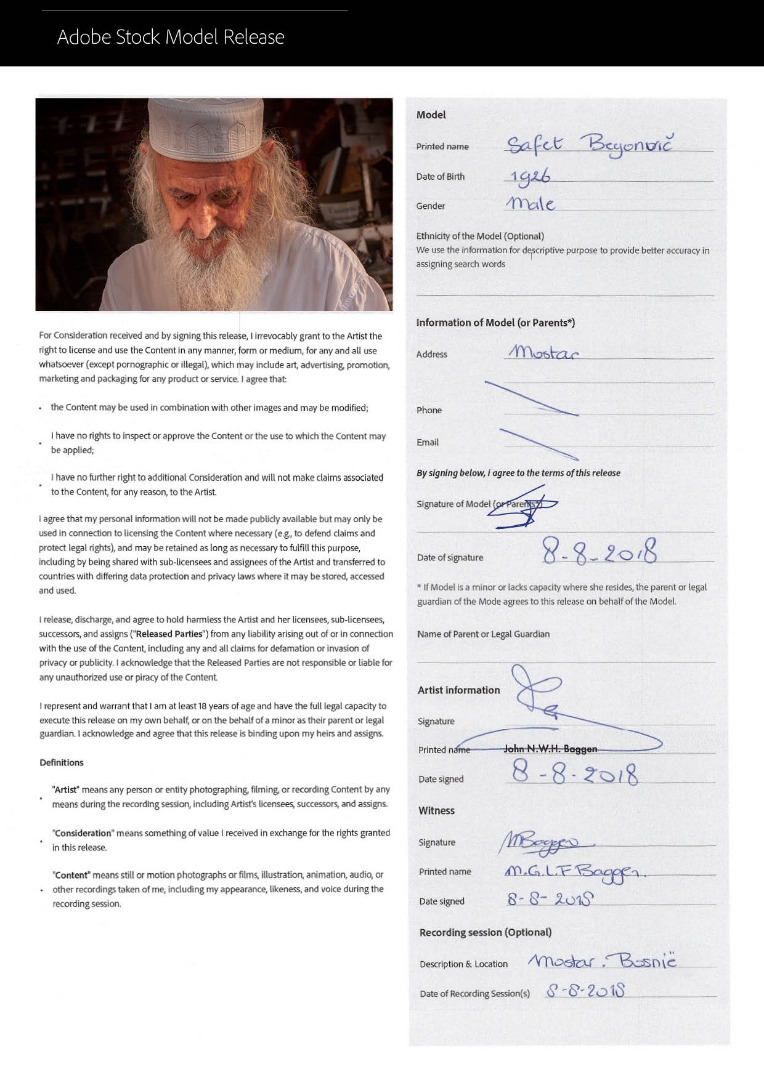
Copy link to clipboard
Copied
Hi John
Children must have guardians. Their guardians sign for them. The legal ramification for Adults that do not know their age is to find someone who is old enough to have known them when they were babies. I know that can be difficult especially with age and inland migration. But age/date of birth coupled with name is a legal form of ID, and is required on all legal documents. I can't suggest what to do with these images you already have, except to go back to, or make contact with these individuals or their guardians, in the case of children, for a date of birth, and/or properly completed model release as mentioned above. What you can do in the future, is to focus on what these people do and avoid taking recognizable faces of those it is difficult to get all credentials.
Regards
JG
Copy link to clipboard
Copied
At first glance this release looks OK to me. Please open a case through the contact us link found at the bottom of the contributor portal and include the image number. We'll take a fresh look at it.
Thank you,
Mat
Copy link to clipboard
Copied
Moving to Adobe Stock Contributors
Copy link to clipboard
Copied
My personal view and how this is handled inside my company, without any concequences for Adobe or their handling of such a case:
When you are doing one shoot, even if it lasts several days or even weeks, I make one model realease for each person on the picture. When I’m doing 2 different shoots, I’m asking for a model release for each shooting.
In your case, I think it would be wise to get a model release for each shooting even if Adobe does not ask for it. If they ask for it, you can always show the second one. And in case of trouble you can produce the second one.
The question does not arise, when you change the style. I.e. clothed vs nude. For a nude session there are different requirements, and there you will for sure need a new model release.
Copy link to clipboard
Copied
Okay, good to know - makes sense. Thank you!
Copy link to clipboard
Copied
Hi mollys
When you click yes for the question "recognizable people or property?" you receive the option to "search for an existing release", or to "create a new release". To create a release means you upload from your devise to Adobe or use the other method provided for new release.
To "search for an existing release" means you select from among releases that you have already uploaded for the relevant model, or property release. Therefore the answer to your question is, you need one release for a model or property. Some sites include an age band before you need another release signed, I do not see that to be the case with Adobe at this time.
Regards
Jacquelin



