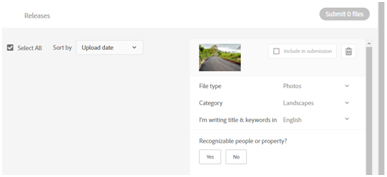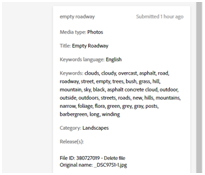Adobe Community
Adobe Community
Picture never been reviewed
Copy link to clipboard
Copied
Hello Every one !!
I have upload many many photos to Adobe stock 2 year ago ,, with no special titles and keywords ,,, but they never been reviewed ...
HOW CAN I DELETE ALL THIS FILES TO UPLPAD FROM BEGINING !!!
I read in instructions, that we cannot delete photos in reviewing process and rejected photos
Copy link to clipboard
Copied
Hi Tran,
Images that are in the "Not accepted" folder are really thumbnails of your original that I assume are already deleted. The thumbnails are there for your reference, and yes they cannot be deleted.
Images in the other folders though, can be deleted.
At the right of the page in line with, and to the right of the small thumbnail image is a trashcan icon. That will delete the selected image.
For those in review, if you do not have the full complement of 50 keywords you will see below the tag words, Category:
Release(s):
File ID, the ID number - Delete file (eg. File ID: 235000111 - Delete file)
If you hover over the "Delete file" you will realize that it is hyperlinked. If you click on it your image will be deleted
What has happened is that the information is there hidden because there is not a scroll bar for you to scroll to fetch it,
Hence in cases where you do not see that far down, (assuming you are using a mouse) with the page opened press control and simultaneously turn the wheel of the mouse towards you until on your monitor, the displayed content becomes very small. You will see the "Delete files" as described above.
I hope you found this useful.
Best wishes
JG