 Adobe Community
Adobe Community
Turn on suggestions
Auto-suggest helps you quickly narrow down your search results by suggesting possible matches as you type.
Exit
0
New Here
,
/t5/stock-contributors-discussions/upload-vector-page-error/td-p/10209218
Nov 13, 2018
Nov 13, 2018
Copy link to clipboard
Copied
Trying to upload vector as zip folder, included two files *eps and *jpg same name of all this files
ZIP file = 930 KB < 45 MB
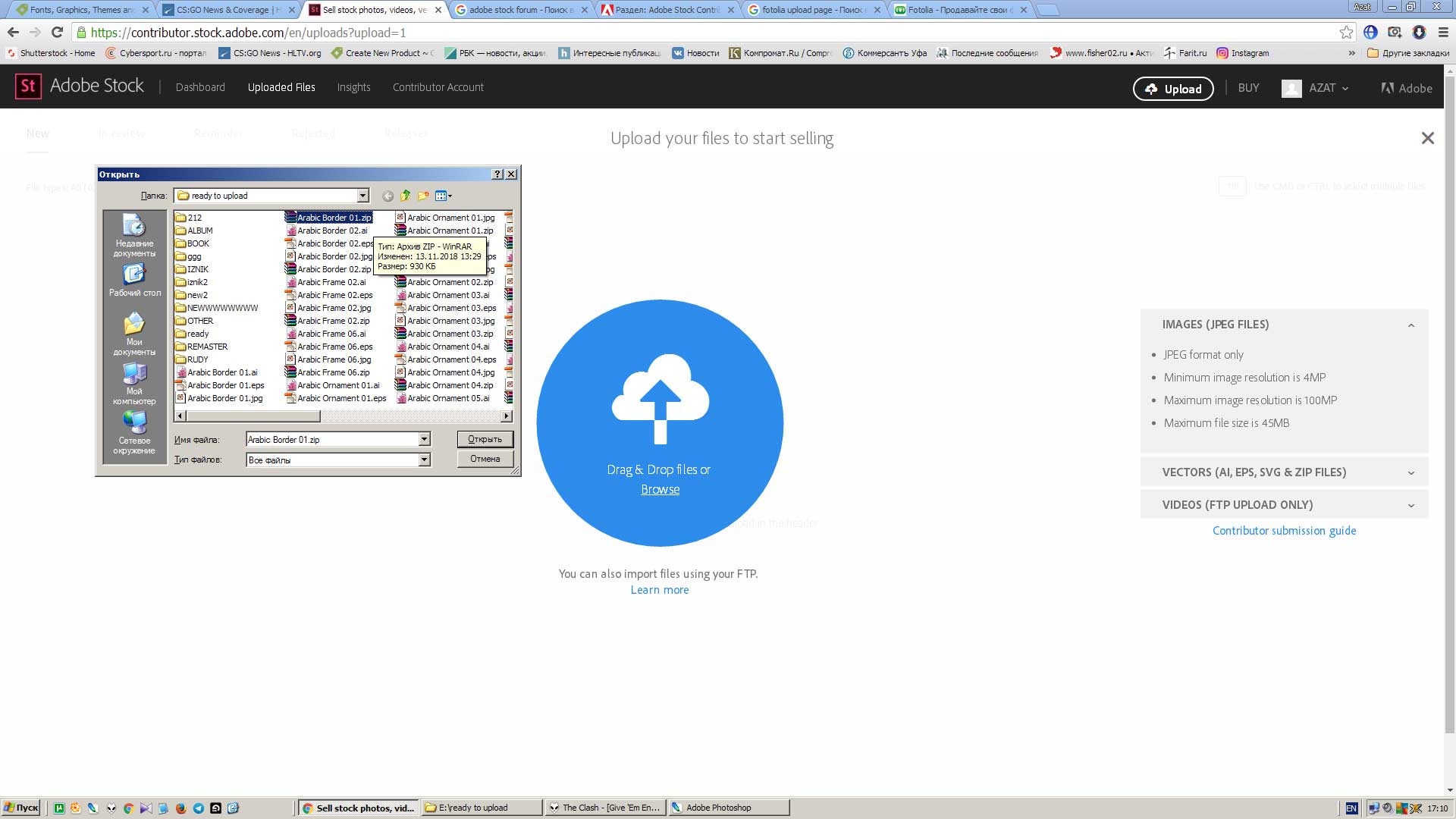
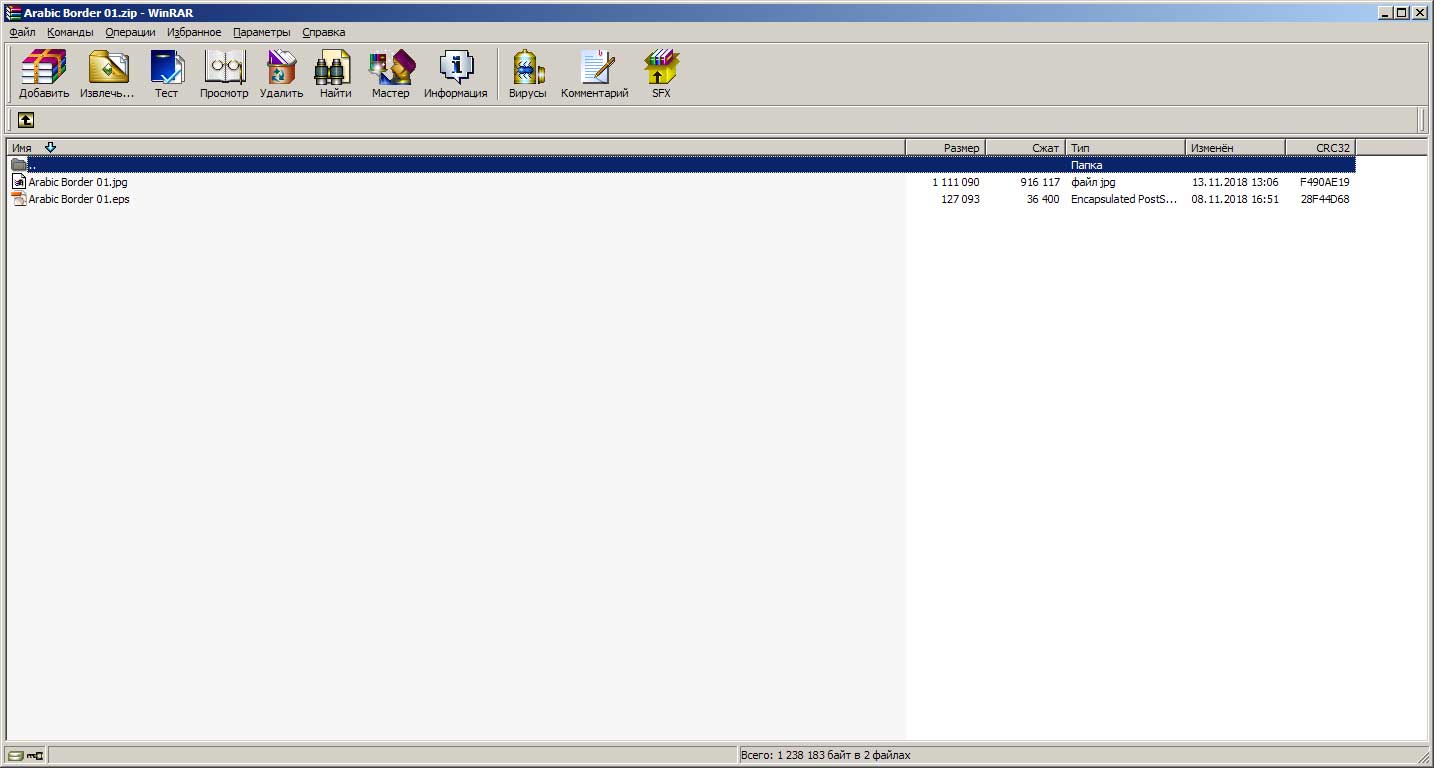
JPG file > 15 MPX
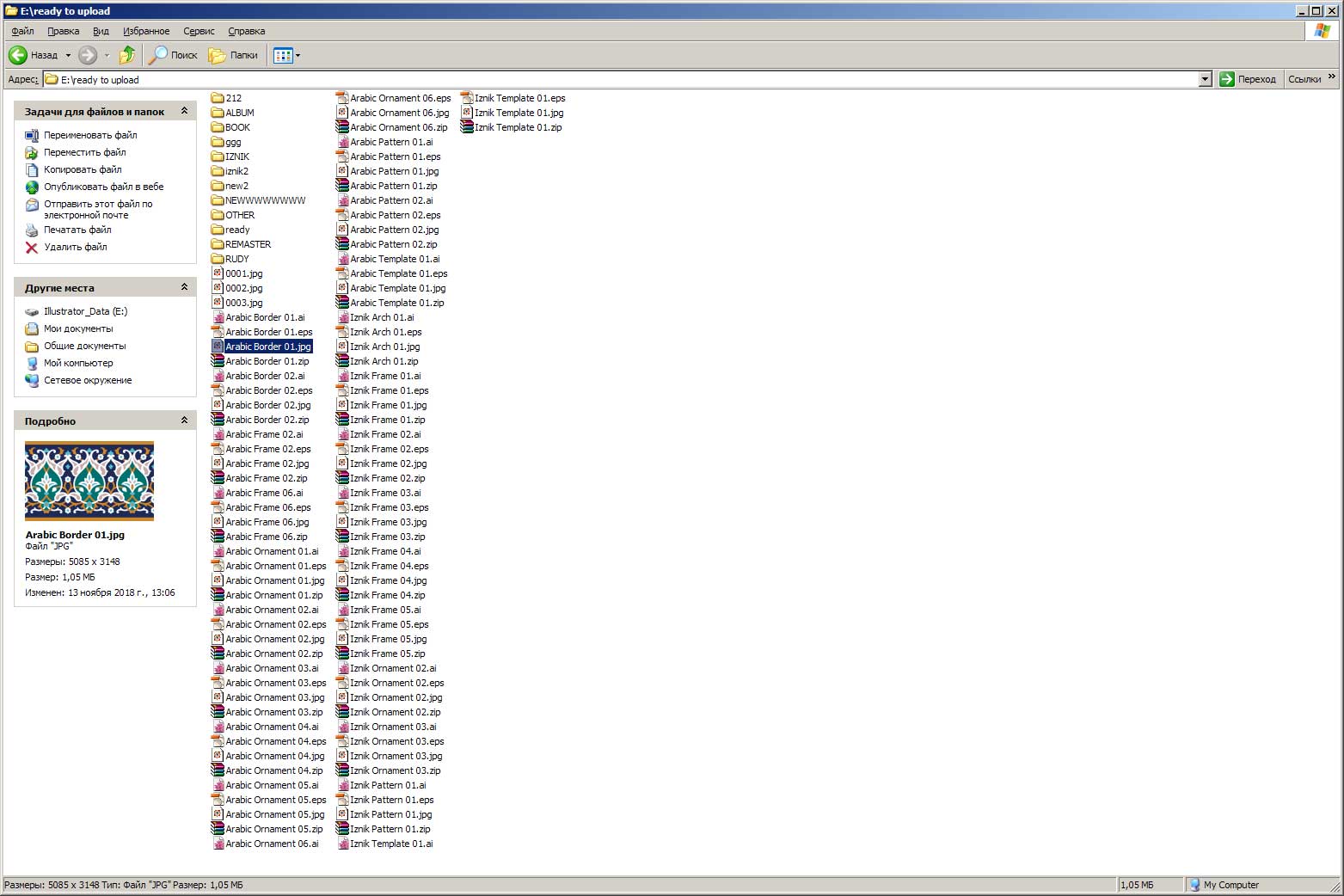
EPS file (8.0 EPS) = 124 KB
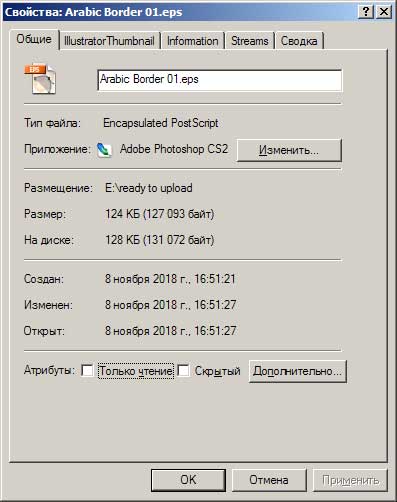
I get this
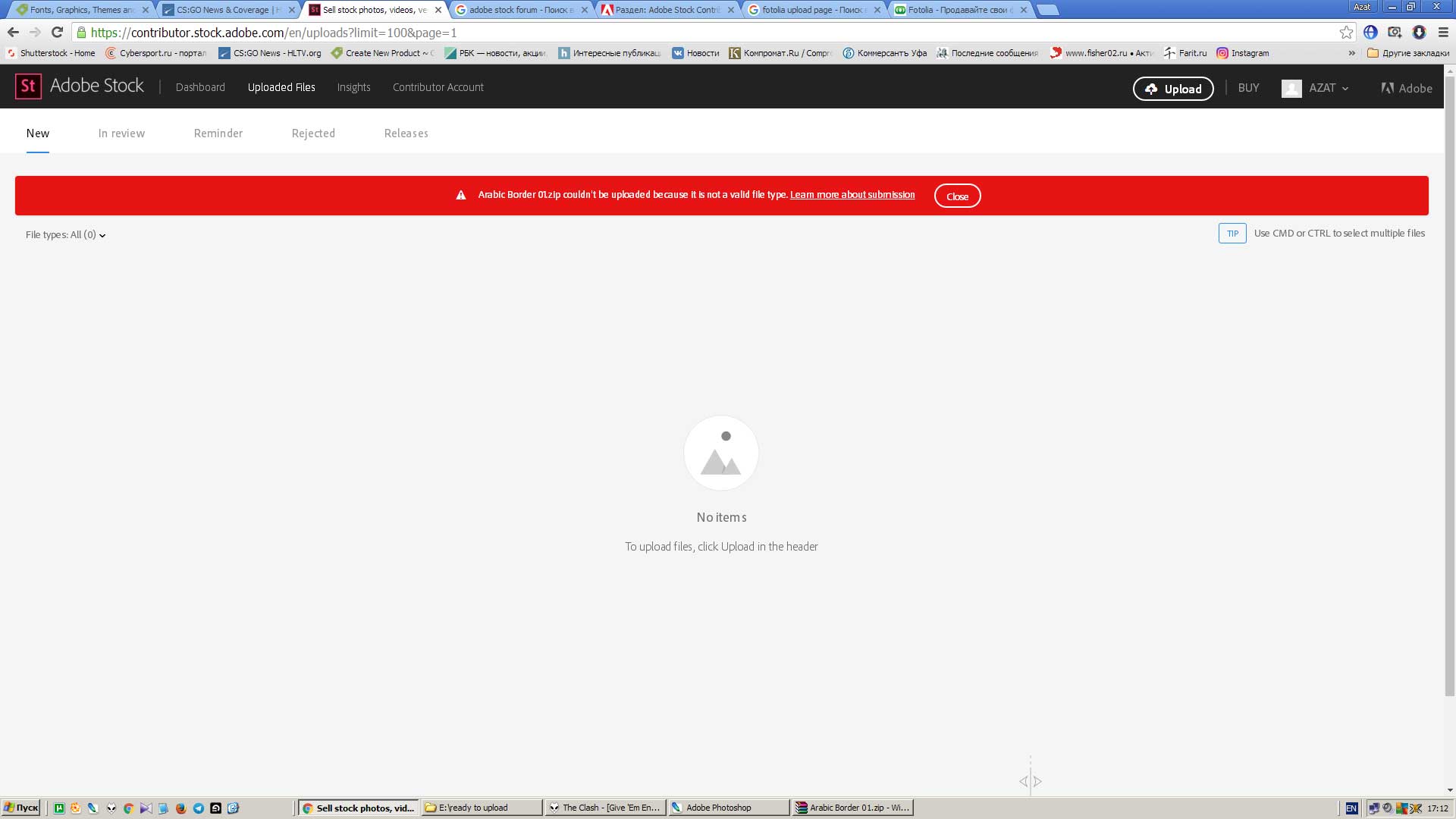
upload via FTP - i have no my files in "uploaded files"
please help me!
TOPICS
Contributors
Community guidelines
Be kind and respectful, give credit to the original source of content, and search for duplicates before posting.
Learn more
 1 Correct answer
1 Correct answer
Adobe Employee
,
Nov 14, 2018
Nov 14, 2018
I am looking into this for you. As a workaround for now I recommend you increase the artboard size in the vector file to 15MP and attempt to upload directly as a standalone file.
-Mat
Adobe Employee
,
LATEST
/t5/stock-contributors-discussions/upload-vector-page-error/m-p/10209219#M8704
Nov 14, 2018
Nov 14, 2018
Copy link to clipboard
Copied
I am looking into this for you. As a workaround for now I recommend you increase the artboard size in the vector file to 15MP and attempt to upload directly as a standalone file.
-Mat
Community guidelines
Be kind and respectful, give credit to the original source of content, and search for duplicates before posting.
Learn more
Copyright © 2024 Adobe. All rights reserved.
