 Adobe Community
Adobe Community
- Home
- Stock Contributors
- Discussions
- Uploaded videos won't show up in 'New' tab
- Uploaded videos won't show up in 'New' tab
Uploaded videos won't show up in 'New' tab
Copy link to clipboard
Copied
Greetings to the community,
I'm having an ongoing problem when trying to upload a video (44sec) - specifically an animation clip. It contains the animation clip (22sec) followed by a matching mask (luma matte / 22sec) for the animation.
Following upload ways have been tried:
FileZilla / Cyberduck / via Premiere (uploaded directly after exporting)
In every case: the video won't show up at the contributor login under 'New', it seems to be getting thrown into the 'rejected' section - also not visible as a rejected element, only the counted number of rejected elements is telling me there was an upload.
After upload, via Premiere export, there was a moment when the video was alost there, but not shown as an element. (see image below)
Some minutes later after refreshing the website the video was handed over to the rejected counter.
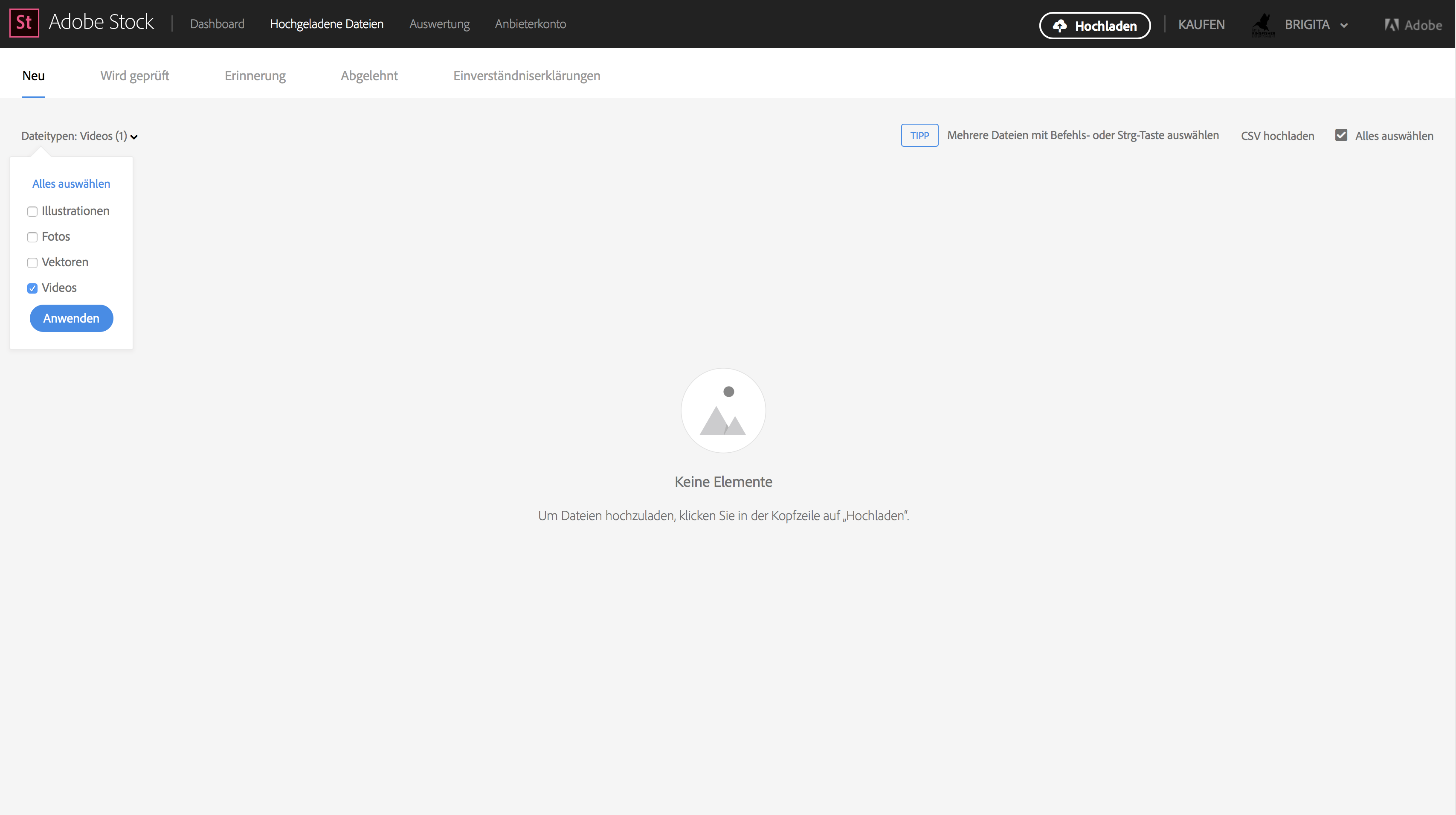
Am I missing a very important step here? Any help or idea would be much appreciated. Thank you!
Image & vector upload is working quite fine by the way.
Below you can take a look at the specs of the animation video clip:
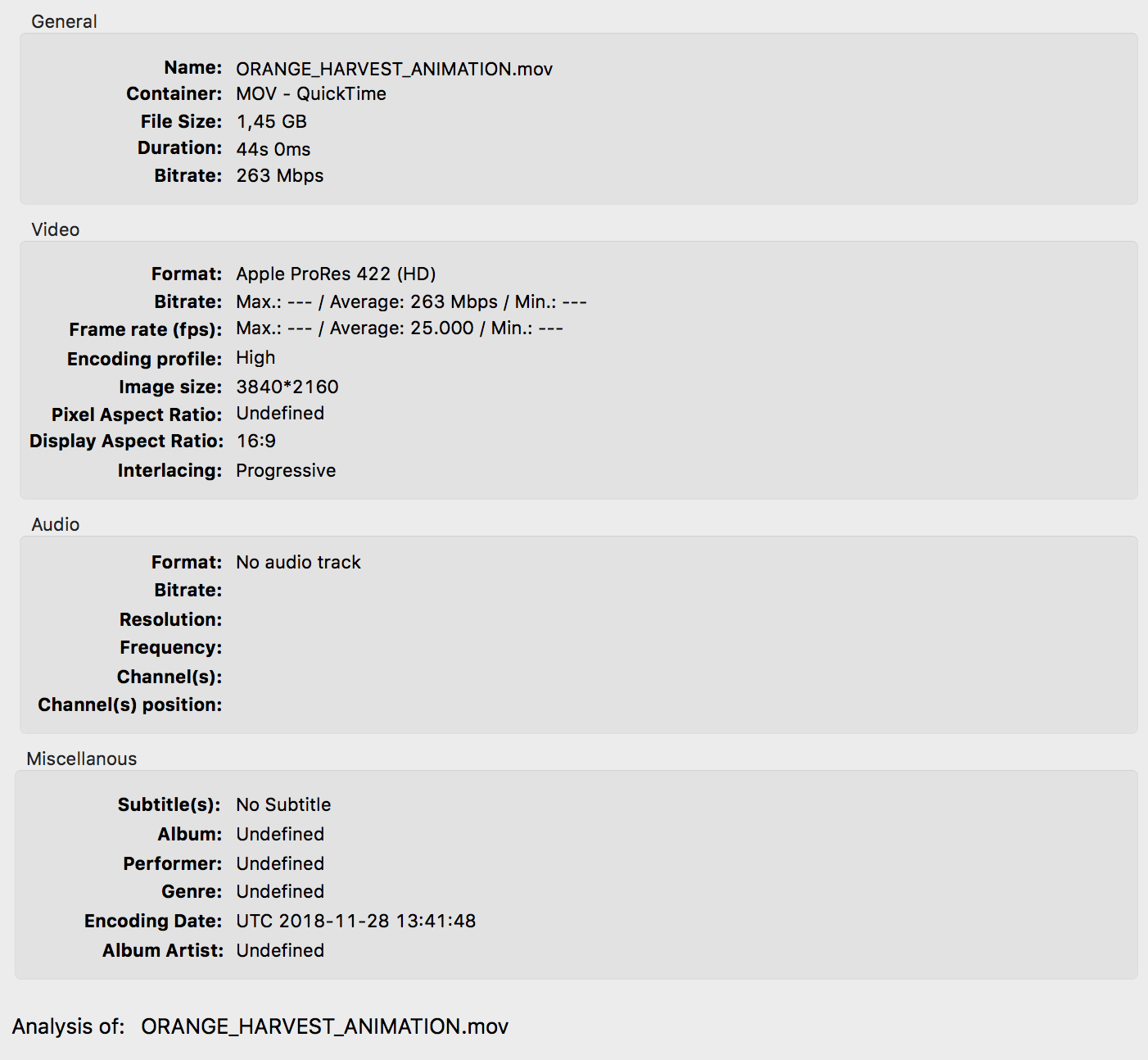
Copy link to clipboard
Copied
Moving to Adobe Stock Contributors
Copy link to clipboard
Copied
Hi LittleKingfisher
When uploading, did you notice a red bar across the top of the page indicating there's an issue with your upload? At uploading stage, preliminary checks are done to give you the option to discontinue the upload.
Otherwise it could be that your internet service is slow or has issues and not handling the upload very well, and there's an upload error.
That's the only reasons I can think of. If there's another reason, MatHayward might be in a better position to assist.
Regards
JG
