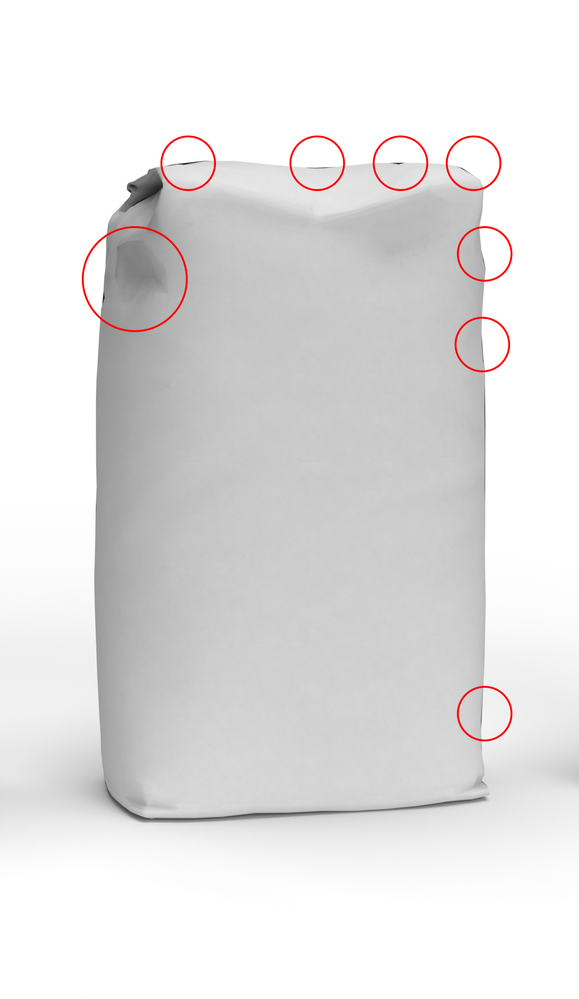Adobe Community
Adobe Community
- Home
- Stock
- Discussions
- Re: 3D Flour Bag FILE #: 181179741 Quality check
- Re: 3D Flour Bag FILE #: 181179741 Quality check
Copy link to clipboard
Copied
Link to the asset in question: https://stock.adobe.com/search/3d-assets?load_type=search&native_visual_search=&similar_content_id=&...
I recently purchased the 3D Flour Bag Asset from Adobe Stock (FILE #: 181179741) and I've imported it into Dimension and used the provided maps and it appears there's some geometry in the mesh that doesn't work or interacts incorrectly when rendering. I also tried rendering without any maps, as well as with different angles and lighting setups and the problem persists which is why I think it might be geomtery realted (but I'm not a 3D artist so I don't really know exactly how everything works). I've attatched an image below in which I've highlighted the issues I saw in the render. For reference, I rendered this on high quality at 3840x2160 resolution and then cropped it to just show the asset in question. I'd appreciate it if this assets could be checked to see if this is a problem with the asset or if it's just on my end and I've done something incorrectly. Thank you!
 1 Correct answer
1 Correct answer
Hello, I've reproduced the issue and see a similar problem with rendering of the asset. Higher resolution and different lighting angles still would show the geomety oddities. I'll send the asset to the content team for review. Thank you for the report and sorry for the problem with the asset.

I'm not able to provide a refund for the license type you have for this, you will need to contact customer care below.
For a refund:
Adobe customer care can be contacted by beginning a secure chat session
Copy link to clipboard
Copied
Copy link to clipboard
Copied
Hello, I've reproduced the issue and see a similar problem with rendering of the asset. Higher resolution and different lighting angles still would show the geomety oddities. I'll send the asset to the content team for review. Thank you for the report and sorry for the problem with the asset.

I'm not able to provide a refund for the license type you have for this, you will need to contact customer care below.
For a refund:
Adobe customer care can be contacted by beginning a secure chat session at https://helpx.adobe.com/contact.html?rghtup=autoOpen. Pop-up blockers need to be disabled! If the chat window fails to open, or is non-responsive, use a different device to start the interaction. Also, if you don’t see the chat feature you may need to accept all adobe cookies.
Support phone numbers may be found here: https://helpx.adobe.com/contact/phone.html. Please note that phone charges may apply.