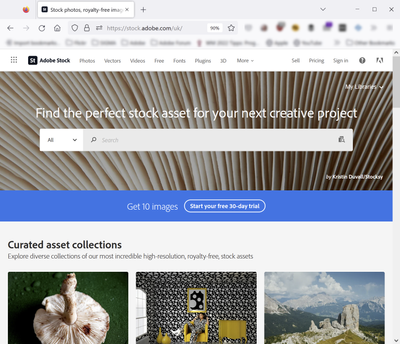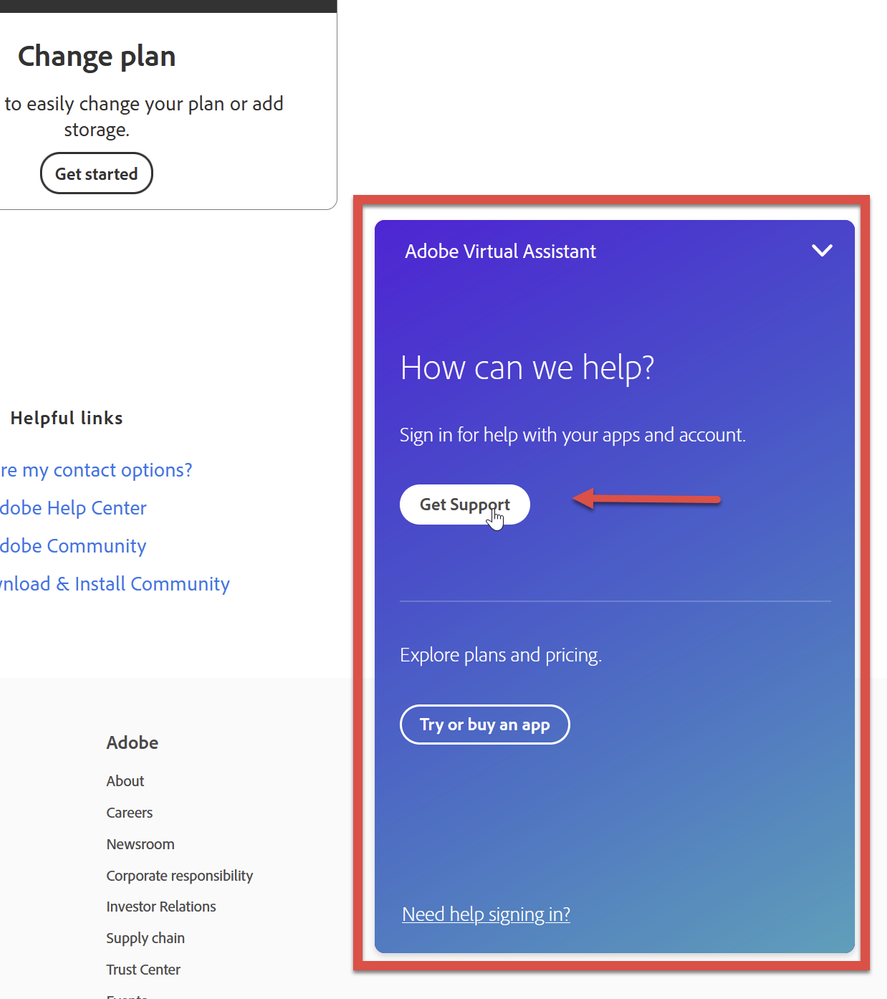Adobe Community
Adobe Community
Adobe Stock is not working
Copy link to clipboard
Copied
I am trying to enter Adobe Stock with my corporate account and it does not work. Can you help?
Copy link to clipboard
Copied
I would check (or ask the IT to check) the firewall and proxy settings. You need to be able to reach at least the stock endpoints: Adobe Creative Cloud Network Endpoints
You could also try on a different computer and / or network. No need to be logged in for a first diagnosis.
Copy link to clipboard
Copied
Hi, the Company IT checked and thy say is Adobe Stock page problem no issues on our side, There is a way for someone from Adobe to assist? I am paying the license and cannot access your website.
Thanks
Copy link to clipboard
Copied
Just to say, it's not my website, as this is a user to user forum. I'm a user like you. I can confirm that it works from my network.
What about using a different browser? If I'm correct, you are using Internet Explorer, and that browser is no more maintained.
What is your Windows system? If you are on Windows 7 you need to make sure that you are using TLS 1.2
(your IT should know what that is). See here for help: https://helpx.adobe.com/download-install/kb/unable-to-reach-adobe-servers.html
If you want to contact Adobe Support, you can do that as follows:
Adobe customer care can be contacted by beginning a secure chat session at https://helpx.adobe.com/contact.html?rghtup=autoOpen. Pop-up blockers need to be disabled! If the chat window fails to open, or is non-responsive, use a different device to start the interaction.
Support phone numbers may be found here: https://helpx.adobe.com/contact/phone.html. Please note that phone charges may apply.
For support via Twitter:
https://twitter.com/AdobeCare
(see also here: https://community.adobe.com/t5/creative-cloud-services/how-to-contact-adobe-support/td-p/11875703 or here
https://community.adobe.com/t5/account-payment-plan/how-to-contact-adobe-support/td-p/11843852)
Copy link to clipboard
Copied
Hi,
I am using Chrome. I've tried also Edge and Explorer. Same situation. Actually, when on the google results, each page I click for Adobe Stocks does not work. Nobody seems able to help. On the assistance lik you shared I see no chat. I am using Windows 10 Enterprise.
Copy link to clipboard
Copied
Pop-up blockers need to be disabled! If the chat window fails to open, or is non-responsive, use a different device to start the interaction.
You can also use Twitter or call support!