 Adobe Community
Adobe Community
- Home
- Stock
- Discussions
- Re: Adobe Stock Library Not Sharing Entire Library
- Re: Adobe Stock Library Not Sharing Entire Library
Copy link to clipboard
Copied
I've created a library on the Adobe Stock site and populated it with a bunch of videos for the client to sign off on before purchasing anything. When I share the library link with the client they only see half of the videos I added to the library. The count on the upper left side of the page reads 104, which is correct, but it displays only 50. There is not Next button to load additional images. I've tried the link in Safari, Chrome and FireFox and get the same results. None of the videos are videos I've purchased these are just selects that I've added to a library to share and refine with the client.
Any thoughts on what's going on?
Thanks,
Patrick
 1 Correct answer
1 Correct answer
Hey Patrick,
We are actively working on this bug. Build will be out soon resolving this problem. We will reach out again when the fix is out.
Sorry for the inconvenience and thanks for you patience
-Scott
Copy link to clipboard
Copied
Hi P. M.,
Can you share a screenshot of what you are seeing please?
EBQ
Copy link to clipboard
Copied
Sure, here are three screen shots. The first is the library I want to share. the second is the dialogue box that pops up to share the library. And the third is what shows up when you click on the share link. I've outlined the missing shots in red.
(I've since taken some of the shots out so I no longer have 104 items but the problem still exists.)

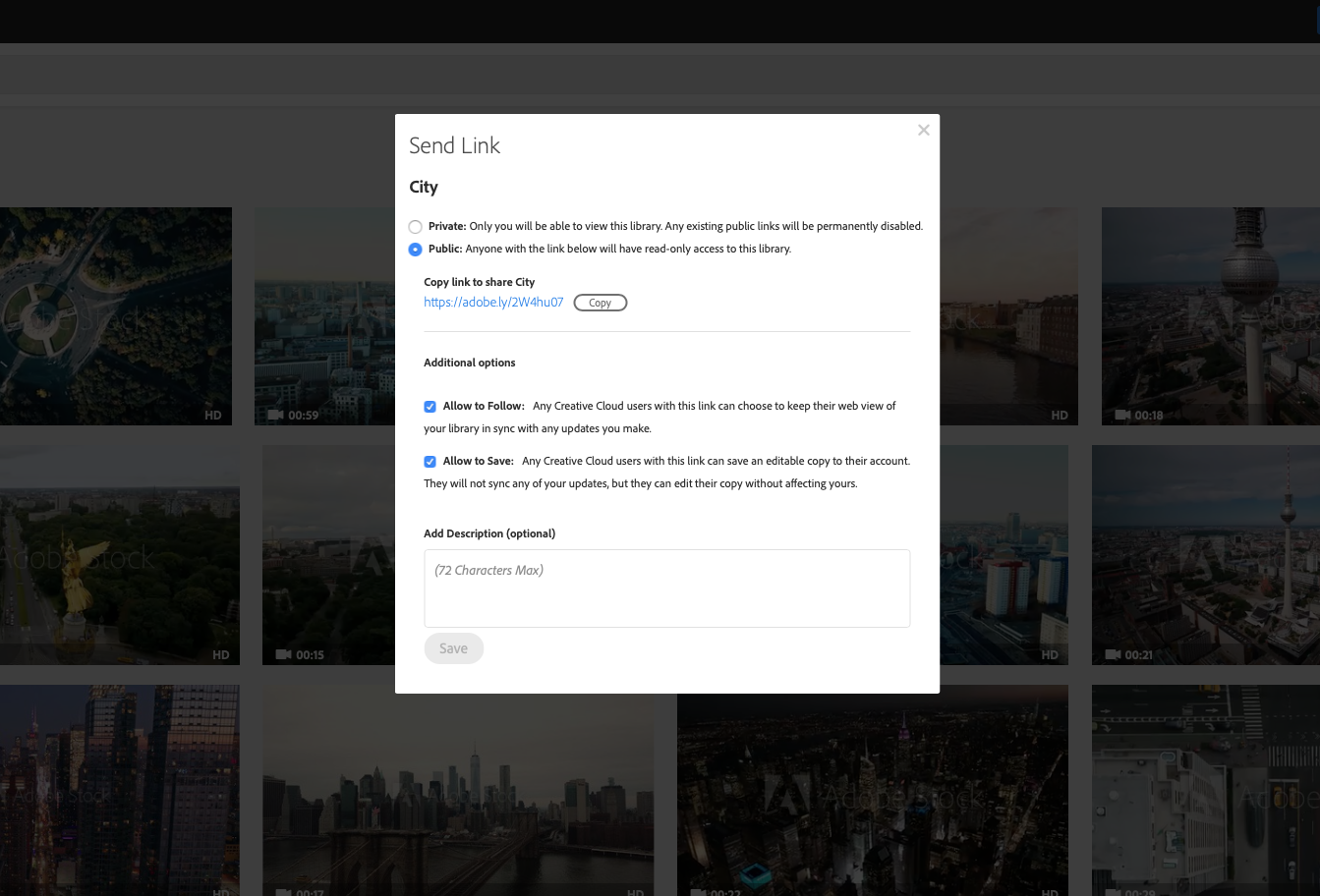

Copy link to clipboard
Copied
Hi P. M.,
The first image is of a library called City, but the last image shows the name is Videos.
Can you please go to https://assets.adobe.com/libraries?filter=owned and find the City library there and confirm its contents?
Thanks,
EBQ
Copy link to clipboard
Copied
Hi EBQ, I've confirmed that all of the contents are at the link. See screen shot.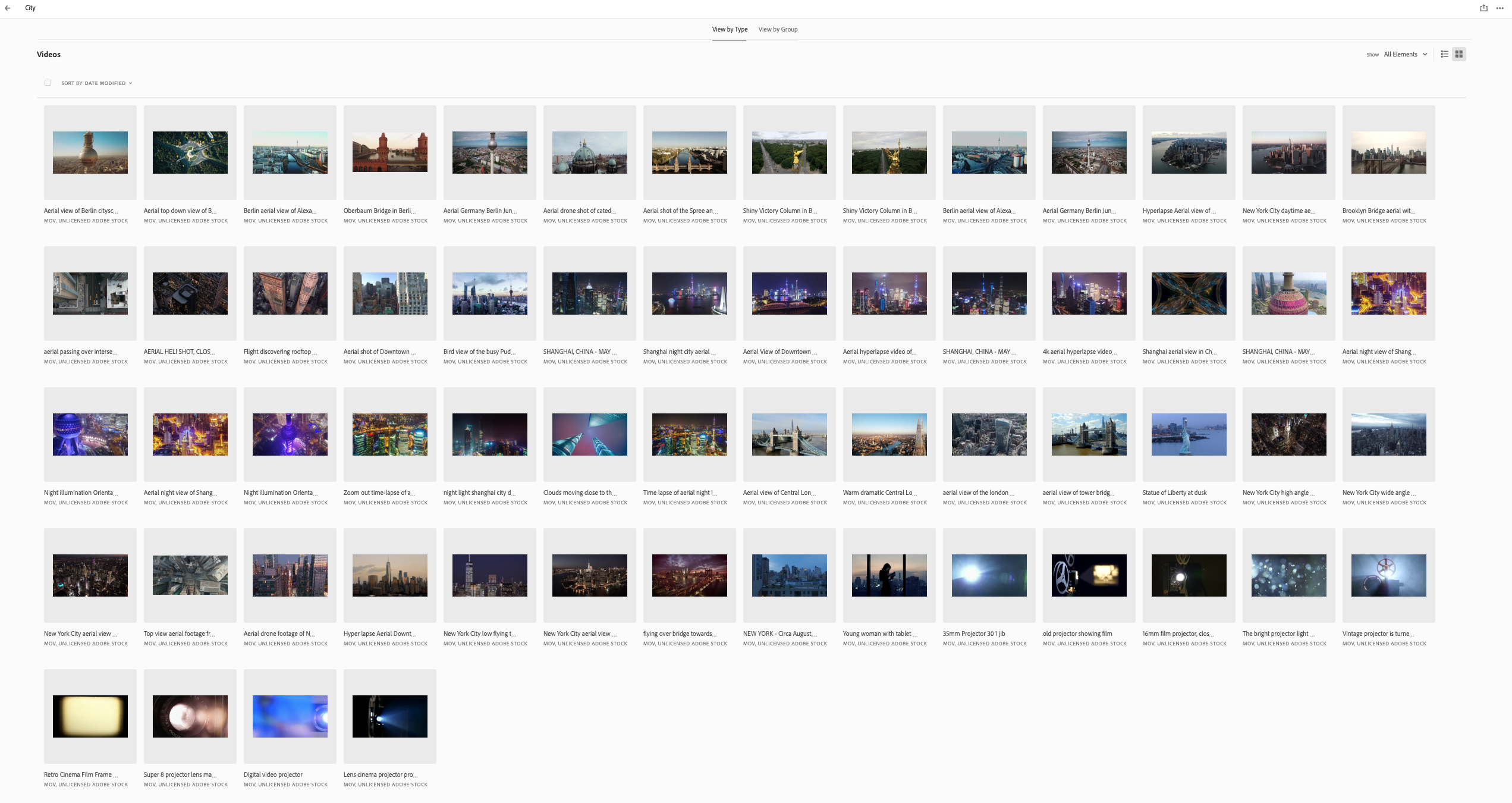
Copy link to clipboard
Copied
Hi P. M.,
Could you share that same library with me? Then I can confirm your issue.
EBQ
Copy link to clipboard
Copied
Sure thing. Here it is: https://adobe.ly/2W4hu07
Copy link to clipboard
Copied
Thanks, P. M.,
I see 60 videos in the link you shared. That's not the correct number?
EBQ
Copy link to clipboard
Copied
60 is the correct number. I can still only see a portion of those. I’ve also tested it with three other people and they’re getting the same results as me. What operating system and browser are you using?
Copy link to clipboard
Copied
Hi P. M.,
We suspect one of your assets is no longer viewable/searchable on the Adobe Stock site and that is blocking the other assets from appearing. Can you try the this please?
- Launch the Adobe Stock site on Chrome
- In the upper right portion of Chrome you'll see three stacked dots. Click on those and go to More Tools > Developer Tools
- Find Network and click the checkbox for Preserve log
- Navigate to the library you are sharing "City"
- Under Network... look for any errors...all of the text is red so easy to spot and you may have to scroll up to find them.
- Click on the error for more information and share that with me.
EBQ
Copy link to clipboard
Copied
Actually, I see where the discrepancy is now. If you view the library on the Adobe Stock site you'll see all 60 videos. If you view it on the Creative Cloud site you're short ten.
I'm figuring out whether this is a known issue or not. I'll keep you posted.
EBQ
Copy link to clipboard
Copied
Great, thanks EBQ. Keep me posted.
BTW I did the Developer Tools Network thing and I didn't get any red errors.
Copy link to clipboard
Copied
Hey Patrick,
We are actively working on this bug. Build will be out soon resolving this problem. We will reach out again when the fix is out.
Sorry for the inconvenience and thanks for you patience
-Scott