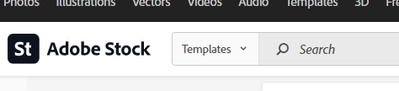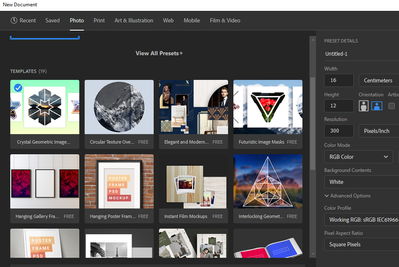Adobe Community
Adobe Community
Turn on suggestions
Auto-suggest helps you quickly narrow down your search results by suggesting possible matches as you type.
Exit
0
New Here
,
/t5/stock-discussions/adobe-stock-templates/td-p/11462538
Sep 26, 2020
Sep 26, 2020
Copy link to clipboard
Copied
Community guidelines
Be kind and respectful, give credit to the original source of content, and search for duplicates before posting.
Learn more
 1 Correct answer
1 Correct answer
Adobe Employee
,
Sep 26, 2020
Sep 26, 2020
The file you have used looks to be an image file - for searching templates - please select Templates (when you are on stock web) as below:
In new document of Photoshop those showing per each caetgory are all templates:
And just in case to the route to get to Stock web - from the menu below:
Regards,
Adobe Employee
,
LATEST
/t5/stock-discussions/adobe-stock-templates/m-p/11462959#M54831
Sep 26, 2020
Sep 26, 2020
Copy link to clipboard
Copied
The file you have used looks to be an image file - for searching templates - please select Templates (when you are on stock web) as below:
In new document of Photoshop those showing per each caetgory are all templates:
And just in case to the route to get to Stock web - from the menu below:
Regards,
Community guidelines
Be kind and respectful, give credit to the original source of content, and search for duplicates before posting.
Learn more
Resources
Copyright © 2024 Adobe. All rights reserved.