 Adobe Community
Adobe Community
- Home
- Stock
- Discussions
- Changing the Adobe Stock webpage language?
- Changing the Adobe Stock webpage language?
Copy link to clipboard
Copied
How can I set the Adobe Stock language to English, if it's set to something else by default? I understand that the Stock page may be trying to help me by providing the interface in Swedish, since I'm physically in Sweden, but my preferred language is English, our professional language is English, and the search function on Adobe Stock is much much worse if you have to guess at machine-translated Swedish descriptions for the images. My Creative Cloud account is set to English, so why is there not a simple Change Language setting on Adobe Stock - or is there? I really hope there is, because this is a ridiculous way to offer a worse service with the intent of 'helping' me. Frustrating - I'll be grateful for any constructive help or workaround!
 1 Correct answer
1 Correct answer
Hi Henrik,
Sorry for the trouble it has caused to you.
To change the language to "English", please follow the steps as mentioned below:
>Go to stock.adobe.com
>Scroll down the page and select " Change the Region" option. Select the desired Region from the list as shown in the screenshot below:
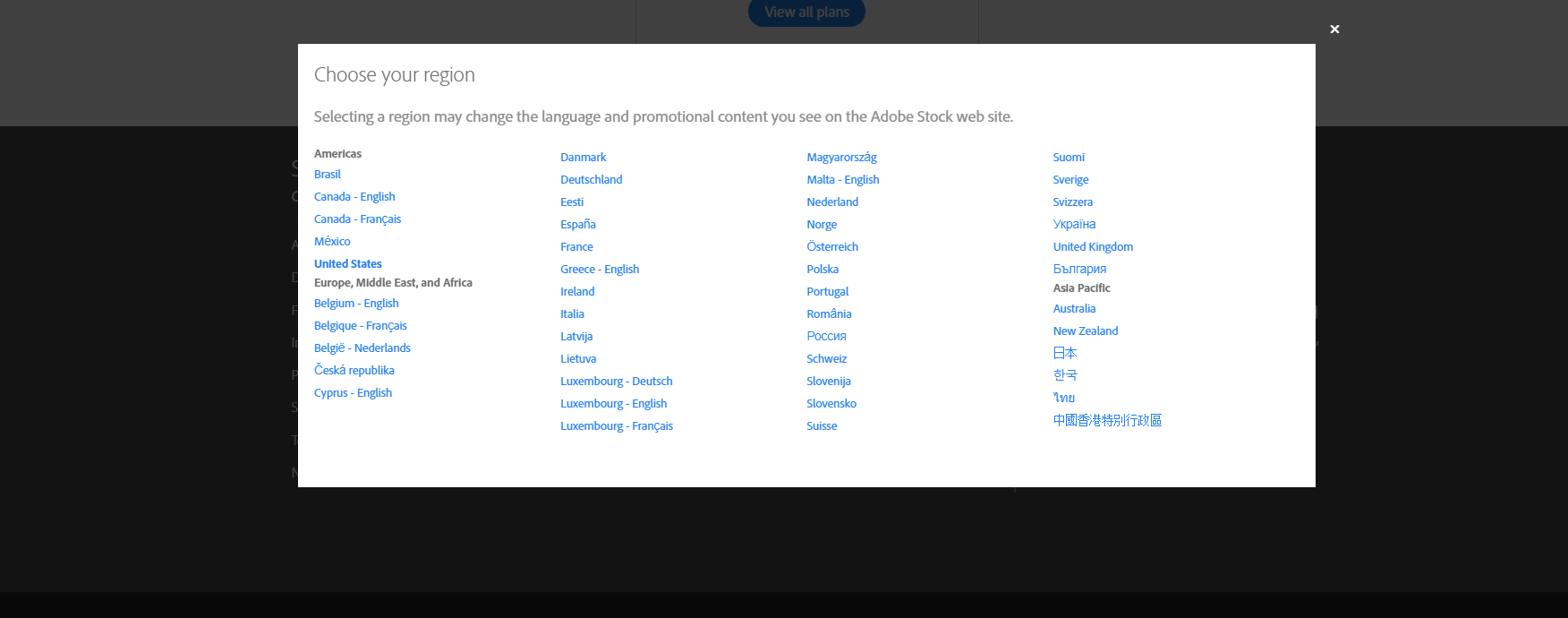
Feel free to update this thread in case of any additional questions.
Regards,
Twarita
Copy link to clipboard
Copied
Hi Henrik,
Sorry for the trouble it has caused to you.
To change the language to "English", please follow the steps as mentioned below:
>Go to stock.adobe.com
>Scroll down the page and select " Change the Region" option. Select the desired Region from the list as shown in the screenshot below:
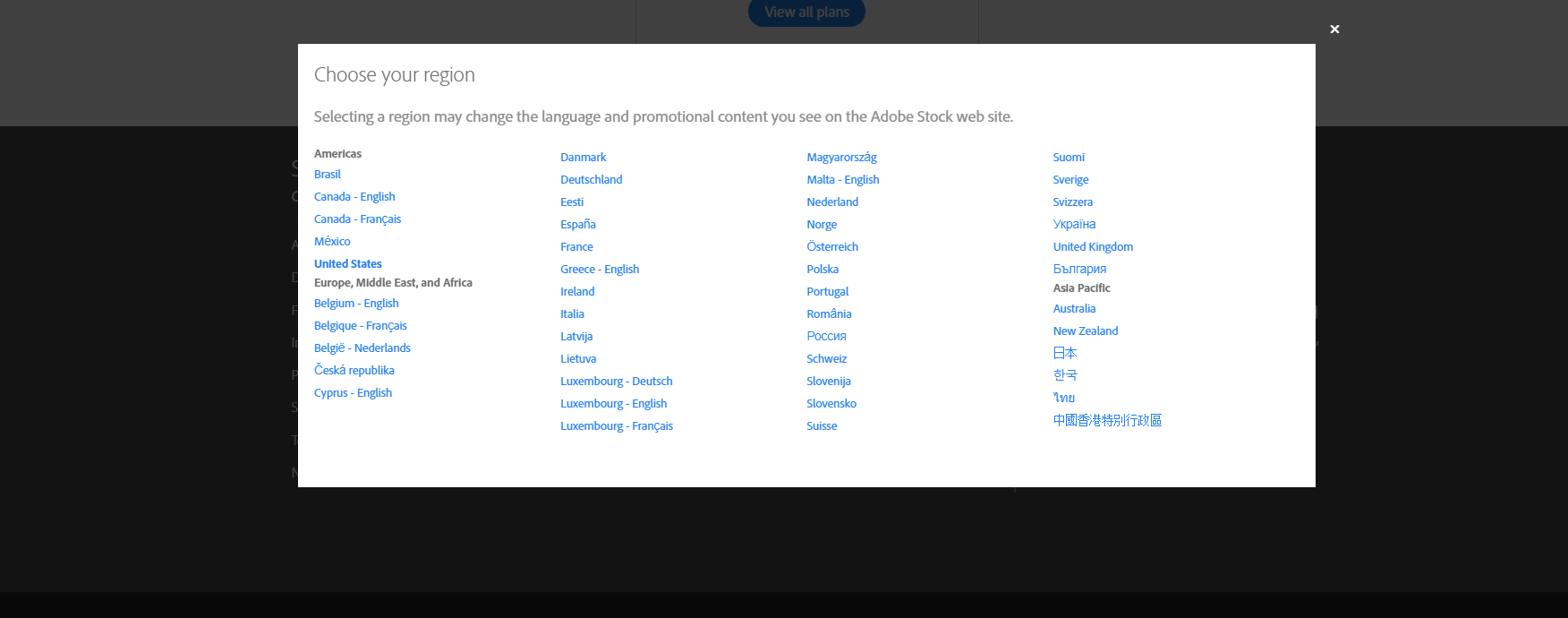
Feel free to update this thread in case of any additional questions.
Regards,
Twarita
Copy link to clipboard
Copied
Hi Twarita and Adobe Staff,
is there a way to make this the default?
It's a little bit annoying going in and each and every time having to change the Region...
Is there a setting in the Adobe Account? In 2018 that's a must setting: different language fomr the Region where you live...
Many thanks,
Andrea
Copy link to clipboard
Copied
andread82204774 wrote
In 2018 that's a must setting: different language fomr the Region where you live...
Unfortunately Adobe assumes that a language is related to the region you live in. And there is no setting in your Adobe id that changes that.
Copy link to clipboard
Copied
Thank you for your feedback, Adambo.
Well, if there’s no solution, let’s change the region... ![]()
Kind regards,
Andrea
[ original message in Email answer removed by moderator ]
[ Please do not quote the original message when replying by email ]
Copy link to clipboard
Copied
Hello,
Is this still not possible to change it to a default language?
Copy link to clipboard
Copied
Still an issue in 2020, literally every time I use Adobe Stock (several times a day), I have to scroll all the way down to set the language to English. This is really annoying, and so easy to solve (cookie, anyone?)
Copy link to clipboard
Copied
Absolutely annoying bug! Hey, Adobe fixes it, please!
