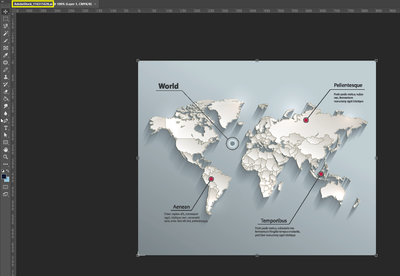Adobe Community
Adobe Community
- Home
- Stock
- Discussions
- Re: Download an image and get a different one
- Re: Download an image and get a different one
Copy link to clipboard
Copied
Hi,
I downloaded an image with a number: FIL #: 116311628 and on the preview looked in a certain way. However, when I opened the file, the image is different than on the preview.
Preview Image:
Licensed Image:
Does anyone know how I can get the correct image that I licensed? It is really furstraining as this is not the first time there is a mixup with what is previewed and what file is licensed.
Cheers,
Yoana
 1 Correct answer
1 Correct answer
It looks like the preview didn't have the top 4 layers visible when it was generated. If you hide Vrstva 66, Vrstva 57, Vrstva 64 and Vrstva 63 I believe it will be the same image as the original preview, does that fix the issue for you?
Copy link to clipboard
Copied
Copy link to clipboard
Copied
It looks like the preview didn't have the top 4 layers visible when it was generated. If you hide Vrstva 66, Vrstva 57, Vrstva 64 and Vrstva 63 I believe it will be the same image as the original preview, does that fix the issue for you?
Copy link to clipboard
Copied
It does solve it, thank you!
Cheers,
Yoana