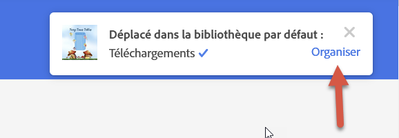Adobe Community
Adobe Community
- Home
- Stock
- Discussions
- I cant seem to change my default library for adobe...
- I cant seem to change my default library for adobe...
Copy link to clipboard
Copied
I can't change my library. The pop-up that usually gives me the option to change libraries doesn't have that option. Why isn't there a simpler way to change default libraries for Adobe Stock? There really should be a much easier way than to click on a pop-up. Like maybe a dropdown or a check box in each library, when browsing through the library? Please advise.
 1 Correct answer
1 Correct answer
This is not true. You can choose the default, but it's a bit complicated, as you need to put something in the library before getting to the menu…
As you see, neither of the above is alphabetically first!
Copy link to clipboard
Copied
Hi @dennisp1573070
There is a delay but after a few seconds you should see "Manage". Also, when you view all of your libraries, https://stock.adobe.com/Libraries, any newly created library becomes your default library.
Copy link to clipboard
Copied
The manage button never pops up, and I just get a red bar that states cannot save into library. There should be a manage button on that red bar also to make it easier to find, because whwne the library is full that Manage clickable never appears.
Copy link to clipboard
Copied
You are getting that red bar today? Could you clear your browser history, sign in and try again and let me know if this is still occurring. There was an issue on the site recently but a change was made to prevent this.
Copy link to clipboard
Copied
Also can you try to create a new library as I mention in my first message.
Copy link to clipboard
Copied
From my experience, the Library that is at the top of the list Alphabetically is your Default Library. This is kind of a weird oversight on Adobe's behalf but what are you gonna do.
Copy link to clipboard
Copied
This is not true. You can choose the default, but it's a bit complicated, as you need to put something in the library before getting to the menu…
As you see, neither of the above is alphabetically first!
Copy link to clipboard
Copied
This doesn't fix the problem for me.
Following your instructions, I click on the library I want to change it to and then next time I download something, it does the same thing again and the assets are downloaded to the wrong library. I suggest just completely turning off the feature - which is at the bottom of the popup window when you download something.
It's broken.
Copy link to clipboard
Copied
Do as you wish, but why don't you show with pictures what you intend to do where?
I works for me, it saves the assets into the library that I want.