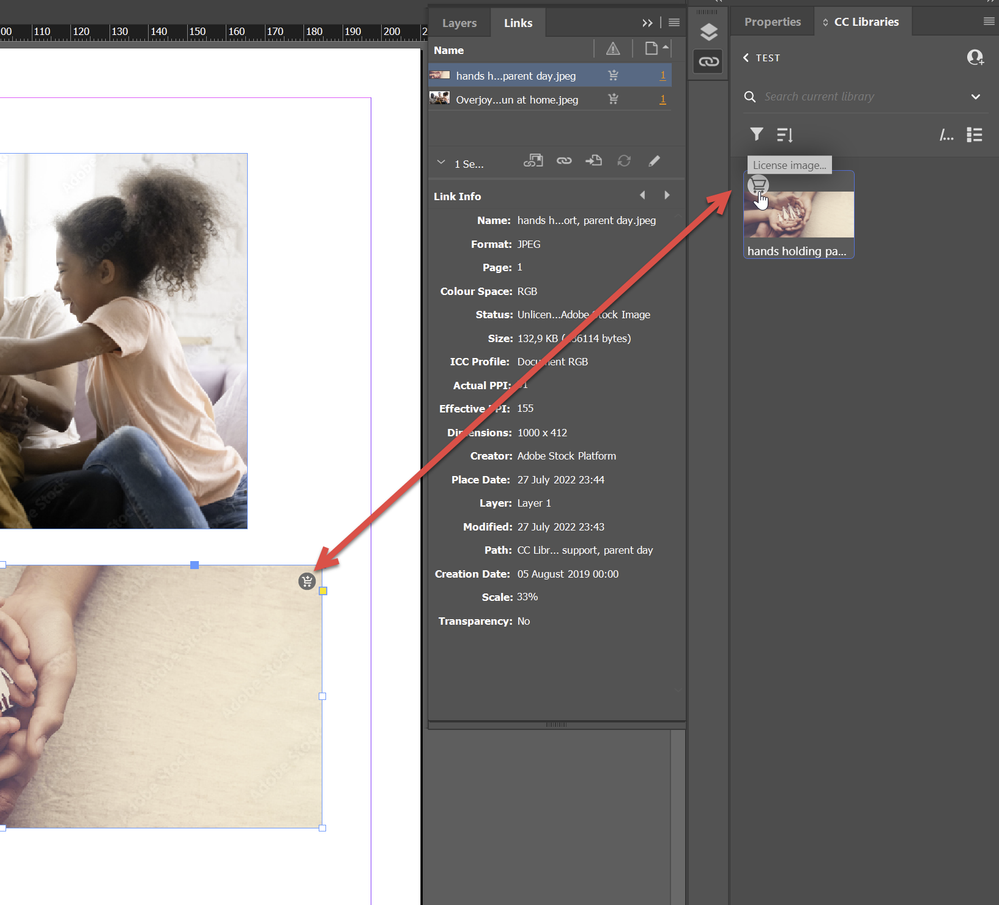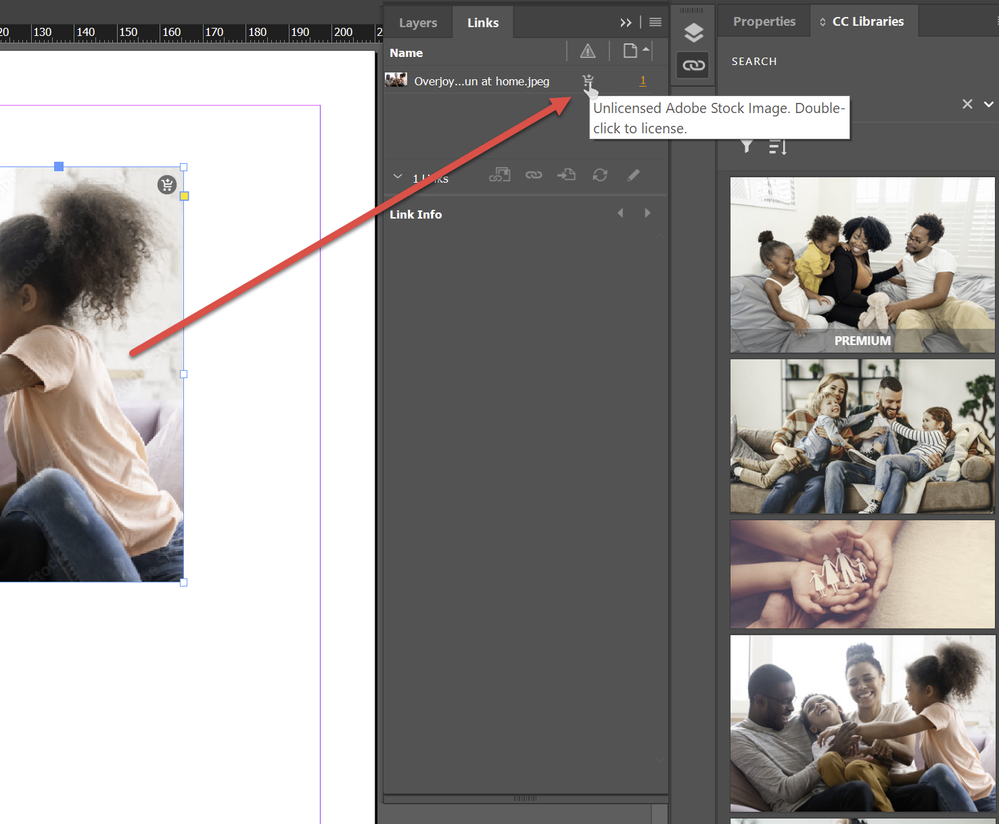Adobe Community
Adobe Community
- Home
- Stock
- Discussions
- Re: I have a few questions about using stock image...
- Re: I have a few questions about using stock image...
I have a few questions about using stock images
Copy link to clipboard
Copied
Feeling a little clueless because I thought this would be a quicker process, so I have a few questions about the best way to use stock, and the whole process in general!! I don't need photos for my work very often.
I designed a booklet with some images - some free and and some that I just purchased a credit pack for. I have preview images for the ones that cost money, and they are all in place in my booklet. I don't know if my whole process is how I should go about things. It was probably redundant. In Adobe Stock, I saved images to my library for the free ones. For the others, I downloaded preview images without saving to libraries. The preview image would open up automatically, I would close it, go find it in my downloads folder, copy it to my project folder (in finder), and then drag it to my libraries window in InDesign, then drag that onto my page to place it.
Now that I am ready to purchase, and I bought a credit pack, I thought there would be an easy way to turn the preview image into the real image but I don't see how. I thought they were tied to gether but I guess not. So I went to my project folder in finder, copied the image number, pasted it into the search field in Stock (since I never added it to my library in the creative cloud account), added it to my library, then I licensed it using my credits. Then it seemed like I had to go through the same process as I did with the preview images: the licensed image opened up, I closed it, found it in downloads folder, and copied it to my project folder so I can package my files later. So now I have two thumbnails visible in InDesign's library window - the preview image and the licensed image. I double clicked on the licensed thumbnail and it did automatically replace my preview image (if I remember correctly). That kind of confused me because if it knew to do that, why wouldn't it be easier to get the licensed image directly from my preview image? Yikes I am tired now and I'm sure you are, too. 😉 I appreciate the help! I'm sure I can streamline this process with some pro advice! Thanks.
Copy link to clipboard
Copied
edit: I meant to type "why wouldn't it be able to" towards the end there. "It" meaning, Adobe!
Copy link to clipboard
Copied
I suppose, you're using InDesign. You can either put images into your library, or you can search directly on stock. Putting them into the library helps to search countless images and later decide on which you use.
On stock.adobe.com, saves to the default library, but you can change the default library with "manage library":
In InDesign you find the image in the library:
Placing it in your file will place the preview. When you are ready to license, use one or the other button to licence. There is also one in the links panel.
The image above has been dropped in my document, without passing via the library. You also see the search panel with the suggestions. A Premium hit is marked as PREMIUM!
As for licensing, you need to go through the images and licence one image after the other. The status of the link panel will be your friend, to find the licensed images. Downloading the preview and moving then to the library will break the link to stock. The image is a passive element, and InDesign does not know about its status.
Copy link to clipboard
Copied
Ok thank you. I guess my biggest mistake was that I didn't save those images to the library when I found them. I downloaded the preview image without doing that.
That brings me to my next question. Now that I already have 8 preview images that I placed without that link to the library, what's the quickest way to get them purchased and the high res file placed? Do I need to go through the process again? I did go find them and save them to my library. They just aren't linked to my preview images.