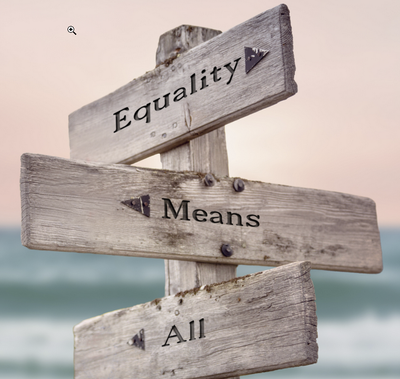Adobe Community
Adobe Community
- Home
- Stock
- Discussions
- Key words should include language (and location)
- Key words should include language (and location)
Copy link to clipboard
Copied
A coworker just noticed a stock photo I used in a presentation that my be misspelled. I have no idea what language "Equility" is but the photographer is from Norway (according to a Flickr presence).
Luckily I found the similar photo from the same photographer with the correct spelling, downloaded and photoshoped it in.
- I'm asking to please have submissions key words include location and language.
- Please remove any content that is misspelled.
Thank you
{moderator deleted original stock content. Please do not post original content. A reduced picture will do.}
 1 Correct answer
1 Correct answer
Hello, I agree this looks like a misspelling. I'll send the asset to the content team for review. Thank you for the report and sorry for the problem with the asset.
For this file license type I don't have the ability to grant replacement licenses or refunds. You will need to reach out to customer care:
For a refund:
Adobe customer care can be contacted by beginning a secure chat session at https://helpx.adobe.com/contact.html?rghtup=autoOpen. Pop-up blockers need to be disabled! If the chat window
Copy link to clipboard
Copied
Keywords (as set by the contributor) are all in one language (the language may be chosen by the contributor, but all need to stay in the same language). The Adobe system translates them automatically in your language.
As the location, not all pictures have a meaningful location. Some assets have unfortunately wrong locations, as contributors may have entered, Paris, Rome, and Berlin as the location. This may happen, when Sensei suggests keywords and the contributor accepts them, without curating them.
It would be nice, when posting here, to include the asset ID of the faulty asset. Then @Contributor1 will have a chance to check your grievances and take appropriate action.
Copy link to clipboard
Copied
@Abambo I think I believe I did post the original stock number. It was part of the image name. there's a note from the monorator who removed it. If you look at the post "{moderator deleted original stock content. Please do not post original content. A reduced picture will do.}
Copy link to clipboard
Copied
498921867
Copy link to clipboard
Copied
I would argue the location can be important. I work for the government and although not all the time, many times for example I need an image of a forest that is in the United States (or close to it the same terrain such as North America)
Not all scrub oaks look the same. the shape of the leaf for example can be different.
Copy link to clipboard
Copied
I would argue the location can be important.
By @Linda.R.Smith
I didn't contest that. I just gave you some inside into the working of Adobe stock. If the contributor does not provide that information, it is not in the database.
And for most of the scrub oaks, there won't be a location. Not now, and I also doubt not in the future. The only “location” service that you can select is to have a contributor from your region. The probability is on your side, to assume that a scrub oak from a photographer from your region will have photographed the oak somewhere nearby.
Copy link to clipboard
Copied
The moderator then was overzealous.
Copy link to clipboard
Copied
Got it, I just emailed Contibuter 1 Thank you
Copy link to clipboard
Copied
Hello, I agree this looks like a misspelling. I'll send the asset to the content team for review. Thank you for the report and sorry for the problem with the asset.
For this file license type I don't have the ability to grant replacement licenses or refunds. You will need to reach out to customer care:
For a refund:
Adobe customer care can be contacted by beginning a secure chat session at https://helpx.adobe.com/contact.html?rghtup=autoOpen. Pop-up blockers need to be disabled! If the chat window fails to open, or is non-responsive, use a different device to start the interaction. Also, if you don’t see the chat feature you may need to accept all adobe cookies.
Support phone numbers may be found here: https://helpx.adobe.com/contact/phone.html. Please note that phone charges may apply.
Copy link to clipboard
Copied
@Contributor1 Thank you. I'm not going to bother. My company has an enterprise account with unlimited downloads. I'm more peived about a seperate issue of this "transparent" backgrounds with the fake grey and white checkerboard backgrounds. Those are issues are labor intensive and time consuming. Ahhhh but I digress that is another topic that I have already submitted a complaint on.
Maybe the phtographer/authoer can fix it since it appears in another stock photo of his.
Copy link to clipboard
Copied
You are mixing public and private information, I have the impression.
If the assets with that “fake” chequerboard transparent background are Adobe Illustrator assets, you will need to switch off the group or the layer, and you are done. I had problems with the first asset of that kind. But they are all the same, and the background is obviously the last in the line.
If you have a JPEG file with a chequerboard background, that is an error of the contributor and that asset should be deleted.
The contributor cannot correct an asset, that is uploaded to the stock library. They need to delete and upload a corrected version. The asset will get a new ID and the sales history (if any) will be 0 again.