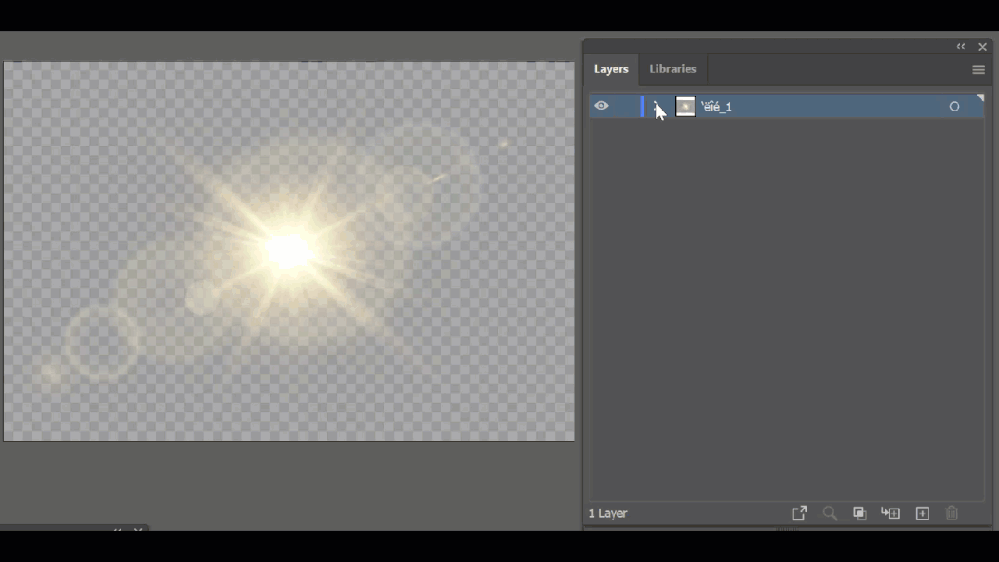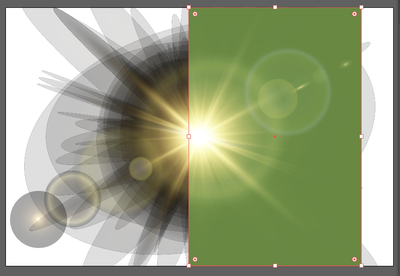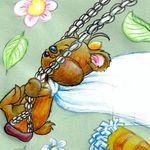Adobe Community
Adobe Community
Misleading asset
Copy link to clipboard
Copied
I just licensed asset #225530629 as the preview shows that it has a transparent background (and the description says that it can be used on any background). It turns out that the transparent background shown is actually a layer in the vector file designed to LOOK like the transparent checkerboard.
When this layer is turned off, there is a solid white background, and if this is turned off then the snowflakes look terrible.
Can someone credit this license back, and get this misleading asset removed from Adobe Stock please?
Copy link to clipboard
Copied
The asset is probably OK (I did not license this one, but a number of different other ones). The "problem" with these assets is, that whatever you want to do with this asset, you need to put it on top of a solid background.
Copy link to clipboard
Copied
I'm afraid that I disagree with your assessment. The asset is not OK. The preview implies that this asset has a transparent background but it does not. The author has even had to "fake" the transparent background as a layer in the AI file. I hope that someone will credit this back to my account.
Copy link to clipboard
Copied
The author has even had to "fake" the transparent background as a layer in the AI file.
By @Niall157F
That's the way all assets like this work, like 463136072.
or 350213110
...and as said before, a lot of those assets need a background against which they do their magic. Without a background, the image looks weird:
This is advanced Illustrator use and has nothing to do with misleading assets.
Copy link to clipboard
Copied
That asset is most likely the way its attended to be. Vectors have to be designed with a simulated transparent background otherwise they are not true vectors and woudn't be accepted here or any agency. Just remove or shut off that layer which is the checker board bg as already suggested and place it on your design. Then you just have to match up your background with the gradient colour and shading used in the asset.
You can try it or just give up and never use another vector again.
I hope that helps. 🙂
Copy link to clipboard
Copied
It's fine. I've found an alternative that works properly. This may be the way the vector is intended to be, but because the transparent layer is sandwiched between other layers, it seems like the background has to be part of the vector file. In my case I was trying to place the vector over a complex multi-layer background in InDesign, so I would have had to recreate the background as part of the vector file in Illustrator.
Thanks for all the advice though. I'll mark this one down to experience. It's just a shame that you can't see the layer structure of an asset before licensing it.
Copy link to clipboard
Copied
However, I doubt that Adobe will discuss with you, if you don't want the asset, just delete it and contact Adobe Customer Support. Adobe customer care can be contacted by beginning a secure chat session at https://helpx.adobe.com/contact.html?rghtup=autoOpen. Pop-up blockers need to be disabled! If the chat window fails to open, or is non-responsive, use a different device to start the interaction.
Support phone numbers may be found here: https://helpx.adobe.com/contact/phone.html. Please note that phone charges may apply.
For support via Twitter:
https://twitter.com/AdobeCare
(see also here: https://community.adobe.com/t5/creative-cloud-services/how-to-contact-adobe-support/td-p/11875703 or here
https://community.adobe.com/t5/account-payment-plan/how-to-contact-adobe-support/td-p/11843852)
Or wait for @Vani_100 to jump in and to grant you a replacement credit.