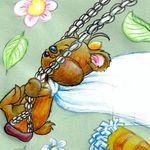Adobe Community
Adobe Community
Copy link to clipboard
Copied
 1 Correct answer
1 Correct answer
You have to open it up in Illustrator first or use an alternative. Then make a PhotoShop file with layers and then try to insert your choice background.
FYI. All vectors have simulated transparencies to keep them truly vectors. You just have use them/fix them to meet your needs. If you need more help. The Illustrator and Photoshop boards are very helpful as well.
Hope that helps. 🙂👍
Copy link to clipboard
Copied
You have to open it up in Illustrator first or use an alternative. Then make a PhotoShop file with layers and then try to insert your choice background.
FYI. All vectors have simulated transparencies to keep them truly vectors. You just have use them/fix them to meet your needs. If you need more help. The Illustrator and Photoshop boards are very helpful as well.
Hope that helps. 🙂👍
Copy link to clipboard
Copied
If you have access to Illustrator, you can switch off that chequerboard. It is a kind of predicament for the artist. There is no other way for him to portray transparency. So, you simply can't assume that you will be able to insert vector assets into Photoshop without first passing through Illustrator.
You could take the 7-day test subscription of Illustrator to do this, if Illustrator is not included in your subscription. You could also take an Illustrator subscription for the month (not the annual subscription paid monthly!). In both cases, do not forget to cancel in time to avoid being charged (repetitively).