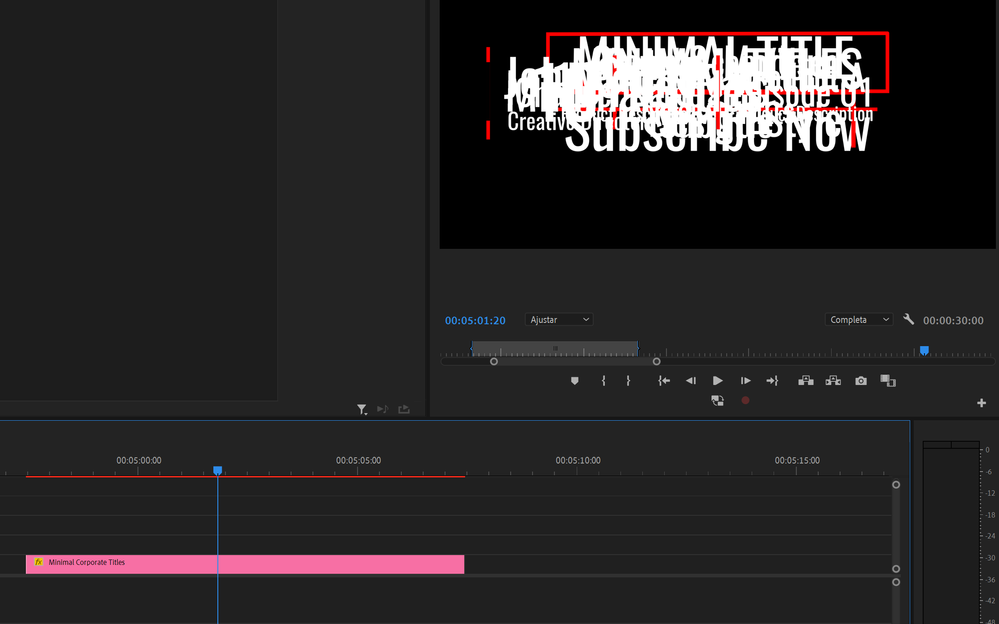Adobe Community
Adobe Community
- Home
- Stock
- Discussions
- Re: Problems adding MOGRT Minimal Corporate Titles
- Re: Problems adding MOGRT Minimal Corporate Titles
Problems adding MOGRT Minimal Corporate Titles
Copy link to clipboard
Copied
I recently bought the "minimal corporate titles" essencial graphic from adobe stock web. It is the version 1.4 and my premiere pro is 14.0v. They are suppostly compatible. Afterwards I added succesfuly the MOGRT archive. But it doesnt work properly. When I drag the titles to the timeline appears all the titles at the same time and I cant choose one of then specificly in the essencial graphics panel. The lines of the motions appeart in red color as well, and this is a failure cause they are supposed to be withe. What is happening? Is the file corrupted?
Copy link to clipboard
Copied
I have the same problem. Is there a solution around? Thanks.
Copy link to clipboard
Copied
Moved to the Stock forum.
Copy link to clipboard
Copied
Hi there. Sorry that you are having an issue with this Motion Graphic. It appears from the screen shot that you are using the app in another language other than English. Upon investigation we have discovered that the other language options were not set up for this Motion Graphic. I've been in contact with that team and working on how soon we can get it fixed. In the meantime, if you were to switch your app to English it should work. But I know that's not the best workaround so I'll let you know when I hear more.
Thanks for your patience,
JayI