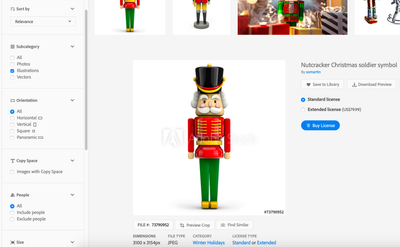Adobe Community
Adobe Community
- Home
- Stock
- Discussions
- Hi EBQ, I am using this Adobe Photoshop CC 2017 Ve...
- Hi EBQ, I am using this Adobe Photoshop CC 2017 Ve...
Copy link to clipboard
Copied
Just purchased 5 Adobe Stock photos however 1 of them was empty when I open the AI file. What should I do ?
Photo ID # 175667639
Author: sa6kaa
Please kindly help. Thanks
 1 Correct answer
1 Correct answer
Hi S.,
Thank you for the additional information. You would need Illustrator to be able to use this particular file. I have granted you a replacement license so you can choose a different image. Since you are using Photoshop I would recommend looking for JPEG assets as opposed to .ai/.EPS. If you filter for Asset type = images and Subcategory = illustrations using the panel on the search results page you'll see JPEGs in your search results. You can confirm the file is a JPEG by clicking on the th
...Copy link to clipboard
Copied
Hi S.,
I have checked the file, I see an issue with the preview of the file but not with the licensed asset. Are you opening the file in Illustrator and do you have the latest version of that app?
EBQ
Copy link to clipboard
Copied
Copy link to clipboard
Copied
Hi S.,
Thank you for the additional information. You would need Illustrator to be able to use this particular file. I have granted you a replacement license so you can choose a different image. Since you are using Photoshop I would recommend looking for JPEG assets as opposed to .ai/.EPS. If you filter for Asset type = images and Subcategory = illustrations using the panel on the search results page you'll see JPEGs in your search results. You can confirm the file is a JPEG by clicking on the thumbnail.
EBQ
Copy link to clipboard
Copied
Copy link to clipboard
Copied