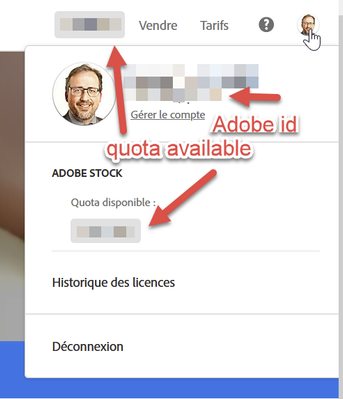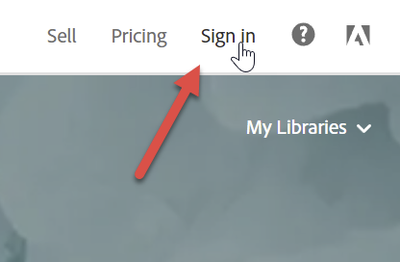Adobe Community
Adobe Community
- Home
- Stock
- Discussions
- Re: Stock - image downloading impossible
- Re: Stock - image downloading impossible
Stock - image downloading impossible
Copy link to clipboard
Copied
Hi,
I recently subscribed to Stock for 10 images per month, with 1st month free.
But the asset downloding process gets locked into a "clicking loop" :
When clicking "download", a first popup opens to select either a one-shot payment for 5 credits, or 10 per month. Then, after I choose the second option, another popup opens telling "good news, you already have credit" ("Vous avez déjà un forfait" in french). Then after clicking OK, nothing happens, the 2nd popup gets closed, the image-finding page is still visible in the web browser, and nothing has been downloaded, neither in "Download" directory, nor accessible from AI. Same situation as at beginning. Im in a infinite clicking loop.
When i click "open in application", AI is being opened but only the preview is present (low resolution, pixelized).
Did I do something wrong ? My popups are not blocked in my web browser.
Thanks in advance for your answer.
Copy link to clipboard
Copied
Go to https://stock.adobe.com/fr/ and look at the upper-right side. Are you logged in to the account from which you took your subscription?
If you are not signed in, make sure to sign in:
If you are signed in, and you do not have quota, check the account you did use to take the subscription:
There may be, if you have a personal and a teams account, like here on my professional account, you may need to switch from one to the other. If you have no quota, either you do not have a subscription or you signed in the wrong account! Check the account and the mail confirmation you got.
Update this if you need further guidance.
Copy link to clipboard
Copied
Hi Abambo, Thanks for your so quick answer.
I have only one account. The connection icon indicates that I'm correctly connected, but the indicated quota is "aucun forfait", whereas the "My Account" windows shows that my subsrciption is active (see image), and the 30 free days are even got to 25 now ! times goes... Thanks so much for your help.

Copy link to clipboard
Copied
Hi @Ricoucou,
I'm sorry you weren't seeing your subscription quota after you purchased. I've reviewed and confirmed your subscription and verified your account using the Adobe ID you are using here on the forum. Your quota is present now. You may need to sign out of the Adobe Stock website and clear your browser history.
Please post here whether you can see your quota or not.
Copy link to clipboard
Copied
YES, it works perfectly now.
Thanks you very much for your help.
Did you understand the cause ? did I do something wrong ?
Regards.
Copy link to clipboard
Copied
It is an issue we've been tracking for a while. We know the cause, there is nothing that you could have done to prevent the issue. I'm glad the issue was resolved for you.
Copy link to clipboard
Copied
Thanks again to you 🙂