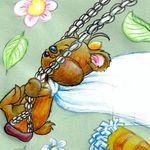Adobe Community
Adobe Community
Copy link to clipboard
Copied
Hello - I'm having the same problem. I can't ungroup elements in file #137227054. I have it opened in AI, but when I go to layers, there is not the option to ungroup. Can you please help? Thanks!
 1 Correct answer
1 Correct answer
This file is a jpeg it is a flat image. Jpegs are always flat.
Copy link to clipboard
Copied
This file is a jpeg it is a flat image. Jpegs are always flat.
Copy link to clipboard
Copied
You have to open the original AI file in Illustrator of course in order to un-group layers and then change it to your desired file type.
Copy link to clipboard
Copied
@PaintedKitty wrote:
You have to open the original AI file in Illustrator of course in order to un-group layers and then change it to your desired file type.
There is no original Ai file to this asset. The asset is a JPEG from the start on.
Copy link to clipboard
Copied
OK gotcha! 🙂