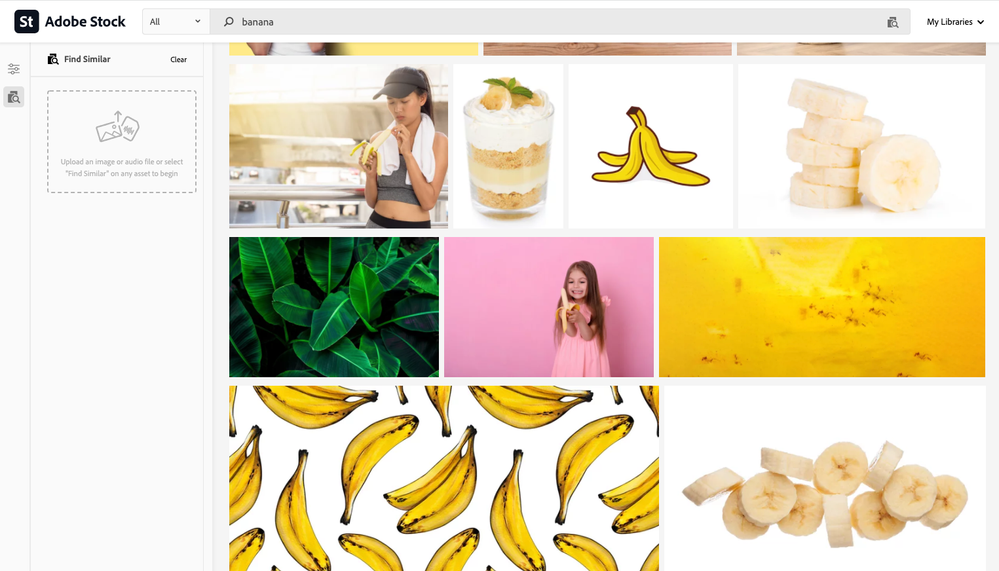Adobe Community
Adobe Community
- Home
- Stock
- Discussions
- Re: Undo similar search to return to selected imag...
- Re: Undo similar search to return to selected imag...
Copy link to clipboard
Copied
This happens to me all the time and it is infuriating. I search for a keyword - find an image that is really good so I click the similar button and get a bunch of options. After search through those I decide that the orginal image is the one I want...except that I can not return to that image. I've tried CLEAR - clicked X - BACK - nothing works then I have to remember what keyword I searched and start from scratch and try to recall where I saw the image in the first place.
Sample:
Search for keyword Banana....then lets say i scroll through 50 pages before i find a nice image.
Now - if I click the X in find similar or the Clear button on the similar image I am taken back to the original BANANNA search----PAGE 1.
Would be nice to jump from the similar image to itself just by clicking on it!
PS. using open new window a billion times works but has it's own issue and is poor UX in my mind.
Am I missing something?
 1 Correct answer
1 Correct answer
While the behavior of undoing by X is our current behavier, it is recommended to use back button to go back to previous state as of current.
Best regards,
Copy link to clipboard
Copied
Thank you for reporting your experience, I will pass this on to production team.
Best regards,
Copy link to clipboard
Copied
While the behavior of undoing by X is our current behavier, it is recommended to use back button to go back to previous state as of current.
Best regards,
Copy link to clipboard
Copied
Nope and even worse - You should try doing that then clicking the back button - takes me to a bunch of videos related to something i was searching earlier this morning instead of the new bananna search a few clicks deep.
Copy link to clipboard
Copied
Not sure why adobe pushes videos when someone is looking at images but that happens to me quite a lot as well.
Copy link to clipboard
Copied
We are aware of fragile behavior when it comes to back-button though some of straight scenarios work most of time. We apologize for inconvenience on these areas as we are addressing case by case over time.
Best regards,
Copy link to clipboard
Copied
This is very poor UX 100%. I second this comment by nicks3609780. Its very frustrating to not be able to go back to the selected image and it could be as easy as a adding a link or even just adding the number of the image. The back button is definitely NOT the solution to this.