 Adobe Community
Adobe Community
- Home
- Stock
- Discussions
- Re: What the heck am I supposed to do with this fi...
- Re: What the heck am I supposed to do with this fi...
Copy link to clipboard
Copied
I come across these files all over Adobe Stock:
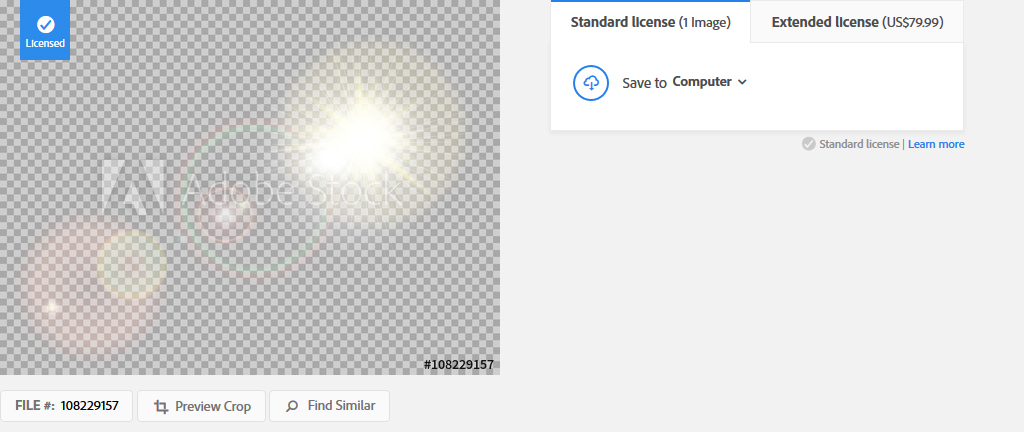
But when I download the AI file and try to open it in Illustrator, it turns out to be a giant mess of checkered squares mixed in with other shapes. It's a nightmare to try to select just the elements I need so I can use them in Photoshop.
When I see a checkered background, I assume it represents the transparent elements of the image, not LITTERALY a bunch of squares that I need to somehow eliminate. How is this even remotely useful? I wasted yet another credit on one of these things. I'm sick of doing that.
 1 Correct answer
1 Correct answer
I have deleted this file from our system as it should not have been approved like this. I apologize for the confusion. Please contact customer service and they should be able to add the download back into your account.
Kind regards,
Mat Hayward
Copy link to clipboard
Copied
Can MatHayward or EvilBugQueen1 assist with this please?
Copy link to clipboard
Copied
I have deleted this file from our system as it should not have been approved like this. I apologize for the confusion. Please contact customer service and they should be able to add the download back into your account.
Kind regards,
Mat Hayward
Copy link to clipboard
Copied
Thank you! Greatly appreciated
Copy link to clipboard
Copied
You are welcome!
Copy link to clipboard
Copied
Hi Francois,
I have added 1 image license to your account so that you can use it against a different image.
Hope this helps!
Feel free to update this thread in case of any additional questions.
Regards,
Twarita

