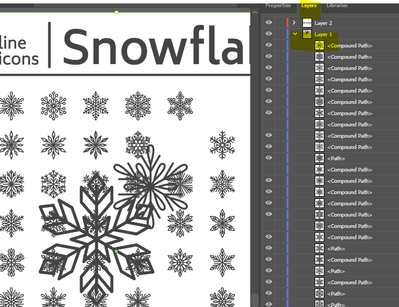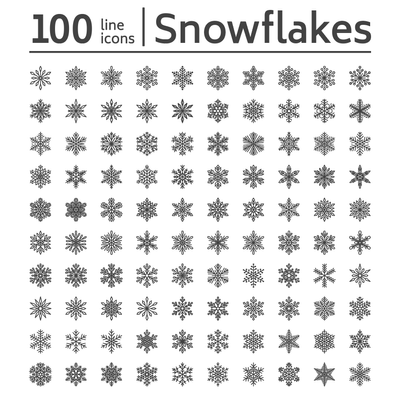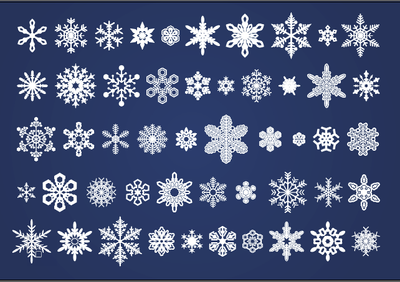Adobe Community
Adobe Community
- Home
- Stock
- Discussions
- Re: Adobe Stock AI file is not editable
- Re: Adobe Stock AI file is not editable
Copy link to clipboard
Copied
I downloaded a stock background in AI format and expected to be able to isolate the individual elements to use just the ones I want but it is not a vector file. Why does Stock give the option to download in AI format if the file is NOT vector?
 1 Correct answer
1 Correct answer
Hello, the vectors you listed 225243014 and 130379669 both appear to have working individual layers. You should be able to see the individual items in the Layers window of Adobe Illustrator.
Copy link to clipboard
Copied
Please provide the asset ID for review.
Copy link to clipboard
Copied
I am having the same problem- maybe I am doing something wrong but this is very frustrating and I pay a lot for this subscription!
(asset IDs: 130379669, 225243014)
[moderator deleted original files from Adobe stock — please do not publish stock assets on public places.]
Copy link to clipboard
Copied
Hello, the vectors you listed 225243014 and 130379669 both appear to have working individual layers. You should be able to see the individual items in the Layers window of Adobe Illustrator.