 Adobe Community
Adobe Community
- Home
- Stock
- Discussions
- Re: Adobe Stock image filtered as Vector isn't rea...
- Re: Adobe Stock image filtered as Vector isn't rea...
Copy link to clipboard
Copied
I recently licensed an image that I wanted to modify in Illustrator. I filtered on Vector, verified the image type was .AI/.EPS, and licensed it. When I opened it in Illustrator, the file is actually just an image with a clipping mask applied, so it's useless to me. I can't find a way to return an image, which I can understand. Is there a way to report an image that doesn't do what is expected like this? If I wanted to hand draw or image trace, I would have just done that from the get go - I was looking for a headstart.
Thanks!
Peter
 1 Correct answer
1 Correct answer
Create New > Place Copy
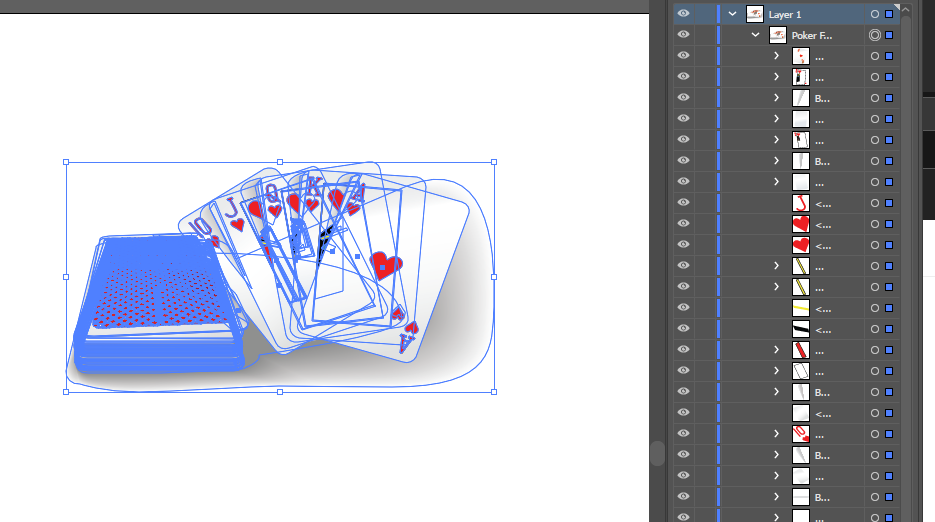
Copy link to clipboard
Copied
Hi P.G.,
Please confirm that you are using Place Copy and not dragging the thumbnail to your work area. Drag and drop will give you an image with no layers.
EBQ
Copy link to clipboard
Copied
I am directly opening the original .AI file in Illustrator. Expanding the Layer palette, there are two items - a rasterized image and a clipping path masking that image. There is no vector art at all in the file. Link to the image on Stock: Poker Flush Hearts Cards Deck - Buy this stock vector and explore similar vectors at Adobe Stock | A...
Copy link to clipboard
Copied
Hi P. G.,
Yep, that's what I thought. If you create a new file within Illustrator and then open the Libraries Panel and select Downloads you'll see the file you licensed. From there open the context menu and select Place Copy. You'll see all of the components of the file selected and after you place the file you'll see multiple selectable layers in the Layers Panel.
Let me know if I'm not understanding what you're trying to do.



EBQ
Copy link to clipboard
Copied
That file that you're showing is the one I licensed when the other one didn't work. The problem (non-vector) asset is file #65170436.
Copy link to clipboard
Copied
Holy shlamolie, I just went and opened up the other file to show you a screenshot, and it looks like...
I didn't actually buy it. I downloaded the preview copy. Those two buttons are so close to each other. So, this whole thread may be for naught. User error as usual.
Copy link to clipboard
Copied
Create New > Place Copy
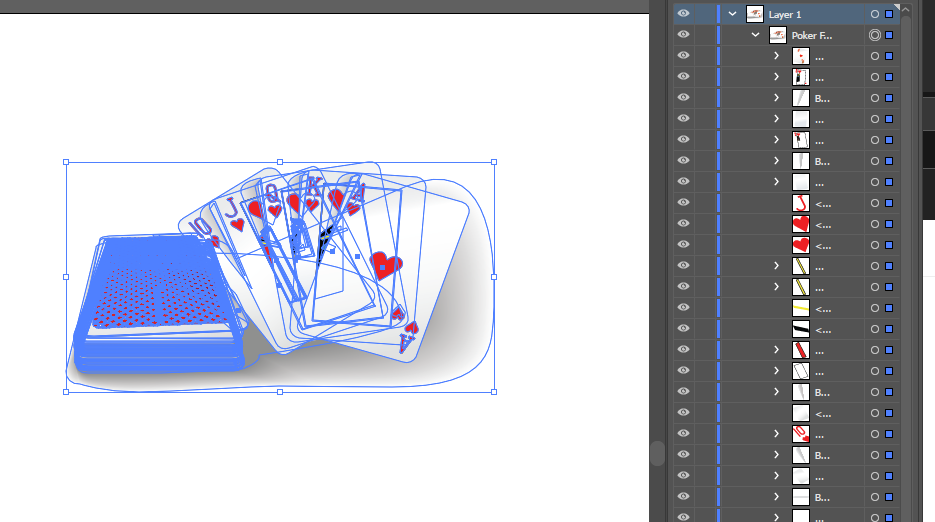
Copy link to clipboard
Copied
Yep, if I had actually purchased that one, I would have seen the layers. Bummer, because that's closer to the image I wanted to use, but I made the other one work.
User error FTL (for the loss).
Thanks for the double-check!
Copy link to clipboard
Copied
Also, awesome username. I worked at Adobe for 12 years, starting in testing, so I can appreciate! 🙂
Copy link to clipboard
Copied
![]() I thought I recognized you.
I thought I recognized you.
EBQ