 Adobe Community
Adobe Community
- Home
- Stock
- Discussions
- Adobe Stock Library Not Showing in Premiere Librar...
- Adobe Stock Library Not Showing in Premiere Librar...
Copy link to clipboard
Copied
In the first picture below, I have an image saved through my web browser to my Adobe CC library. In Premiere Pro, I cannot load a library. How do I get anything to show in that panel? So far I have tried clicking the cloud icon and selected "Sync Settings Now," followed by the various options that follow. Nothing works. They make this look so easy at NAB and all of the tutorials that I've watched online. But this has not been working for me. Also, in tutorials that I view online, I see people can search in the Premiere Pro Libraries Panel for Stock video and photos. I cannot do that either. What am I missing here? I am definitely signed into my Creative Cloud account.
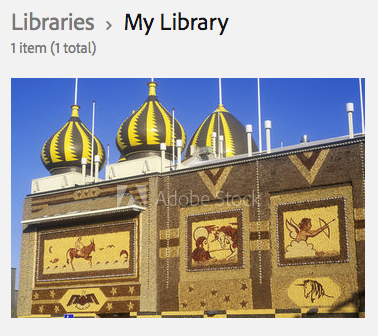
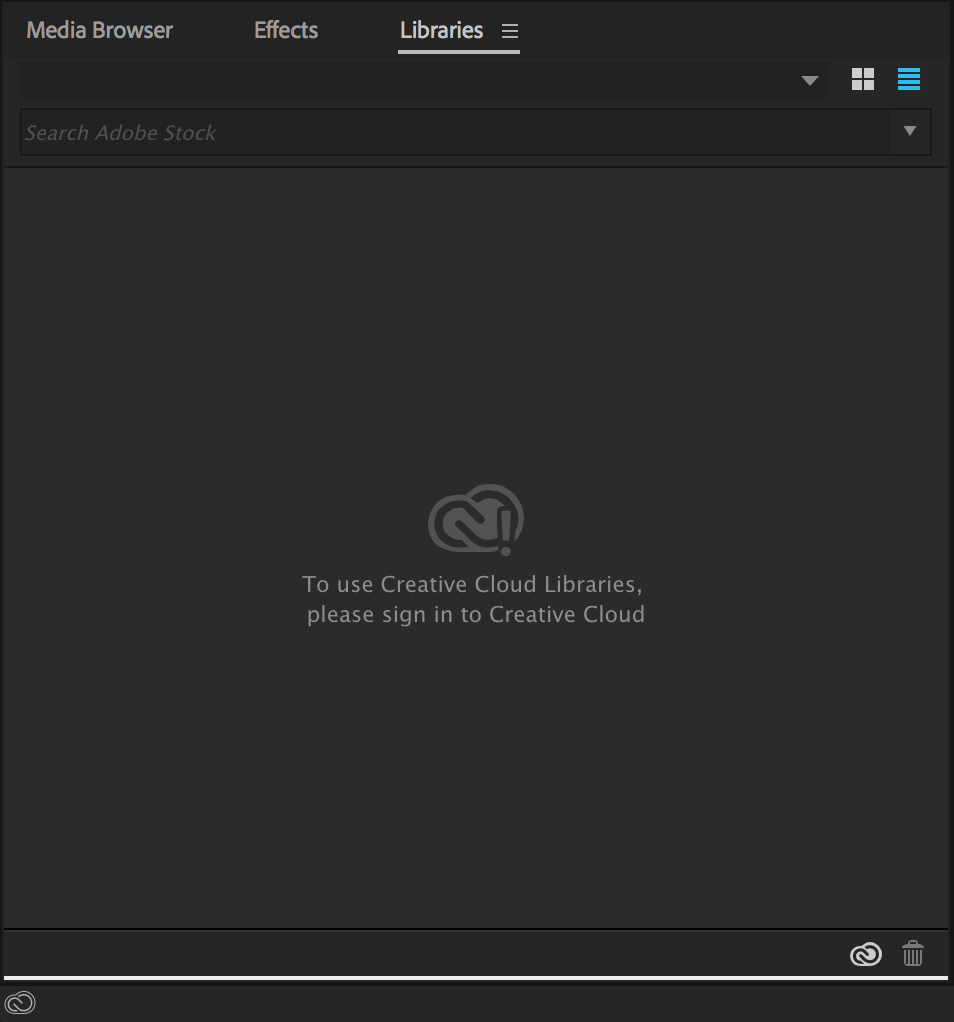
 1 Correct answer
1 Correct answer
Hi Brandon,
Sorry to hear about your difficulties. Are you on a Windows or Mac computer? You might try checking under the Help menu within Premiere Pro and see if it shows you're signed in with your Adobe ID there. Maybe try signing out and then back in again from there if you haven't already. If that doesn't work you might want to go through the troubleshooting outlined here: Solution to the issue: Adobe Creative Cloud Libraries panel doesn't load in desktop products
Please let us know if you're
...Copy link to clipboard
Copied
Hi Brandon,
Sorry to hear about your difficulties. Are you on a Windows or Mac computer? You might try checking under the Help menu within Premiere Pro and see if it shows you're signed in with your Adobe ID there. Maybe try signing out and then back in again from there if you haven't already. If that doesn't work you might want to go through the troubleshooting outlined here: Solution to the issue: Adobe Creative Cloud Libraries panel doesn't load in desktop products
Please let us know if you're able to get it working,
Best,
- Dave
Copy link to clipboard
Copied
Thanks for your response, Dave. I followed the steps on the link that you shared. I did both the "Relaunch the CCLibrary process" option and the "Recreate the Libraries cache" option. I'm not sure which one did the trick, but it's working now! Thank you so much!
- Brandon Loshe
Copy link to clipboard
Copied
Great to hear you got it Brandon ![]()