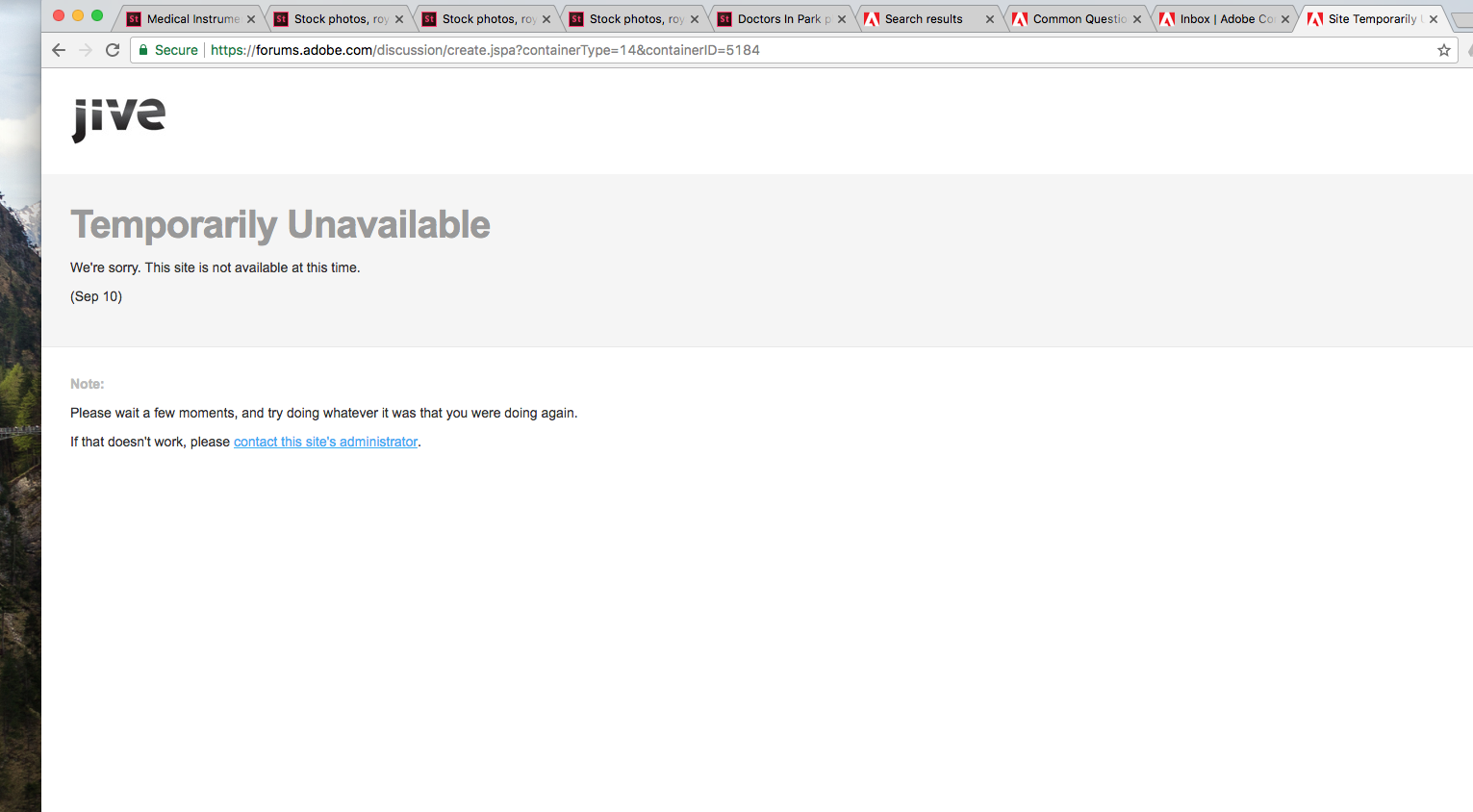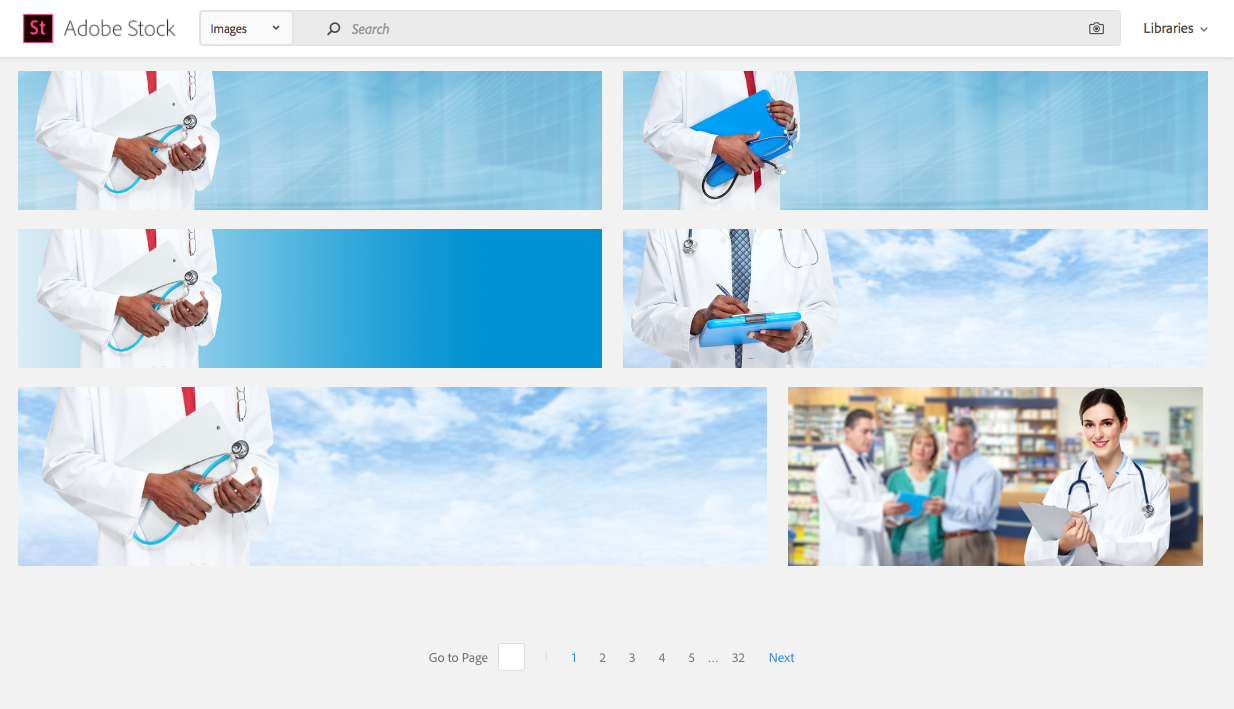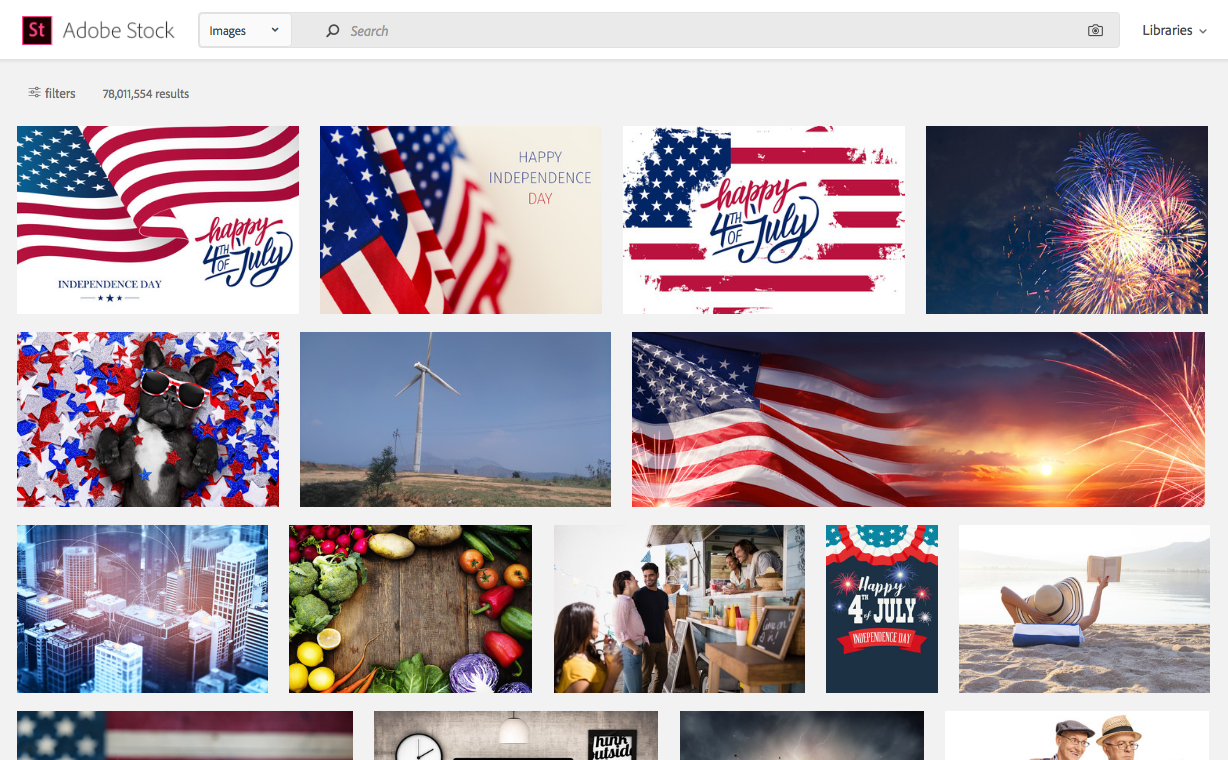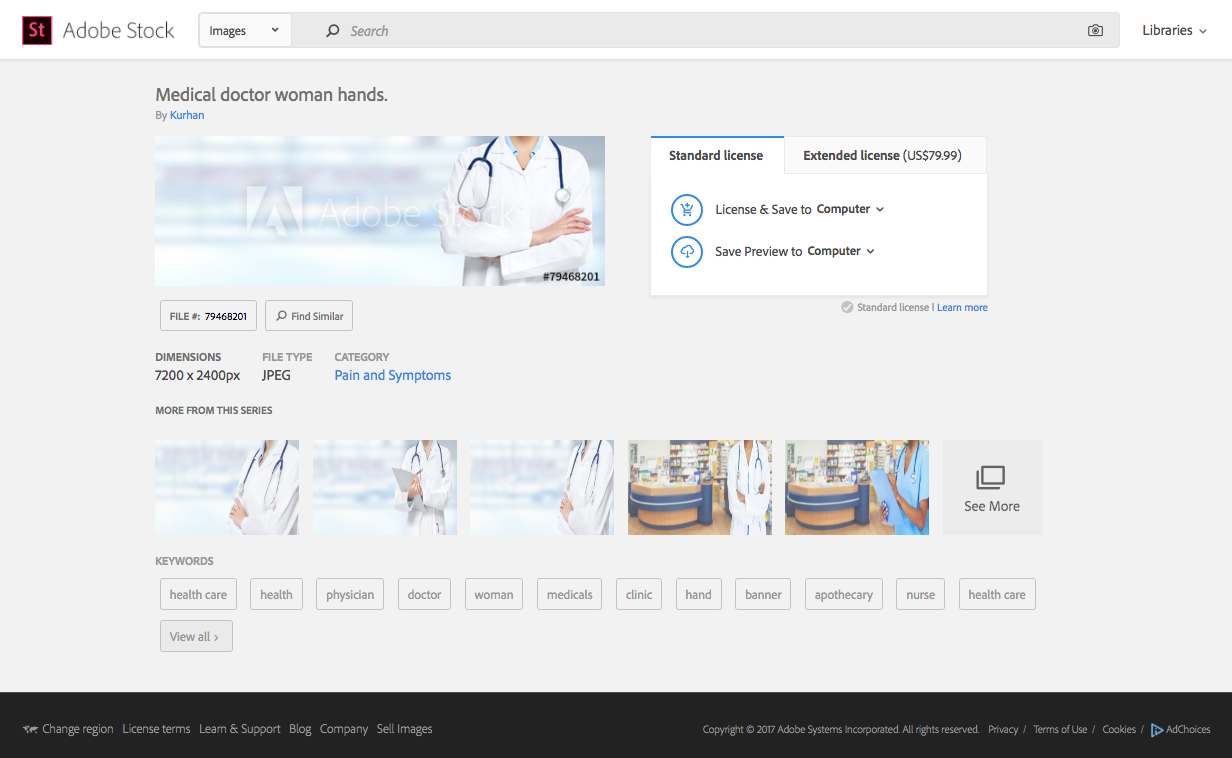Adobe Community
Adobe Community
- Home
- Stock
- Discussions
- Adobe Stock Photo Needs Improvement!!!
- Adobe Stock Photo Needs Improvement!!!
Copy link to clipboard
Copied
Dear Adobe,
I've always enjoyed working with Adobe products in every creative work project I've completed over the years...
...but ever since Adobe acquired Dollar Photo Club, the UX just sux ass!
Here are a few of the problems I've noticed!
And fellow users, feel free to add to my list so we can get Adobe to address our concerns and get Adobe Stock working as well as it used to when it was Dollar Photo club!!
- Adobe Stock is Slow.
- It takes a long time for searches to procure lists of photos.
- It's sluggish and clunky when scrolling through images.
- And some times, searches have produced the wrong results for the above keyword criteria. This often happens if I make a last-minute change while waiting for results to procure--then I'll get a completely random result that does not match the above criteria.
- "Going Back" take you our of a search instead of to a previous page.
- I've made this mistake a couple times before catching on. Thing is--sometimes it works correctly and sometimes it doesn't. On days when Adobe Stock is more sluggish than normal, the back button in the browser will remove me from a search completely. SUPER irritating if I'm on page 37 of skimming through photos. Good luck finding where I left off because when I click the "forward button" on the browser, it takes me back to the FIRST page of the search instead of where I left off--but that's if I'm lucky for it to give me my original search again. Sometimes I have to start over from scratch!
- "See More" option for a photo takes me to a completely new and random display of photos, which ARE NOT related to the original photo I was viewing.
- And then I click "back" on the browser and get taken out of my search completely. (See complaint #2 above).
- "Right-Click, open-in-new-tab." works 50-50.
- To avoid the above mentioned problems, I always "work in tabs" as good practice for work flow. But sometimes I can't even do that.
- I'll right-click an image in a search but won't be given the option to put it in a new tab. It's like the right-click doesn't work. VERY IRRITATING.
Dear Adobe,
No, these issues are not related to my computer or browser updates. I'm currently updated with the latest v OS Sierra on a 2016 Mac and latest version of Google Chrome. These problems are local ONLY to when I use Adobe Stock and no other websites.
Please get these issues addressed. It's caused a lot of loss productive time for projects where I need a lot of stock photos.
Thank you for your anticipated and immediate assistance!!
-Stu
 1 Correct answer
1 Correct answer
Hi Stu,
I completely understand your frustration. Please watch for PM from me.
EBQ
Copy link to clipboard
Copied
Hi Stu,
It's really unfortunate that you are facing these issues. We tried the same at our end, however, Adobe Stock seems to work fine.
Could you please try to reset the browser or clear cookies/cache?
We shall definitely forward your feedback to our team.
You may also Contact Customer Care for help and information.
Hope that helps!
Thanks
Twarita
Copy link to clipboard
Copied
Twarita,
Love that..."Could you please try to reset the browser or clear cookies/cache?"
This must be the standard question or scape-goat reply for any business services that malfunctions.
But to be fair, if you guys can't re-create the problem, then you certainly can't fix it!....Believe me, I wouldn't even bother wasting my time to post about it if it was something as simple as "reseting the browser" or "clearing cache and cookies." ![]()
But since I'm feeling less frustrated than usual with Adobe Stock today, let me present for you a visual tour of the kinds of glyches I've had to put up with Adobe Stock.
- Below you see the first page of 32 pages as I begin surfing through photos to find one that fits what I'm looking for. I click on Next...WHOA, wait--this isn't page two. Where the hell am I? What happen to all my medical photos I was going through!?
- Damn, I'd better click "back" atop Google Chrome so I can return to where I was in case "I" made a mistake.
- Wait! I clicked "back" but now I'm on a totally different random selection of photos!? Maybe "I" made ANOTHER mistake--I'd better click "back" on Google Chrome again.
- Damn it! I'm not back where I wanted to be--instead I'm NOW back to far, and have to start over by clicking on the "See more" button below the current image. Does this mean I have to re-start my search again? "--Yeah Stu, it does."
- Nope, it happened again! I can't see the other 31 pages of similar photos. How frustrating. Why do I bother paying for this service if I can't even use it?
________________________________
ANY QUESTIONS?
But seriously, Twarita, thanks for the quick reply and I realize your not the person who fixes these sorts of things but could you please pass this info about the above glych on to who does fix it.
And let them know, each page takes anywhere from 5-10 seconds to load. Here's a photo of an internet speed testt I just ran while writing this reply.
Thank you for your help on this!
-Stu
____________________________________

Copy link to clipboard
Copied
Hi Stu,
I completely understand your frustration. Please watch for PM from me.
EBQ
Copy link to clipboard
Copied
Why personal message and not display the solution here so everyone can read it? ![]() I have the exact same problem.
I have the exact same problem.
Copy link to clipboard
Copied
Hi JM,
We are looking for solutions for these issues. Any additional information you can provide would be helpful.
EBQ
Copy link to clipboard
Copied
Hello Again,
Can we please get this bug fixed!!??
My apologies for not being available for a screen share. Busy with work. But if someone will reach back out, I'll make the effort to set time aside to show you the problem first-hand.
thank you for your time!
-Stu
Copy link to clipboard
Copied
Looping in EvilBugQueen1 to update you on this.
Copy link to clipboard
Copied
Hi Stu,
I saw your PM and responded. Can we try to connect next week? Please PM me with your availability.
EBQ
Copy link to clipboard
Copied
Yeah, really looking forward to this Wendy. Sorry it's been so difficult to connect, but sent my phone and direct email so I can see your responses faster.
Even now when I use Adobe stock, it's got to be one of the MOST sluggish stock photo websites I've ever used. In the past couple weeks, I've been getting errors messages that I have to reload pages because they wouldn't connect like in the photo I'm providing. For the past two days, I haven't even been able to start new discussions about two other unrelated topics I wanted answers about.
But the most frustrating feature that doesn't work right is the initial one I addressed about the inability to browse photo pages related to an initial photo I've selected.
Thanks again for your help!
-Stu