 Adobe Community
Adobe Community
Copy link to clipboard
Copied
I am on an business network and using windows 7 64bit sp-1 fully patched.
Internet Explorer version 11, fully patched.
I can get to all the websites, port 80 and 443 is open.
When I go to "Royalty free images, photos, and graphics | Adobe Stock" with out logging into my Adobe account the images appear quickly and the internet explore responds well.
But when I login to my adobe account it is very slow, unresponsive and will give me the message "ADOBE.COM IS NOT RESPONDING DO TO A LONG-RUNNING SCRIPT." and sometimes log me out.

I have checked this on two different computers on the network, same loads, and they do the same thing.
What could be causing this or how can I correct it?
 1 Correct answer
1 Correct answer
Hi Patti,
I'm sorry for this inconvenience. I'll raise an issue with our engineering team and I may contact you for additional information.
EBQ
Copy link to clipboard
Copied
I have tried to access the stock.adobe.com website on a PC, Win laptop and Mac using Firefox, Chrome and MS Edge while cleaning out the cache and resetting the browsers as well cleaning out each computer I still receive the same error message:
The connection has timed out
The server at www.stock.adobe.com is taking too long to respond.
- The site could be temporarily unavailable or too busy. Try again in a few moments.
- If you are unable to load any pages, check your computer’s network connection.
- If your computer or network is protected by a firewall or proxy, make sure that Firefox is permitted to access the Web.
Copy link to clipboard
Copied
Hi Joel,
Thanks, you aren't running Kapersky as your anti-virus protection, are you?
EBQ
Copy link to clipboard
Copied
No, not Kapersky. Just the windows 10 defender.
Copy link to clipboard
Copied
Hi Joel,
Does this only occur when you are signed into the website? How recently did you sign into the Adobe Stock website? We may be able to check our logs if you are signed in and we can pinpoint when this last occurred.
EBQ
Copy link to clipboard
Copied
I tried to sign in today but same issue I stated continues to occur. Not sure the last time I signed in, maybe last month. But, same issue. Since I purchased the Adobe CC subcription I haven't been able to sign into stock.adobe.com
Copy link to clipboard
Copied
Hi Joel,
Can you please try this?
- Open chrome and clear the browser history.
- In the upper right part of the browser you'll see three stacked dots, click on these and go to More Tools > Developer Tools
- Click on Network and check the Preserve Log checkbox.
- Reproduce the issue.
- Look for an error under the Network tab, the text will be red and be the most recent error and click on it to open the header.
- Look for X-request-ID and send that alphanumeric ID to me.
Thanks,
EBQ
Copy link to clipboard
Copied
02E81F58D7B16F222C1D0E673D98C812
-Joel
Diga-Talk Plus
<REMOVED BY MODERATOR>
Copy link to clipboard
Copied
Thanks JS. Please respond to a private message I've sent you.
Copy link to clipboard
Copied
For those following this thread. I connected with JS and after JS signed out of Chrome and cleared the browser history he navigated to the Adobe Stock website and we received a message that the site was blocked by his network administrator.
Copy link to clipboard
Copied
07C23376E017BEFEBD87357C8E1C9AD6
Copy link to clipboard
Copied
THIS IS SO VERY FRUSTRATING! YES I AM SCREAMING!
Copy link to clipboard
Copied
Hello AJ,
I apologize for the difficulty you are having with the site. This is usually caused by browser settings or anti-virus software. Please turn off browser extensions and clear your browser history and restart.
Let me know if this doesn't help and I'll assist you further.
EBQ
Copy link to clipboard
Copied
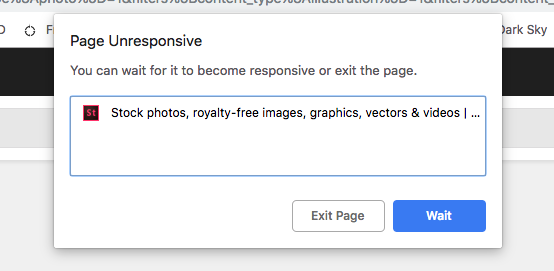
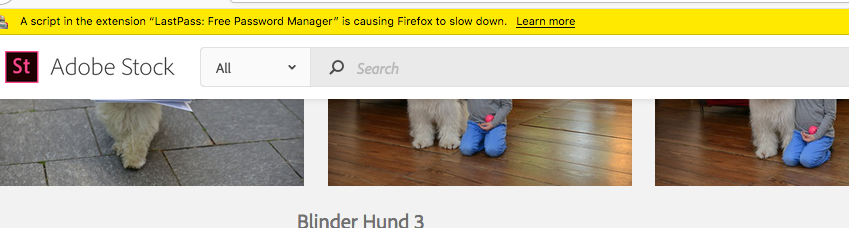
Hello, I just started having the same issue today Monday, December 17, 2018.
I use Google Chrome on a MacBook Pro at my work (Innereactive). We have company account and we use LastPass to keep our passwords and that is how we log into Adobe Stock. The rest of my team is not having the same issues I am having.
I search for an image and it takes a long time to load, then a message from Chrome appears that the website is unresponsive and with the options to exit the page or wait. If I exit it happens again. If I wait or click wait it loads to what I clicked but then when I want to select another image or download it happens again. This is the only website that is having issues.
When I go and search using Incognito it works fine, because I am not logged in. Once I log in it does it again. I cleared my Cache and browsing history. I restarted my computer and still the same issue.
I switched to Firefox and it does the same thing but does not freeze for long. A message appears that LastPass is causing it to slow down but then it goes away within a second then it appears and it goes away again. It us usable but annoying.
This is the only extension I use and I have to use it otherwise I cannot login since the password is private and I cannot see it or copy it.
This was not happening at all before. Last week I used adobe stock all day almost everyday without any issues.
Hector - Graphic Designer
-Innereactive
Copy link to clipboard
Copied
Hi I.M.,
Thanks for reaching out. As you stated yes it could be the browser extension. Are you able to sign into the site and then disable the extension to allow you to search? Please update this thread if this has any affect.
Below are reasons we've documented that can affect performance on the Adobe Stock site.
- A large amount of libraries, 400 or more
- If you have a large amount of libraries, it can slow down the search functionality. You may have better results with Firefox, removing some libraries may improve performance. Our engineering team is working on a fix but we don't yet have an ETA for this.
- Anti-virus may be blocking functionality on the site.
- My reply to another user above includes steps for gathering more information, see my post from Aug 24, 2018 2:21 PM
- Browser extensions
- To troubleshoot, disable all browser extensions, then add them back individually to determine which may be causing the issue.
You've already identified Last Pass as a possible culprit. I'll forward this to our performance team to research further.
EBQ
Copy link to clipboard
Copied
On Firefox the message kept popping up every now and then and I hit "Pause Extension" and it would work for a bit then pop up again.
I disabled the extension and it worked fine. I have not tried it in Chrome I can't keep it disabled because I need it for other webpages.
For now I will use Firefox only for Image searches and Chrome for everything else.
As for the subscription, I have no idea, my managers will see these messages and will be able to answer you.
Thank you,
Hector
- Innereactive
Copy link to clipboard
Copied
All, facing same issue with Chrome, but Stock was okay (slow, but functional) in Edge and Firefox. I disable McAfee and LastPass and now it is fine in all three browsers.
Copy link to clipboard
Copied
Hello I. M.,
I have some additional questions regarding your team's subscription. Can you please send me a private message?
EBQ
Copy link to clipboard
Copied
I'm having this problem too. It looks like the problem is being caused by the LastPass extension, unfortunately. I was having the problem in Chrome's Incognito mode too, and the only extension I had enabled in Incognito was LastPass. I disabled it, and now Stock works fine.
Temporarily, you can use LastPass to log in, then disable it.
I'm going to report the issue to LastPass, and hopefully they can fix the problem soon. It's probably a good idea if multiple people report the problem to them too.
Copy link to clipboard
Copied
I was having this issue in Chrome with LastPass extension, just tried accessing, downloading in Microsoft Edge and Adobe Stock works fine within Edge.
Copy link to clipboard
Copied
I have been having Adobe Stock be incredibly slow and just about unusable....really it took me an HOUR to navigate, locate and download 4 images, repeatedly having to kill the page and start over. Every other website I go to in multiple browsers operates just fine. Adobe stock is the only one that is doing this. I see by the comments that different things MIGHT have worked for different people having similar issues. I am mainly using Chrome and this only started happening last week. I don;t want to use yet another browser, I would like opt for a different stock source if that is what is needed. Adobe- can I get some help please?
Copy link to clipboard
Copied
Copy link to clipboard
Copied
Clearly this is a recurring theme - slow and/or unresponsive. I just called support and they suggested I turn off extensions and firewalls. Seriously? They suggest I completely open my computer to the world and completely disable all my plugins just so I can get their photos? That's completely unacceptable, and this issue needs to be elevated to the highest possible priority. We are paying customers with businesses to run. If this isn't corrected soon - as in a matter of hours or just a few days - I'll be taking this to social media to see if that spurs any action on Adobe's part. Love - Frustrated in TX
Copy link to clipboard
Copied
Hi B. B.,
I'm not sure why you would need to turn off your firewall or why this may have been recommended to you. You can disable the extension after signing in or you can switch to Safari or Edge browsers. We are working on a resolution and will provide and update when we have more information.
EBQ
Copy link to clipboard
Copied
If you are using LastPass, there is a known problem. That's the only problem I'm aware of. Adobe stock works fine with a standard firewall and the firewall does not need to be disabled (well except if you misconfigured the firewall....). Switching off browser extensions is a good test to see which one is causing the problem. Trust EvilBugQueen1, she is only a quarter as evil as her name... ![]()
Copy link to clipboard
Copied
Before I even went to the Adobe page today, after a fresh restart on my computer, I disabled LastPass and then went to Adobe Stock. Still the same problem. I need to get an image to put together work for an event and can't do anything with Adobe. I'm not happy that I am continuing to be billed for a service that I cannot access over an issue that Adobe has been aware of for more than a month. Adobe should not be billing anyone for stock until this issue is resolved.
