 Adobe Community
Adobe Community

Copy link to clipboard
Copied
I have licensed asset 201189423, but when I download the .jpg and .ai images, both only contain a cutoff message. I believe that they were saved incorrectly before being uploaded to the server. I tried to attach the .ai file, but it was filtered out by the forum. It contains exactly the same broken image content though.
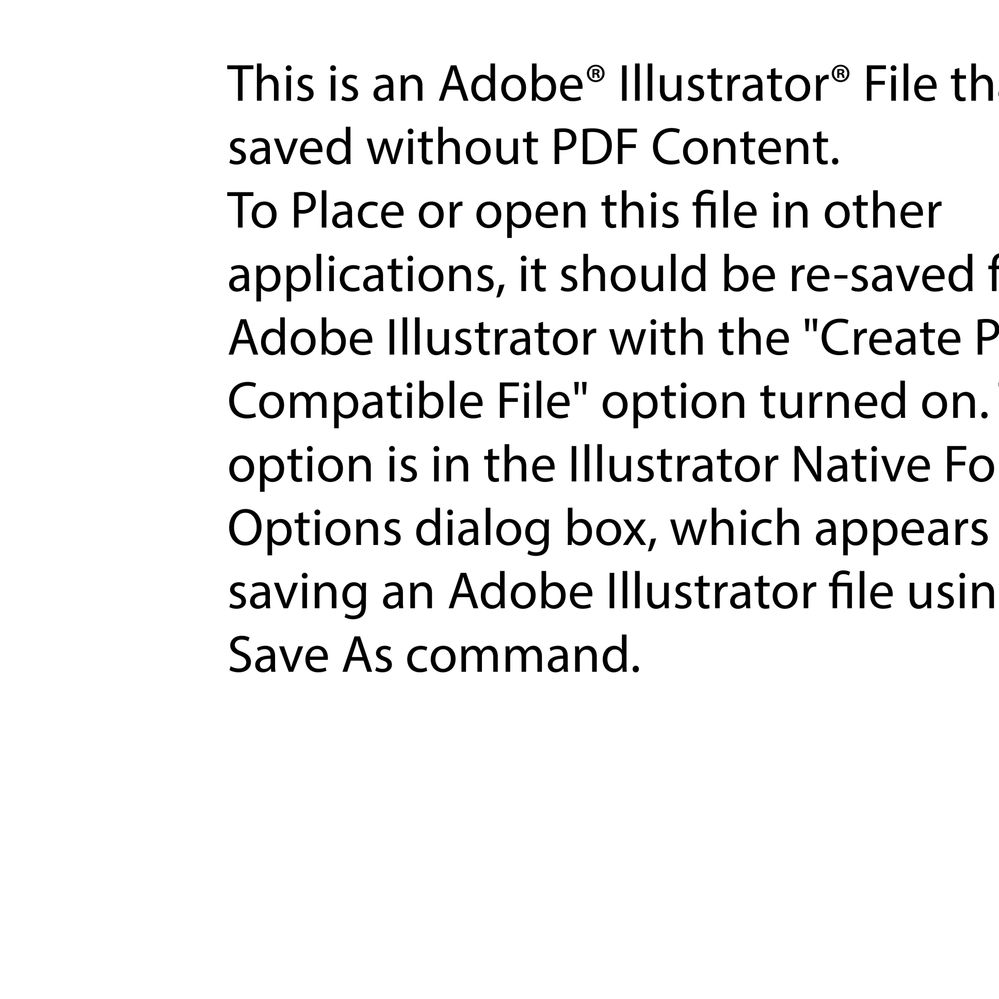
 1 Correct answer
1 Correct answer
Hi there, it was an issue of how the .AI files were saved and then uploaded to the Adobe Stock website. There was no thumbnail & PDF compatibility saved to the file. I download the exact images that you did per your Adobe Stock download. I have sent you an email with both of the Adobe Stock files resaved correctly from Illustrator.
You can reply to that email if you have any other questions.
Thanks,
Scott
Copy link to clipboard
Copied
Hi there,
I have downloaded the specific asset and opened it in Illustrator. The vector shows correctly in Illustrator. There is not a thumbnail preview saved with the .AI file. The other file that you downloaded 246816468 was just the same vector but in black. Try opening the files in Adobe Illustrator to see if you can view them. I have applied a 2-image credit to your account since these files did not work correctly for you.
Please let us know if you have any questions,
Thanks,
Scott
AdobeCare

Copy link to clipboard
Copied
I'm extremely confused then. Did you actually open the files and look at the images for the 201189423 asset? Both the .jpg and .ai files only contain text inside of the image with an error message. The image in my first post is a direct upload of the exact .jpg file that I downloaded from Adobe Stock, which I also attached to the first post. I do not have Adobe Illustrator, but I ran the .ai file I downloaded through a viewer and converter, both of which yielded images with the exact same contents as the .jpg file I downloaded from Adobe Stock. Perhaps you are downloading from a different server as a result of geolocation? Can you post the images you downloaded to the support ticket (https://account.adobe.com/support/ADB-15276952-D1Z5) so that we can compare notes? I have already posted both images I downloaded to that ticket. The black versions (.ai and .jpg) both look fine when I use the exact same tools that I used on the gold versions (.ai and .jpg).
I don't know if it matters in terms of contents, but I have a standard license and not an extended license.
Copy link to clipboard
Copied
Hi there, it was an issue of how the .AI files were saved and then uploaded to the Adobe Stock website. There was no thumbnail & PDF compatibility saved to the file. I download the exact images that you did per your Adobe Stock download. I have sent you an email with both of the Adobe Stock files resaved correctly from Illustrator.
You can reply to that email if you have any other questions.
Thanks,
Scott
