 Adobe Community
Adobe Community
Copy link to clipboard
Copied
I have just purchased what I THOUGHT was a one-off, one-time purchase of a pack of 5 credits. I do NOT want a monthly roll-over.
After making my purchase, I went to my account to print off the invoice. I find that according to the account information for Adobe Stock, I now have a monthly roll-over with the next payment due in mid November. THIS IS NOT WHAT I THOUGHT I WAS PURCHASING.
Of course that could be my mistake (but I don't see how - please explain), but nowhere on my account page can I find this invisible link Adobe talks about to cancel this subscription. I can't find it anywhere at all. So how do I cancel?
Everything on the Adobe site appears to go in a loop. It is the most frustrating morning I have had for quite a long time.
Please would someone explain in clear and simple language: HOW DO I CANCEL THIS ADOBE STOCK SUBSCRIPTION?
Thank you.
Andrew Jones
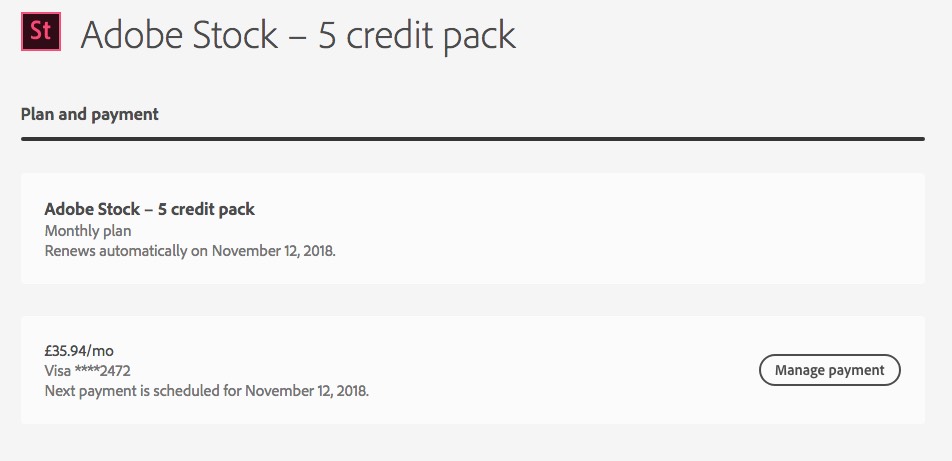
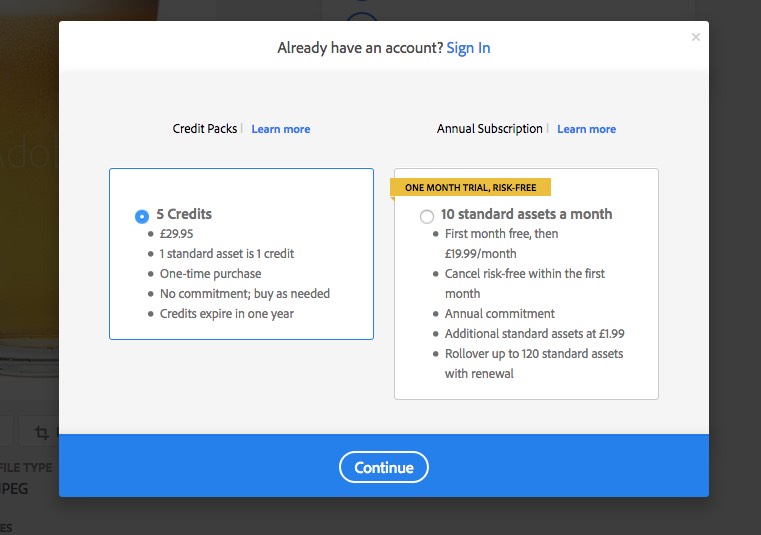
 1 Correct answer
1 Correct answer
Hi Andrew
You don't have a subscription plan, so there is nothing to cancel.
The wording on the plans page should not state that the credit pack will renew automatically, as it won't - it's a one time purchase.
No further action is required on your part. You have your credit pack and have 1 year to use the credits.
Kind regards
Bev
Copy link to clipboard
Copied
Sorry for the confusion caused.
You are correct. Credit packs are one-off purchases and will not renew automatically. We will look into correcting the information on the plan and payment page.
Kind regards
Bev
Copy link to clipboard
Copied
Thank you for the rapid reply, Beverley
But I don't think I am confused.
You don't mention anything in your reply about permanently cancelling the plan that I seem to have been saddled with. Is that what you mean? That you are now going to cancel this subscription plan and delete it from my account?
So that I still have x number of unspent credits to use, but no monthly subscription payment roll-over?
And where is this "cancel" button that the help pages talk about, but which I cannot find anywhere? I tried 3 different browsers to make sure it wasn't a browser glitch.
Many thanks
Andrew Jones
Copy link to clipboard
Copied
Hi Andrew
You don't have a subscription plan, so there is nothing to cancel.
The wording on the plans page should not state that the credit pack will renew automatically, as it won't - it's a one time purchase.
No further action is required on your part. You have your credit pack and have 1 year to use the credits.
Kind regards
Bev
Copy link to clipboard
Copied
Thank you Beverley
Good to know that this scare was just miswritten wording on a web site payment area.
Regards
Andrew Jones
Copy link to clipboard
Copied
You're welcome Andrew. Thank you for bringing it to our attention.
Regards
Bev