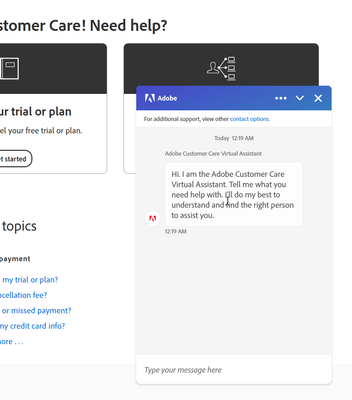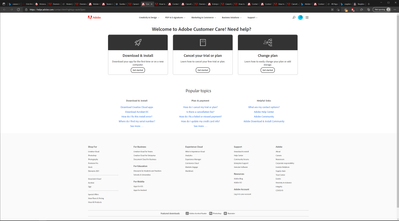Adobe Community
Adobe Community
- Home
- Stock
- Discussions
- Re: Cannot cancel monthly subscription or contact ...
- Re: Cannot cancel monthly subscription or contact ...
Cannot cancel monthly subscription or contact support.
Copy link to clipboard
Copied
I have been trying to stop getting the monthly subscription to stock, as I do not need any more photos at the moment. But every part of the support site seems determined to tell me I need to contact support without letting me actually contact support. As this is the only method I have been given to communicate, I would like to request some method of communication to support to discuss my options.
Copy link to clipboard
Copied
Sorry for your problems. Please consider the following resources:
Self cancel: Cancel your Adobe Stock membership
Contacting support: Adobe customer care can be contacted by beginning a secure chat session at https://helpx.adobe.com/contact.html?rghtup=autoOpen. If the chat window fails to open, or is non-responsive, use a different device to start the interaction.
(see also here: https://community.adobe.com/t5/creative-cloud-services/how-to-contact-adobe-support/td-p/11875703 or here
https://community.adobe.com/t5/account-payment-plan/how-to-contact-adobe-support/td-p/11843852)
Copy link to clipboard
Copied
Hi,
None of those work for me and all lead to a site that is titled:
"Welcome to Adobe Customer Care! Need help?"
This site has no method of contacting support, but does reccomend that I find some. It seems that it automatically redirects me to this page. I am using a canadian teams account, if that means anything.
Copy link to clipboard
Copied
Contacting support: Adobe customer care can be contacted by beginning a secure chat session at https://helpx.adobe.com/contact.html?rghtup=autoOpen. If the chat window fails to open, or is non-responsive, use a different device to start the interaction.
It works, I've just tried it out:
Copy link to clipboard
Copied
I just checked a desktop computer and a laptop, both with two separate browsers. None gave me what you are showing me.
Copy link to clipboard
Copied
Some possible remedies could be:
- Open a private window/browsing incognito.
- Clearing cache and cookies.
- Using a different browser.
- Trying a mobile device.
- Trying a different network or using a VPN.
Copy link to clipboard
Copied
Alright lets try these in order.
-No change
-No change
-If adobe doesnt support chrome, edge or firefox that is their problem
-This worked
So I guess adobe just doesnt support my operating system?
Copy link to clipboard
Copied
-If adobe doesnt support chrome, edge or firefox that is their problem
By @defaulty1lylnlg23wj
Adobe supports Chrome, Edge et Firefox and Safari and many others on macOS and iOS and iPadOS. I can connect with any of those browsers. The only browser that is not supported is Internet Explorer. Also, the OS supported is any of all current OS versions, for this I even guess that Linux is working. The reason to use a different browser is that very commonly, users install those fancy helper programs that block some of what is needed to connect.
As there are also several blocking configurations possible on your computer, using a mobile device will help to circumvent those blockers.
If on the router level or ISP level traffic is blocked, the VPN may help to tunnel around those blockers.
Copy link to clipboard
Copied
i am having the same issues. every time i try and contact someone it loops back to the help pages.
ridiculous fro such a large company
Copy link to clipboard
Copied
Contacting support via chat works, I've tried it multiple times, when people said that it would not work. However, you should not have pop-up blockers enabled and JavaScript disabled. Contacting Adobe Customer care works with any modern browser, including those installed on my iPad and iPhone.
See here if you have problems:
Adobe customer care can be contacted by beginning a secure chat session at https://helpx.adobe.com/contact.html?rghtup=autoOpen. Pop-up blockers need to be disabled! If the chat window fails to open, or is non-responsive, use a different device to start the interaction.
Support phone numbers may be found here: https://helpx.adobe.com/contact/phone.html. Please note that phone charges may apply.
(see also here: https://community.adobe.com/t5/creative-cloud-services/how-to-contact-adobe-support/td-p/11875703 or here
https://community.adobe.com/t5/account-payment-plan/how-to-contact-adobe-support/td-p/11843852)