 Adobe Community
Adobe Community
- Home
- Stock
- Discussions
- How can I update the keywords for an image file?
- How can I update the keywords for an image file?
Copy link to clipboard
Copied
Hi, I have just had an illustration approved for sale by Fotolia however I would like to update the keywords. Is it possible to edit keywords of an image file?
Thanks, Charlotte
 1 Correct answer
1 Correct answer
Hi Charlotte
You can change with Fotolia only the order of the keyword(s).:
-> go to: my account > Contributor Area - my files > all my uploaded files
-> search your favorite content (ID)
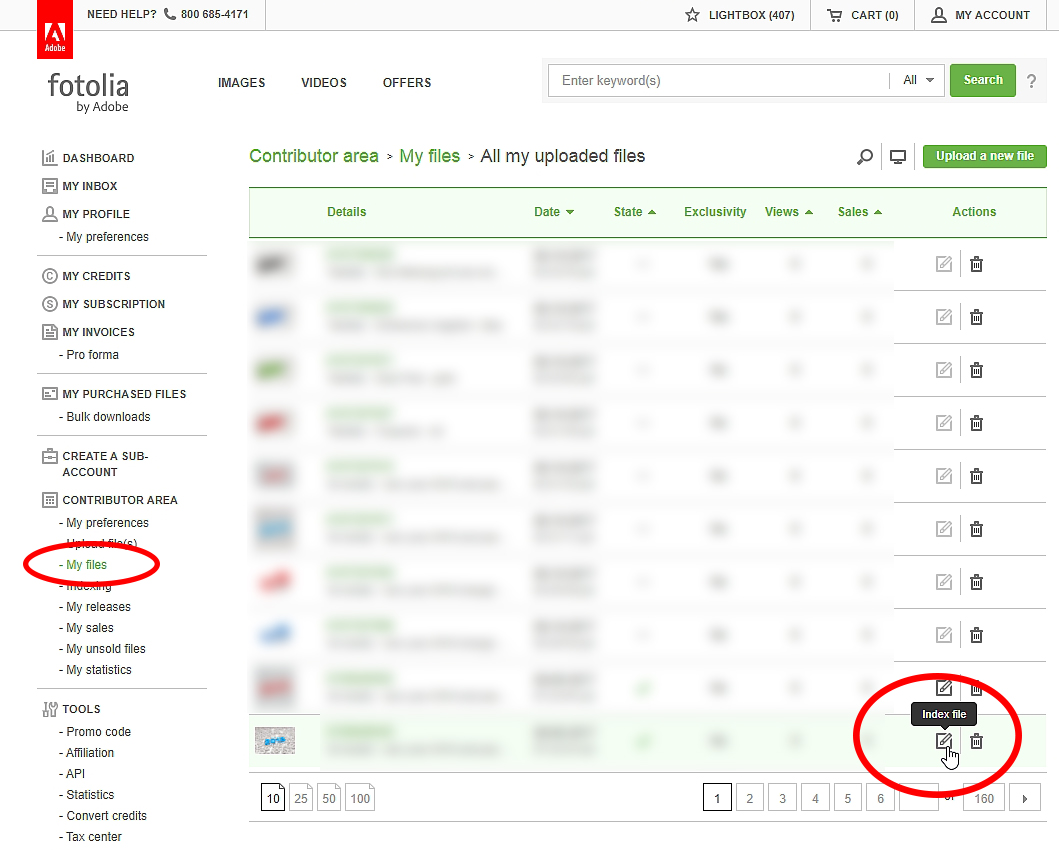
-> click on "Index file"
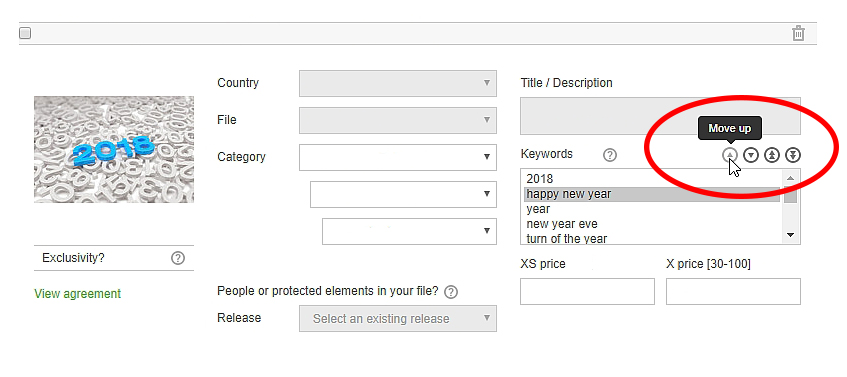
-> select keyword(s) and click "move up" or "move down" or "move to top" or "move to bottom"
___________________________________________________________________________________
___________________________________________________________________________________
You can sort and editing keywords
...Copy link to clipboard
Copied
Hi Charlotte
You can change with Fotolia only the order of the keyword(s).:
-> go to: my account > Contributor Area - my files > all my uploaded files
-> search your favorite content (ID)
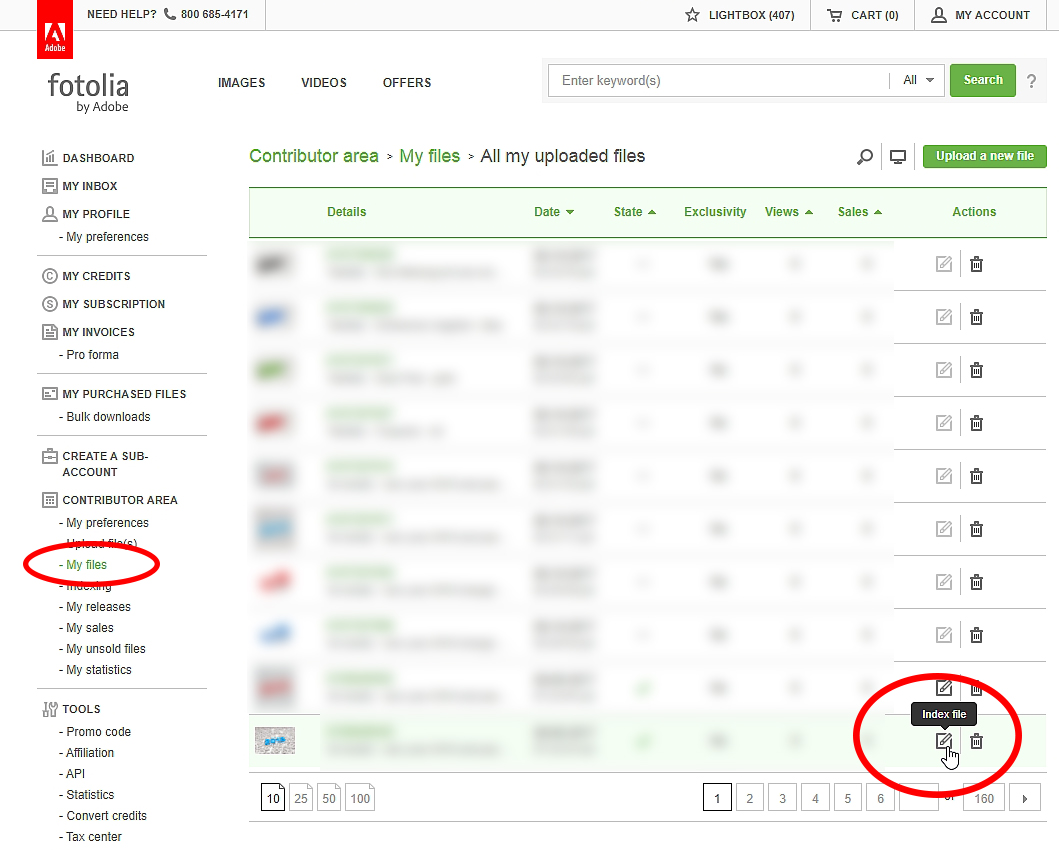
-> click on "Index file"
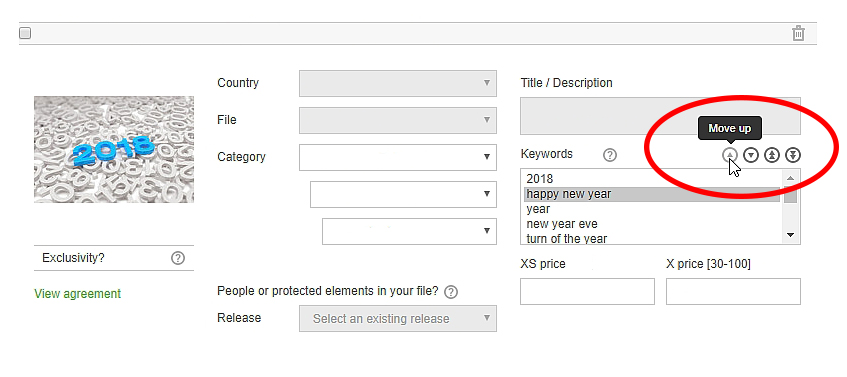
-> select keyword(s) and click "move up" or "move down" or "move to top" or "move to bottom"
___________________________________________________________________________________
___________________________________________________________________________________
You can sort and editing keywords in AdobeStock:
-> go to: AdobeStock Contributor - Portfolio
-> search your favorite content -> click
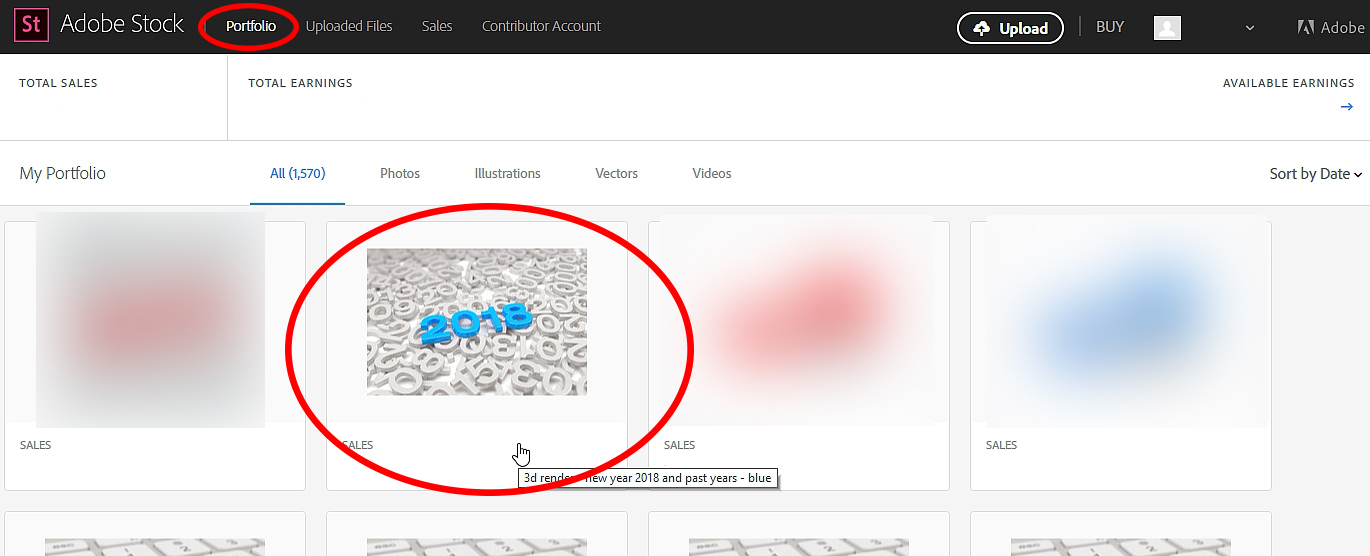
-> Keyword - click on the blue pencil
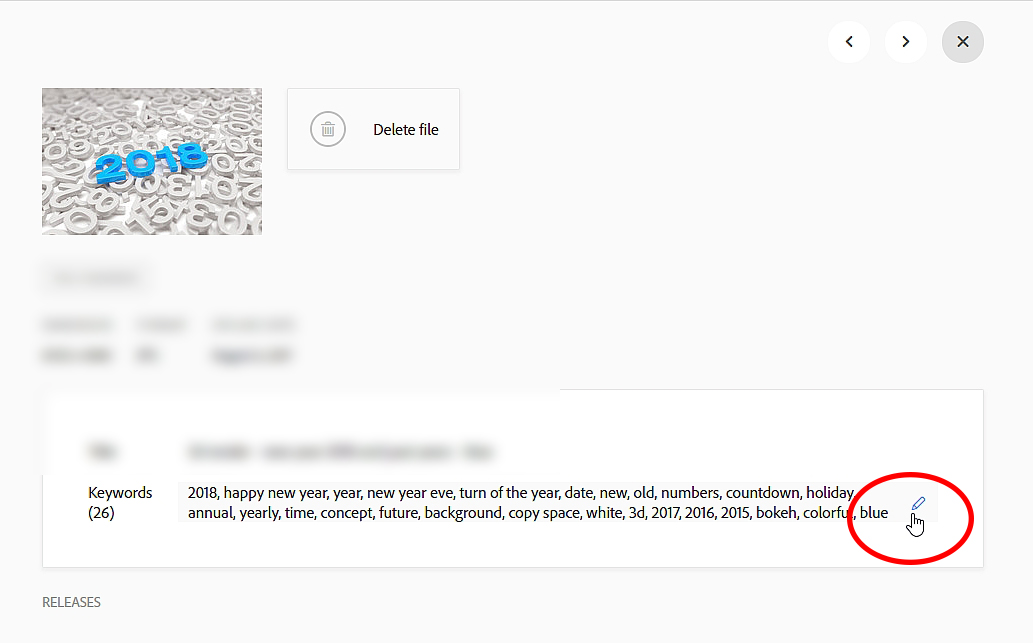
-> editing keywords and click "OK"
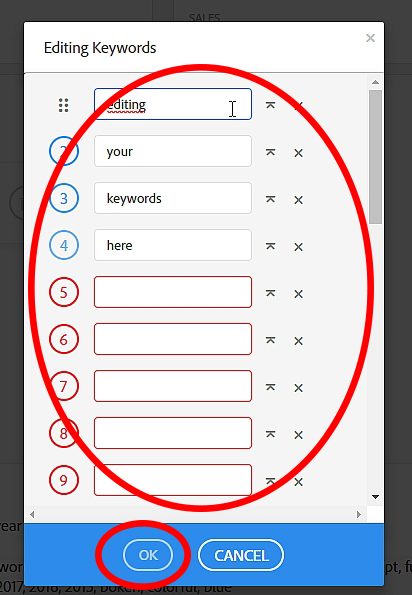
best regards
Mario
Copy link to clipboard
Copied
Hi Mario,
Thanks for your reply. I had discovered that I could only change the order of the image keywords in Fototia, but wondered if I missed something as other image libraries allow you to edit image keywords. However, thank-you for bringing to my attention the Adobe Stock account. On there, I have now updated the keyword for the image in question using your guide. It would be good if this edit is also included for this image in my Fotolia portfolio, but somehow I think not?