 Adobe Community
Adobe Community
- Home
- Stock
- Discussions
- Re: How do i found out who in my team has activate...
- Re: How do i found out who in my team has activate...
Copy link to clipboard
Copied
Everyone who is in my Creative Cloud team received this email from Adobe today. As Admin is there a way of finding out in the Admin Console who activate this?
Thanks in advance.
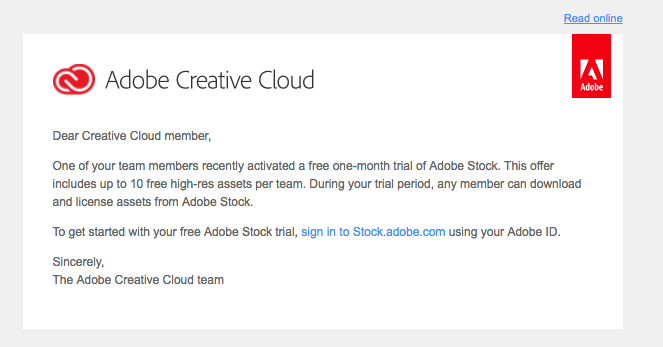
 1 Correct answer
1 Correct answer
Hi Kevin,
I checked your teams account details and the licenses assigned on it and nowhere can I locate any instance of the trial Stock plan being signed up for.
I would request you to ask any of your member on the team who has received this message to login to stock.adobe.com using their Adobe ID and see if they are able to see the 10 free licenses available to use.
Note: Do not click on any promo offer for any plan to sign up.
Let me know the results!
Regards,
Sheena
Copy link to clipboard
Copied
Hi Kevin,
I understand that you're trying to figure out the source for these emails sent out to the members on your Creative Cloud for teams account.
This email is sent only when the Stock plan has been added onto the existing Creative Cloud plan and currently it is on the trial period for which you aren't being charged.
The trial plan can only be subscribed by the admin (primary or secondary) on the teams account. You can find the details about the admins on the account from the admin console.
Regards,
Sheena
Copy link to clipboard
Copied
We currently have 2 admins on the team, neither of whom has activated Adobe Stock to my knowledge.
Is there a way I can find this info out within the User groups in the Admin panel?
Or has it been a fake email?
Thanks
Kevin
Copy link to clipboard
Copied
Hi Kevin,
I checked your teams account details and the licenses assigned on it and nowhere can I locate any instance of the trial Stock plan being signed up for.
I would request you to ask any of your member on the team who has received this message to login to stock.adobe.com using their Adobe ID and see if they are able to see the 10 free licenses available to use.
Note: Do not click on any promo offer for any plan to sign up.
Let me know the results!
Regards,
Sheena