 Adobe Community
Adobe Community
- Home
- Stock
- Discussions
- How do I get a stock picture out of my library and...
- How do I get a stock picture out of my library and...
Copy link to clipboard
Copied
Anybody???
 1 Correct answer
1 Correct answer
P.S. you need to have an application open such as photoshop, Illustrator, etc. and drag to the canvas of the application. The image should be found in Libraries and under "my Library."
(I normally do not use stock images so thus the addition to my orig. response- sorry for omitting this key element.)
Copy link to clipboard
Copied
Drag and drop. See the screen shot as you might get this message. Hope this helps if not please let us know.
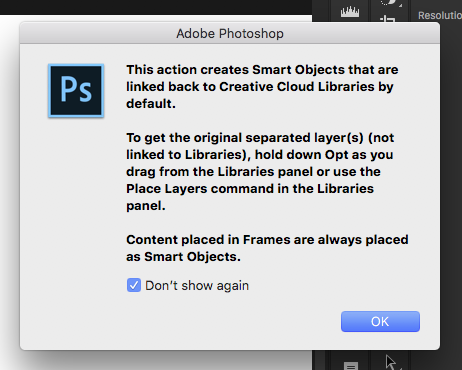
Copy link to clipboard
Copied
P.S. you need to have an application open such as photoshop, Illustrator, etc. and drag to the canvas of the application. The image should be found in Libraries and under "my Library."
(I normally do not use stock images so thus the addition to my orig. response- sorry for omitting this key element.)
