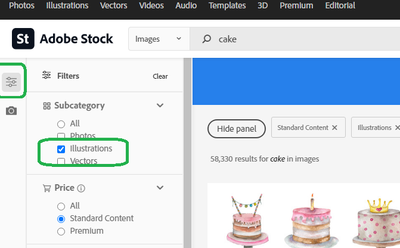Adobe Community
Adobe Community
- Home
- Stock
- Discussions
- How to find an illustration in Stock and zooming i...
- How to find an illustration in Stock and zooming i...
Copy link to clipboard
Copied
Hello. I am new to Stock and was trying to seach for an illustration. I clicked on "illustrations" in the upper left and was given a seach bar that said, "search all illustrations." I put in my key words and search and I get photos and illustrations. How can I limit the search to just illustrations? Also, is there a way to zoom in on images? I am coming from using Getty which gives nice big previews and allows you to zoom in on images.
 1 Correct answer
1 Correct answer
Welcome to Stock, in Stock - we have image filters where you can refine your searches as below and in there you can specify illustrations:
And in image's detailed view (the view by clicking results thumbnail of any image) - there is "Preview Crop" menu where you can scale the view and aspect ratio as below:
Please try them out, and let us know for further inquiries/questions.
Best regards,
Copy link to clipboard
Copied
Welcome to Stock, in Stock - we have image filters where you can refine your searches as below and in there you can specify illustrations:
And in image's detailed view (the view by clicking results thumbnail of any image) - there is "Preview Crop" menu where you can scale the view and aspect ratio as below:
Please try them out, and let us know for further inquiries/questions.
Best regards,
Copy link to clipboard
Copied
Thank you! You have solved both my issues!