 Adobe Community
Adobe Community
Copy link to clipboard
Copied
I licensed an image in Stock, but when I saved it to my library or tried to download, it still had the ID# and watermark on it. Right-clicking on the image told me I coulc license it. Not sure what is going on.
 1 Correct answer
1 Correct answer
Hi Robert,
Can you please share the image number you are facing troubles with?
Also, would you mind downloading the image once again as shown in the screenshots?
- Go to stock.adobe.com
- Log in to your account
- Click on the license history.
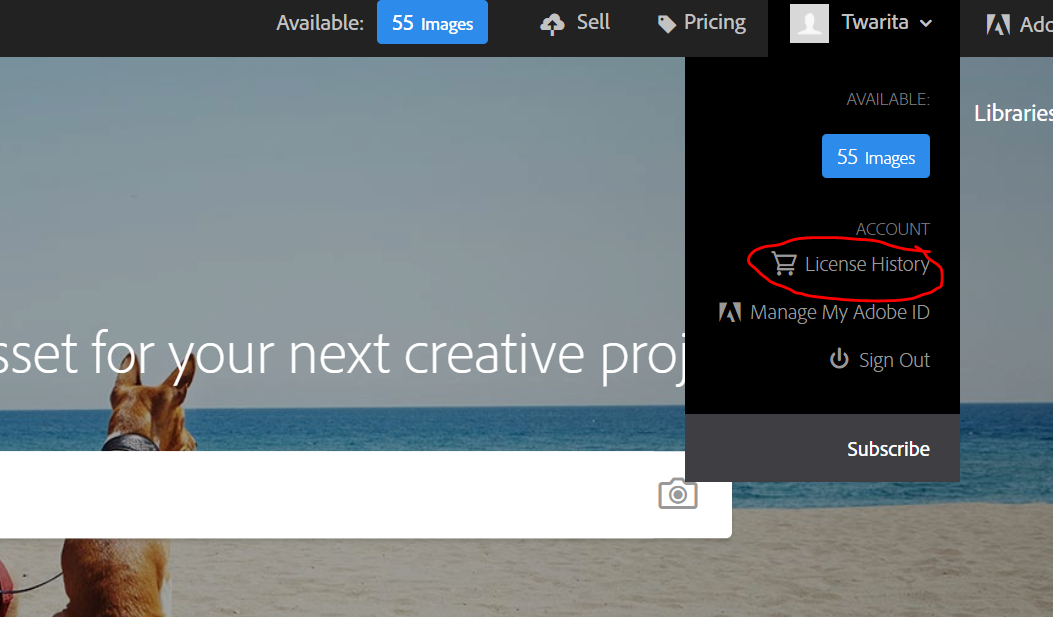
- Click on the Image ID
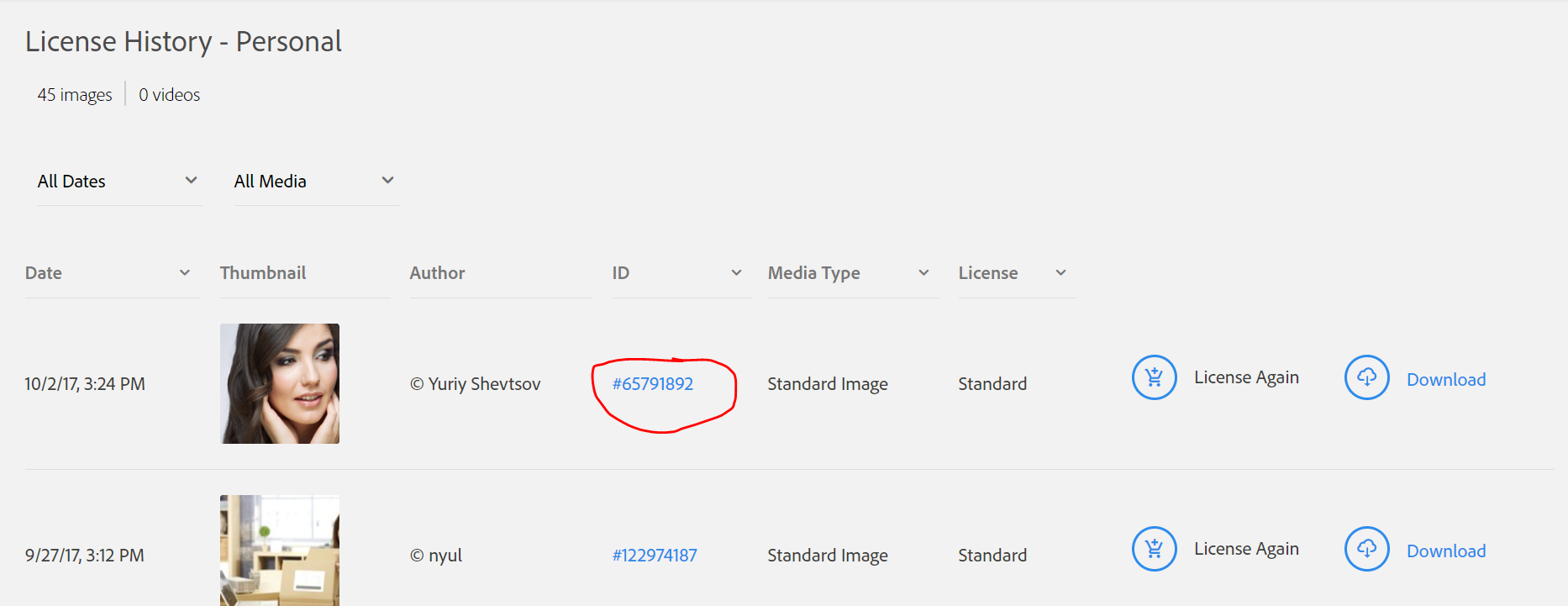
- Save it to your library or computer.
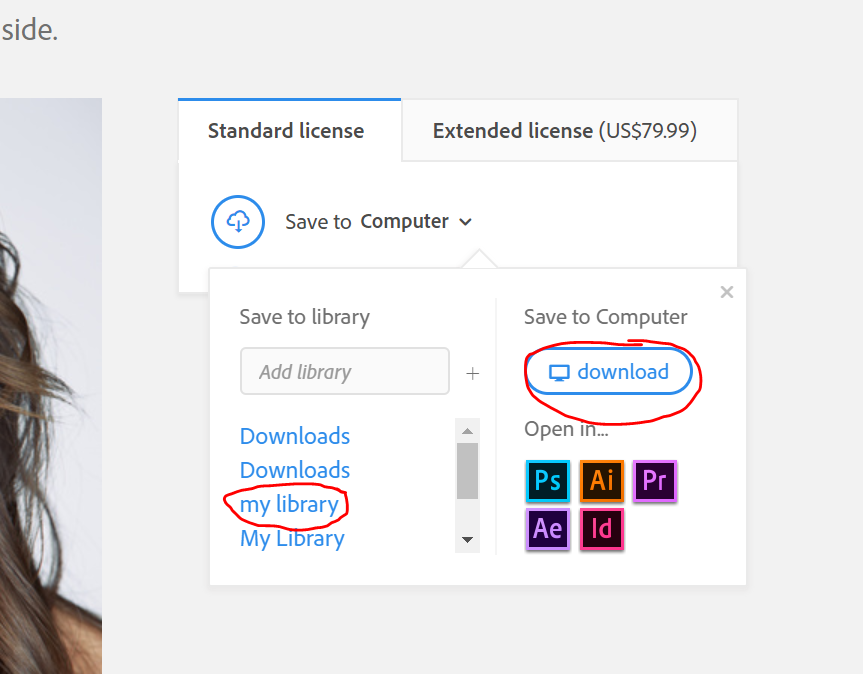
Let us know if you are still facing troubles!
Regards,
Twarita
Copy link to clipboard
Copied
Hi Robert,
Can you please share the image number you are facing troubles with?
Also, would you mind downloading the image once again as shown in the screenshots?
- Go to stock.adobe.com
- Log in to your account
- Click on the license history.
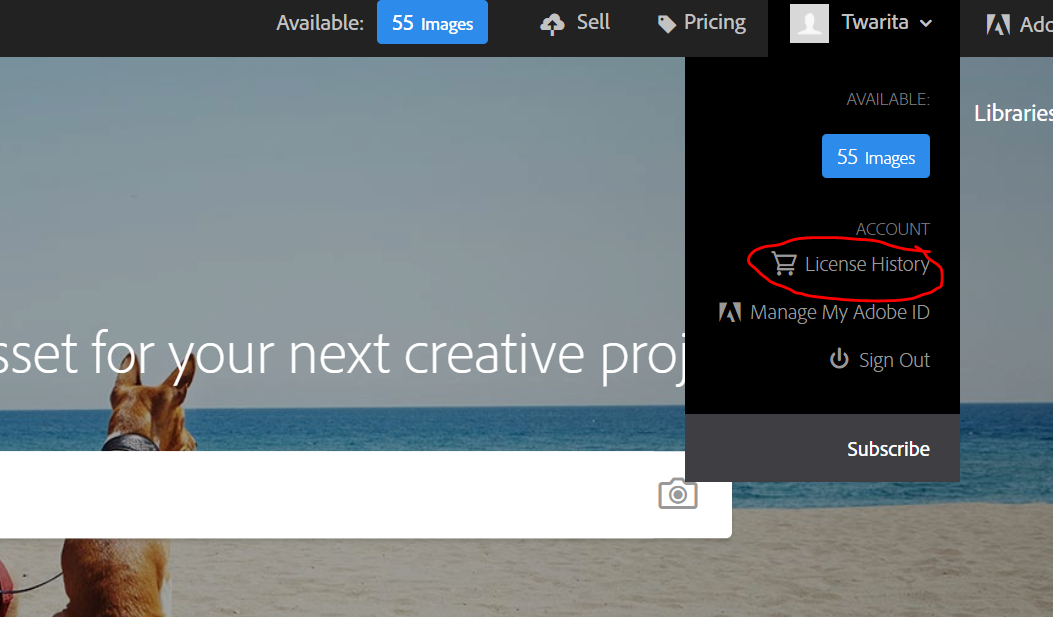
- Click on the Image ID
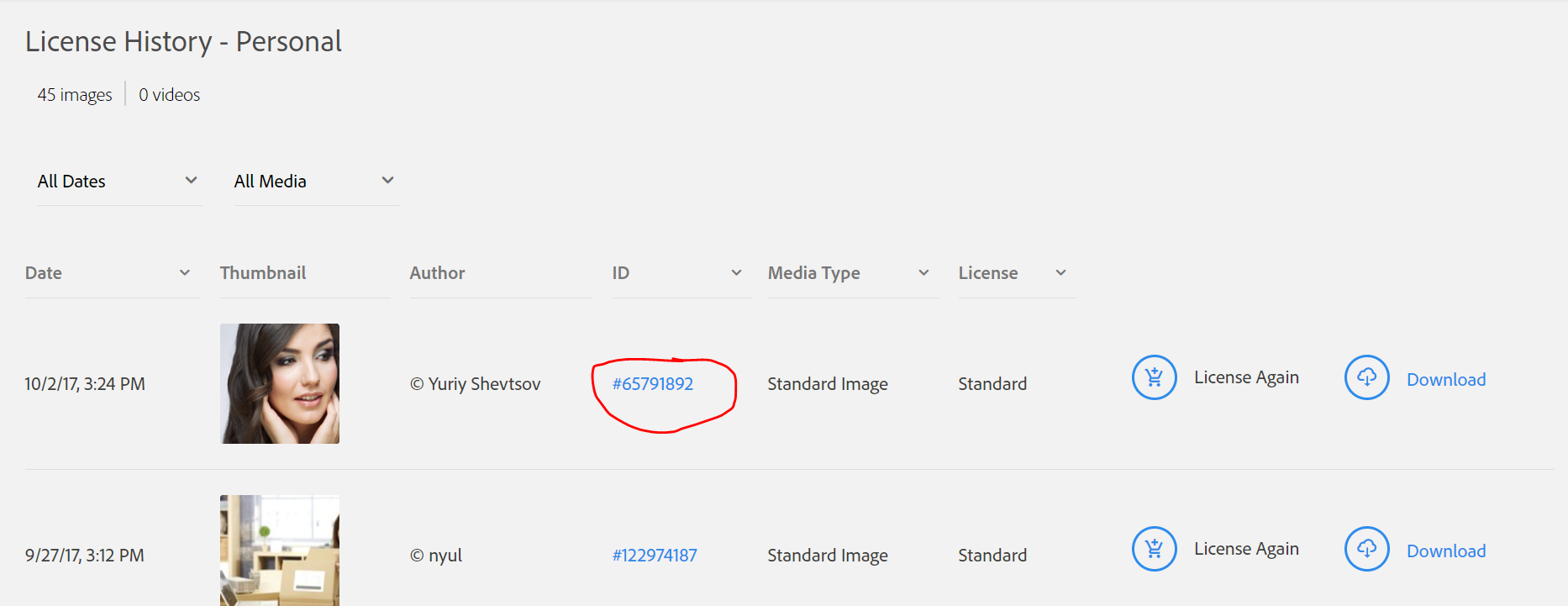
- Save it to your library or computer.
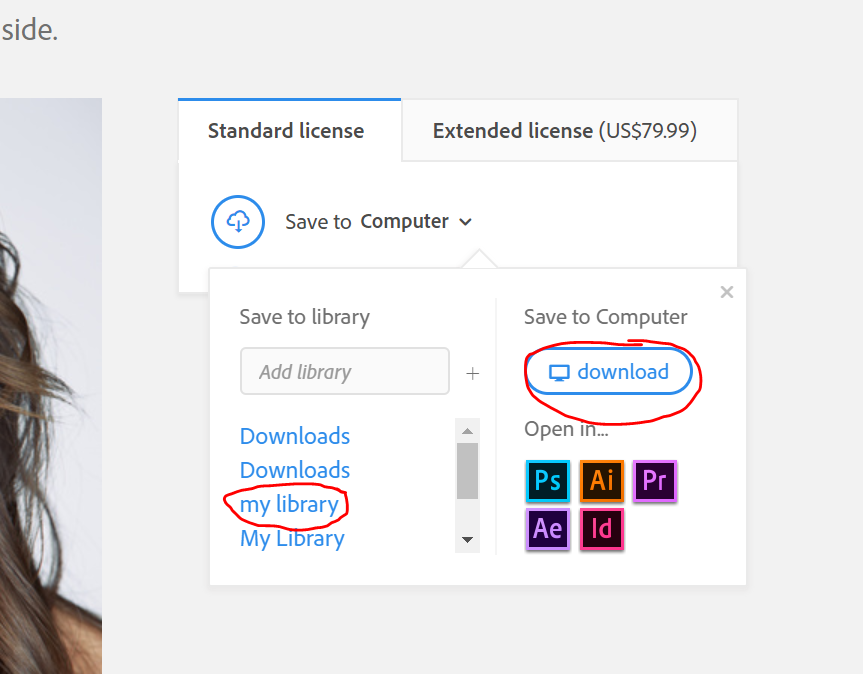
Let us know if you are still facing troubles!
Regards,
Twarita
Copy link to clipboard
Copied
The two images that I was having trouble with were 1383624 and 13185595. It worked this time. I tried the same thing yesterday when I was working with the images and it didn't work. Whatever was the problem, isin't the problem any more. Thanks a lot.
Copy link to clipboard
Copied
I am glad that the issue got resolved for you, Robert.
Feel free to reach out to us in case you have any additional questions.
Regards,
Twarita
Copy link to clipboard
Copied
I am on a free trial and having the same issue. Unable to dowload a non watermarked image. It dowloaded on my phone but still jad tje watermark. It will not download onto the tablet. Saying it needs to be a photo. Image 120174276
Copy link to clipboard
Copied
Hi Amanda,
I tried downloading the same image on my end but did not encounter the same on my end.
It could be possible that you had downloaded the image in the preview mode and that is the reason you are still getting the watermark in the image. When you are trying to save an image from the stock website you get 2 options:
License & Save to Computer: Clicking on this option will license and save the image to your machine without any further prompt. this option utilities one of your purchased licenses.
Save Preview to Computer: Clicking on this option will enable you to download a preview of the image which is a low-resolution image and it does not take up any license. Also, it downloads the image with the watermark which you can use for finalizing purposes.
Please make sure you are selecting the first option and then save it to your computer so that you are not getting the watermark.
If the problem still occurs try one of the following solutions:
- Sign out from Adobe Stock, sign back in, and try downloading the asset again.
- Try to download the image using a different browser.
You may refer to the help document below:
Unable to download Adobe Stock images
Feel free to update this thread in case you are still facing the same problem.
Regards,
Twarita