 Adobe Community
Adobe Community
- Home
- Stock
- Discussions
- Re: Omitting Keywords in Adobe Stock with Minus Si...
- Re: Omitting Keywords in Adobe Stock with Minus Si...
Copy link to clipboard
Copied
I'm trying to find images of male-only groups of business people on Adobe Stock.
In the past I've used the minus sign to omit keywords, so after searching "man business group," I searched: "man business group -woman." My image count went down, but I noticed that I was still getting all kinds of mixed gender groups. So I then searched "man business group -woman -female" and again my image count went down even further but it returned even more females in the mix.
In other words, at least in my case, Adobe Stock search seems to be ignoring the minus sign and just adding the additional words as desired keywords.
To do one more test I searched "man business group -coffee" and, sure enough, my screen was flooded with business groups meeting over coffee or sitting around coffee shops.
Any thoughts anyone?
Thanks.
 1 Correct answer
1 Correct answer
Peter,
This following request has already been added to our feature request list, we will be definitely working on having the feature enhanced.
Regards
Twarita
Copy link to clipboard
Copied
Hi Peter,
We apologize for the inconvenience caused and thanks for bringing this concern to our notice, however, I would like to let you know that we do not currently have such functionality in Adobe Stock where we can omit keywords using a minus sign and as of now there are only limited filter options, but I will definitely go ahead and report this as a feature request to our respective team so that we can improvise on our "searches" result.
If you have any additional concerns, feel free to update this thread so that we can further assist you.
Regards
Twarita
Copy link to clipboard
Copied
OK, Twarita.
Yes, please add this to your feature requests.
Given that many other stock sites offer a simple text box that allows the searcher to enter keywords to be omitted from a search, Adobe should definitely look into doing the same. It seems to me a fairly basic yet powerful search filter that would enhance the Adobe Stock site considerably.
Thank you.
Copy link to clipboard
Copied
Peter,
This following request has already been added to our feature request list, we will be definitely working on having the feature enhanced.
Regards
Twarita
Copy link to clipboard
Copied
Though we don't officially support this, some of these keywords functions are in place. If you could try without a space... try man business group-coffee or group-woman, you may get closer to desired results.
Regards,
Copy link to clipboard
Copied
That doesn't work. (See screenshot.)
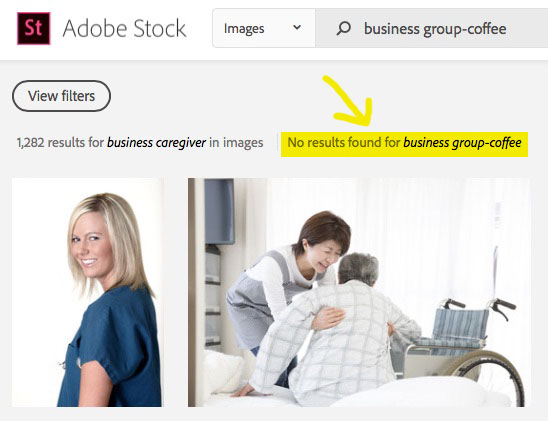
Copy link to clipboard
Copied
Please use in "business group not coffee" format, sorry for the previous inconvenience, this should work. Regards.
Copy link to clipboard
Copied
Here's what I get...four images of business groups, all with coffee involved.
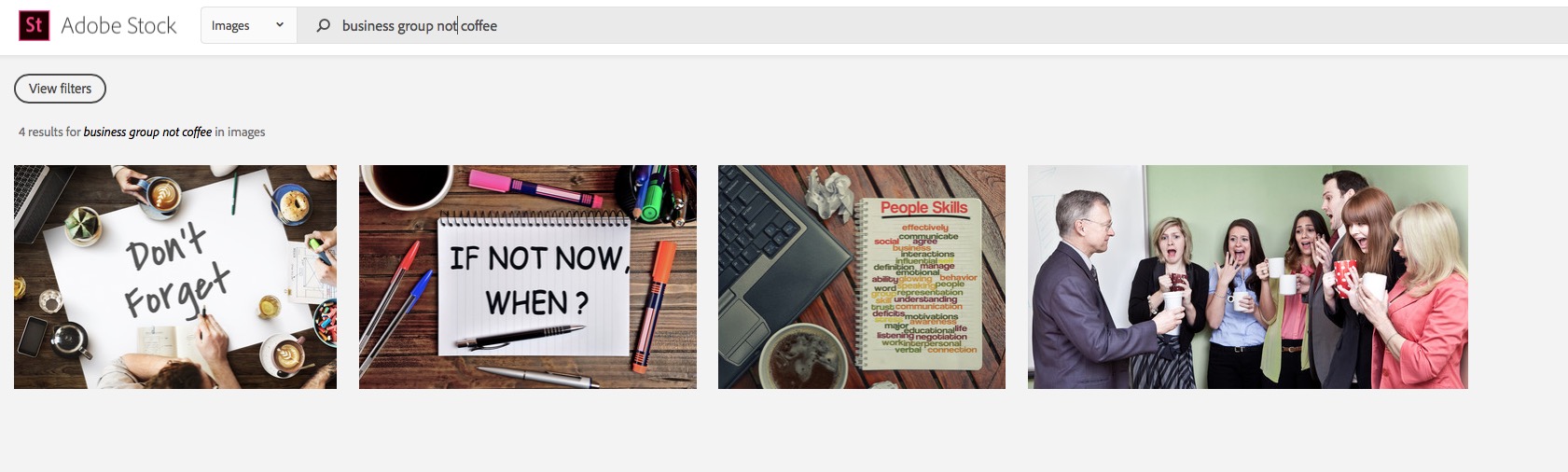
Copy link to clipboard
Copied
I tried and at the same time, I realized that we are in the process of changing our search engine which makes big portion (randomized) of our customers not being able to use formatted keywords i.e. "not" - I apologize.