 Adobe Community
Adobe Community
- Home
- Stock
- Discussions
- Re: Poor quality image - how to report and/or get ...
- Re: Poor quality image - how to report and/or get ...
Copy link to clipboard
Copied
Hi - I just downloaded a holiday image and discovered it's really bitmapped even at 900dpi. It looks like a poor quality scan of a greeting card, and I'm nervous to use if it there's a copyright violation. Can you please check on this image AdobeStock_229855831
If it is original artwork they're licensing, they need to provide a better quality image. Thanks!
(PS - it would be nice if Adobe would provide a "report a problem" function. It's difficult to find a way to contact you and submit an issue)

Holiday greeting card with inspiring handwritten words in Christmas wreath shape. Word Cloud design.
By TeddyandMia
 1 Correct answer
1 Correct answer
Debbie,
We downloaded the vector at our end and can confirm that it is working fine, we were not able to detect a bitmap.
Maybe you have just downloaded the preview which looks not very good, however, the vector itself is fine when licensed and downloaded.
Regards,
Twarita
Copy link to clipboard
Copied
The image is an Illustrator file. Have you tried opening it in Illustrator?
Copy link to clipboard
Copied
DebW-CO wrote
Hi - I just downloaded a holiday image and discovered it's really bitmapped even at 900dpi. It looks like a poor quality scan of a greeting card, and I'm nervous to use if it there's a copyright violation. Can you please check on this image AdobeStock_229855831
If it is original artwork they're licensing, they need to provide a better quality image. Thanks!
(PS - it would be nice if Adobe would provide a "report a problem" function. It's difficult to find a way to contact you and submit an issue)
Contact Adobe:
The Footer of the stocks site contains a link to here: Adobe Stock Learn & Support . And there you find a link to Adobe support:
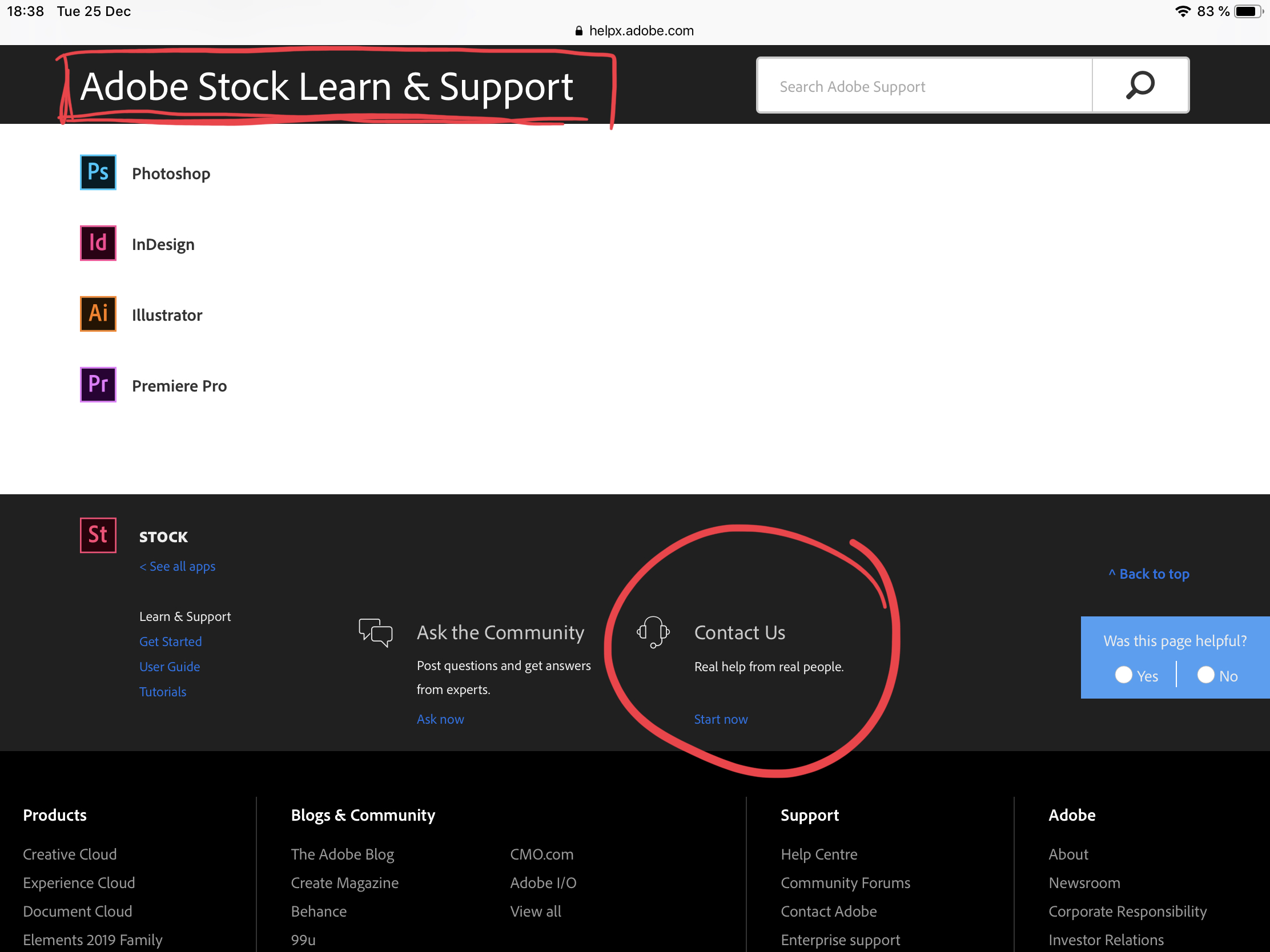
What software did you use to visualize your stock asset « at 900 dpi »?
Copy link to clipboard
Copied
Thank you! I tried that (over & over) but when I do that, I can only get to Forums - it won't let me live chat with someone at Adobe. It's ok, not worth the time it's taken me to try to report an issue to Adobe @AdobeCare
Thanks!
Copy link to clipboard
Copied
Hi Debbie,
Sorry to hear that you are facing issues with an Adobe Stock file.
Let me get this file checked from the product team. I will update this thread once I hear from them. Appreciate your patience.
Regards,
Twarita
Copy link to clipboard
Copied
You are in good hands with twaritar3263062 .
Copy link to clipboard
Copied
Debbie,
We downloaded the vector at our end and can confirm that it is working fine, we were not able to detect a bitmap.
Maybe you have just downloaded the preview which looks not very good, however, the vector itself is fine when licensed and downloaded.
Regards,
Twarita
Copy link to clipboard
Copied
Thanks! I appreciate the help and quick replies!
It does look much better in Illustrator - the words aren't bitmapped at least,
but I still think it's a bad scan of a card or something, and they just used "create outlines".
Thank you for the help!
(FYI - here's what it looks like in Illustrator when you "select all" - too funny!
