 Adobe Community
Adobe Community
- Home
- Stock
- Discussions
- Possible to transfer Library betwen accounts?
- Possible to transfer Library betwen accounts?
Copy link to clipboard
Copied
I have a client I've been using Adobe Stock for who now wants to open their own account (which I would have access to for the work I do for them). This is fine with me, since I haven't been marking up my stock purchases for them, but passing them on more or less at cost, so all it means is less paperwork for me.
The potential problem is, I've got a huge library of images (over 100) that I've assembled on their behalf. Is there a way I can transfer a library from one account to another?
 1 Correct answer
1 Correct answer
You can share and person you shared with can save the library in their account so they can see thumbnails of assets from your libraries in their own account - but licensing won't be transferred, you can still delete the library but you will need to visit license history if you want to retrieve licensed version (no watermark, high resolution) to download/save licensed assets again. CC Sheena Kaul for confirming on sharing/transferring licensed assets between individual accounts.
Copy link to clipboard
Copied
Sharing library link can be one of options to consider. Regards,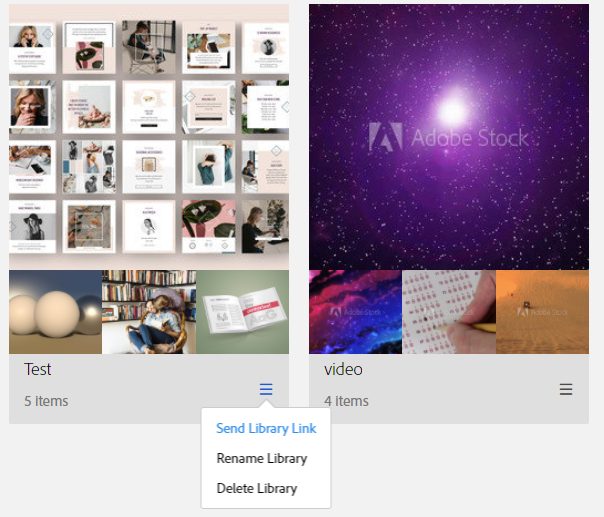
Copy link to clipboard
Copied
Thanks, appreciate the help.
So, if I send a link, can they then establish that as a library in their own account? So if I delete that library from my own account, will they still have it?
Copy link to clipboard
Copied
You can share and person you shared with can save the library in their account so they can see thumbnails of assets from your libraries in their own account - but licensing won't be transferred, you can still delete the library but you will need to visit license history if you want to retrieve licensed version (no watermark, high resolution) to download/save licensed assets again. CC Sheena Kaul for confirming on sharing/transferring licensed assets between individual accounts.
Copy link to clipboard
Copied
Hi Duncan,
joons25060067 is absolutely right.
Sharing is definitely possible but the licensing would apply to the Adobe ID from which the asset was downloaded.
Regards,
Sheena