 Adobe Community
Adobe Community
- Home
- Stock
- Discussions
- Purchased stock image won't open in Illustrator
- Purchased stock image won't open in Illustrator
Copy link to clipboard
Copied
Hi
I just purchased and downloaded Adobe Stock image 125094604 but I get the error "The operation cannot complete because of an unknown error".
My first thought is that the file is corrupt.
How do I get onto someone at Adobe to check this file?
Regards
Geoff
 1 Correct answer
1 Correct answer
Please see Adobe Stock File Corrupt/Will not Open in Illustrator
(Duplicate Post)
Copy link to clipboard
Copied
I think you are missing a number in the image number or have a typo in it. No such image number found.
Also what version of Illustrator are you using?
Copy link to clipboard
Copied
Actually I found it. I had the templates filter on when I searched.
I can confirm that the file does not open directly in the latest Illustrator.
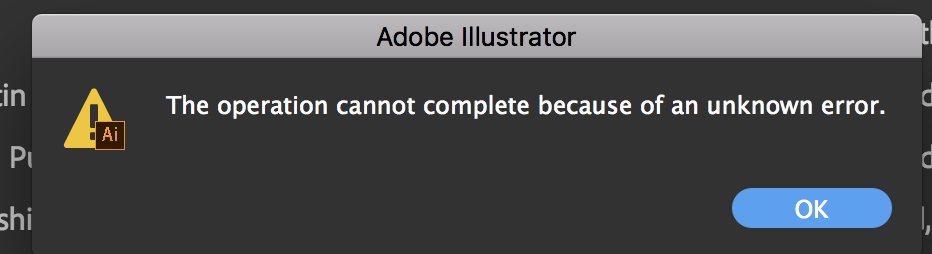
But if you add it to a library and add it to a document from there it works fine.

Copy link to clipboard
Copied
Hi Brad
Thanks for the tip, but I need to do be able to edit the original vector image eg. edit colours.
This method only brings the file in as a pixel based image. Is that the same for you?
Regards
Geoff
Copy link to clipboard
Copied
Hi All
I got it open in Illustrator by putting the Illustrator file through Distiller, but unfortunately half of the vector is missing (see attached file).

This probably means the original file uploaded on Adobe Stock is corrupted or not the complete file.
What does everyone think?
Regards
Geoff
Copy link to clipboard
Copied
Please see Adobe Stock File Corrupt/Will not Open in Illustrator
(Duplicate Post)