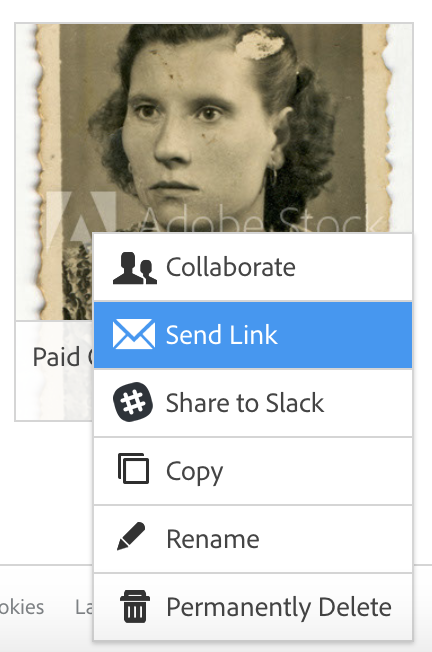Adobe Community
Adobe Community
- Home
- Stock
- Discussions
- Re: Share Adobe Stock Collections/Library and Sear...
- Re: Share Adobe Stock Collections/Library and Sear...
Copy link to clipboard
Copied
Problem:
Clients do not usually want nor have Adobe Accounts, there is no way to easily share a Collection/Library with them. when a collection URL is send by email the client can NOT view it without first creating an account, this is a roadblock to SALES. Also, when a search is performed it creates a very long URL, this "search URL" with all the _GET vars in it is also not easily shareable unless its shortened, another roadblock to sales.
Requested solution:
Allow collections to be shared simply by pasting the URL to the collection.
Add an option to each collection to set it to "public or private". (Similar to how Adobe Kuler can be shared)
When a search is performed add a button that says "share search" which generates a shortened URL that is valid for 30 days which will show the user the search performed with filters.
If there is already a way to do either of these without making users create accounts, without a "brand account", and without using an annoying URL shortener please let me know, perhaps this is a feature that exists that I am not aware of.
Basically: THIS is what is needed - a SHARE button - On/Off
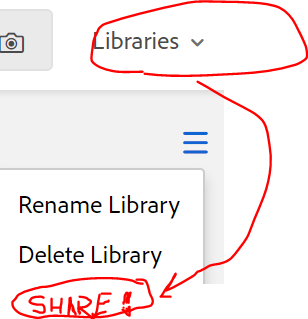
 1 Correct answer
1 Correct answer
1: Go to https://asstes.adobe.com and sign in with your Adobe Id
2: Select 'Libraries' from the menu on the left
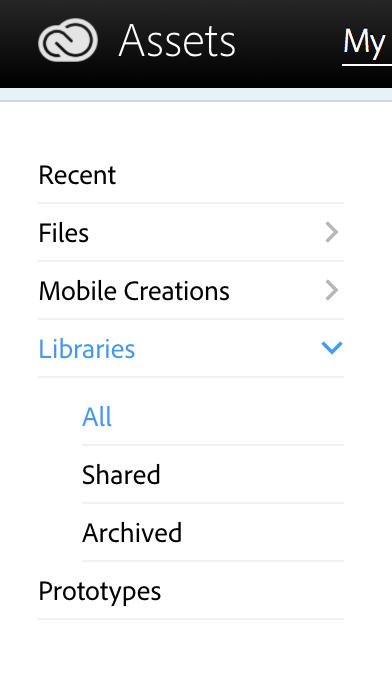
3: On the Library you want to share click on the small down arrow

4: Select 'Send Link' - No Adobe ID is required.
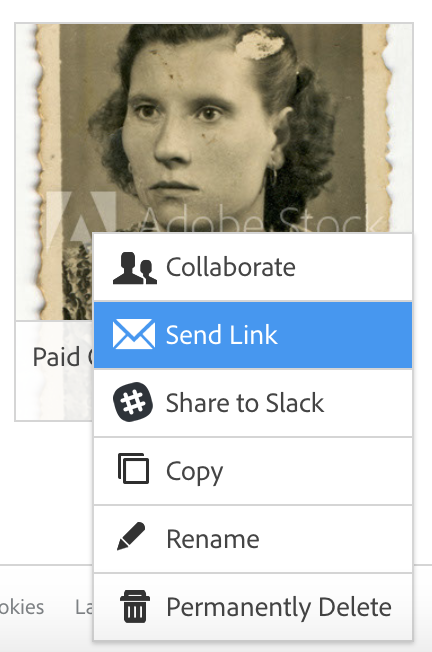
Copy link to clipboard
Copied
Hi Christian,
There is a share option when you save the assets to your libraries.
Please see Share Adobe Creative Cloud files, libraries, and more for more information.
Thanks for the feedback. I will pass it onto the team so that they can consider it.
Regards,
Sheena
Copy link to clipboard
Copied
1: Go to https://asstes.adobe.com and sign in with your Adobe Id
2: Select 'Libraries' from the menu on the left
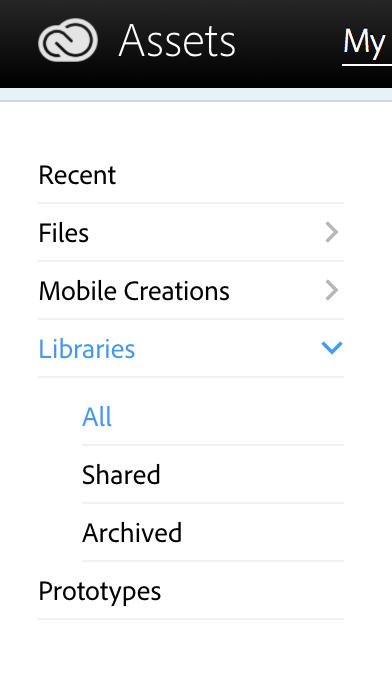
3: On the Library you want to share click on the small down arrow

4: Select 'Send Link' - No Adobe ID is required.